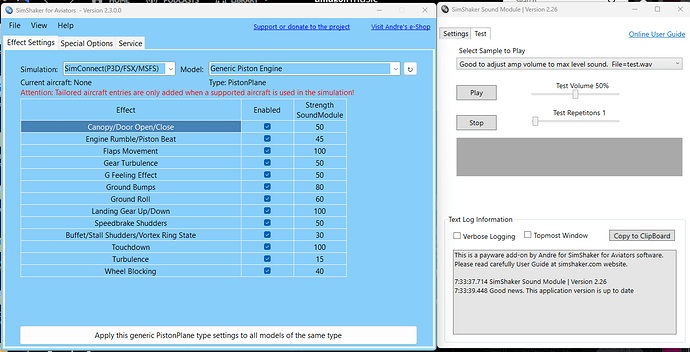Just a heads-up for those planning to get a dedicated extra sound card for Simshaker Sound Module, I was lucky my monitor (Asus TUF VG289Q) also has audio, (not used) and that’s where my buttkicker amplifier is connected. Check your windows audio outputs,you might have more outputs than you think 
Aha! That’s very clever! I’m confused though - how is it all connected? Is it as @tempestornado23 said? “Mirror headset sound to desktop?” (edit) - looks like that might be a Mixed Reality thing?
You can connect it numerous ways, there is no one best way. Options may include the following but it depends on your hardware and software:
- Dedicated PCIE or USB Sound Card
- Monitor (may have an audio output
- Virtual Sound Card (software based)
The set up will be slightly different for each in the windows Sound settings (and WMR settings if you have that kind of headset). What is the same however is the fact that the best quality for the Buttkicker is to have it receive only the specific sounds you want from MSFS via the SimShaker for Aviator and Sound Module Add on software (both of them). You get those specific sounds to the BK by using one of the 3 options above so that the BK is getting a dedicated audio feed and not the general one that comes from MSFS through your onboard motherboard sound card that has all of the game sounds blended together. That dedicated sound card approach for the BK will isolate just the effects you want (via the BK software where you choose the effects and levels) and not have the buttkicker receiving all of the general sounds muddled together from MSFS. This thread has tips on how to setup the options above and there are youube videos out there as well, but post back here if you need assistance once you decide which route you will use to hook up the BK.
Ah, yes. This would be what i’m dealing with now ![]() I picked up a little USB “sound card” for this, and I also got the SimShaker + wings module. I wanna see if I can find some time later today to get it all working!
I picked up a little USB “sound card” for this, and I also got the SimShaker + wings module. I wanna see if I can find some time later today to get it all working!
Good luck. I presume you are going to use Simshaker Wings with the flight software it is made for (aerofly fs2 and a few others) as it won’t work with MSFS. You would need Simshaker Aviators and the add-on payware Simshaker Sound Module to work with MSFS.
Exactly what tempest said. You need the Simshaker for aviators and (paid) sound module. Earlier in the thread there is also suggested -a more complicated- setup adding also general sound mixed in,but I personally don’t like that, as the result just produces a general rumble, I like a more specific and separated feedback like touch-down, turbulence, engine rpm etc. After using the BK for a while, I find less is better. If setup properly for me during a long flight I don’t notice the vibration anymore, until I switch it off, and suddenly you notice there’s a lot missing. Sorry if that doesn’t make sense,but it’s the best way I can describe it.
Oh crud. Thank you for catching that. I did have “wings.” Just removed that and grabbed “aviators.” I did purchase the paid sound module, but I can’t seem to find the license after I sent that activation string to Andre. I’ve emailed him for assistance.
Once I get that Sound Module activated I’ll have a go at getting it all going!
He should reply with the code by email but given he’s in Russia hopefully he can still access email often.
Well I never. I’ve had a buttkicker for years and have a dual connector from my headphones socket to produce the rumble. I’d love to use this software from Andre. Could anyone tell me the best usb external sound card to use please and I’ll get that ordered ASAP, plus the paid for software.
Any usb sound card will work. I have a $15 one from Amazon linked here but just search for usb sound card and it will show you quite a few. Amazon.com
Thank you. And what cables would I require please?
Would you suggest OPUS MSFS or Andre’s software?
Andres software, and you don’t need any cables as the cable from the buttkicker plugs into the usb sound card input.
Thanks a lot.
Has he moved? He was based in Volgograd, Russian federation.
Update. I have reached out to Andre and he is still accepting and responding to orders.
Yay! I finally found my USB sound card and got my audio separated. Now my system sounds go from my Sound Blaster to my 2.1 setup, and the Buttkicker is plugged into the USB device.
Just gotta figure out how I’m going to tweak things. Right now there’s some sort of repetitive thing happening, and … I wish I could see “ok, it’s a combination of sound event x and sound event y.” I see that the SimShaker for Aviators has a Sim Connect debug window, but that seems to be showing me the aircraft state and not what sounds are playing.
Any suggestions on how I can work out which effects are playing via the SimShaker Sound Module?
It’s right in main screen of SSA. A table of effects is shown with all of them turned on at 50%. You need to edit those.
I’m having a massive issue with my new usb sound card in that I get constant errors that the network port is busy. Tried every USB port on my machine and get the same annoying message. Is there a fix for this? Am I starting software in the wrong order?
Thanks, @tempestornado23! I saw your screenshot up the thread - so I followed that as a guide. I didn’t explain my question properly I think. On the SSSM, If I go to the “test” tab, I can see that stuff is being outputted via the gray box - (for those that don’t know, it shows a green “bar” representation of what’s being sent out. This is just the test tone, so it’s square and boring:
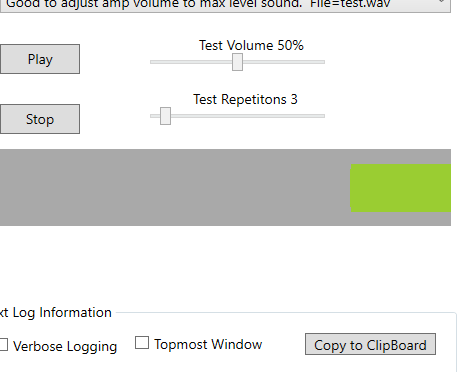
What I was wondering was if there was any way to tell which sounds were being played? I mean optimally it’d be great to see a little indicator dot next to the effect list on SSA or something. Any thoughts on that? I mean I could go through one by one and test, but that’s kinda humbug. :\
No, there’s no way that I’m aware of…although there is a drop down I thought near that Test box and I think it might have different effects listed there so maybe try that.
Now that I look at it again (2nd cup of coffee) I do see there’s an “enable” on the SSA options for the effects. That won’t be too hard. Will try that and report back!