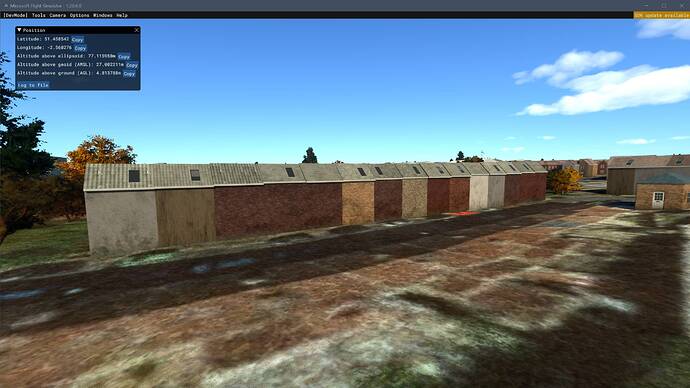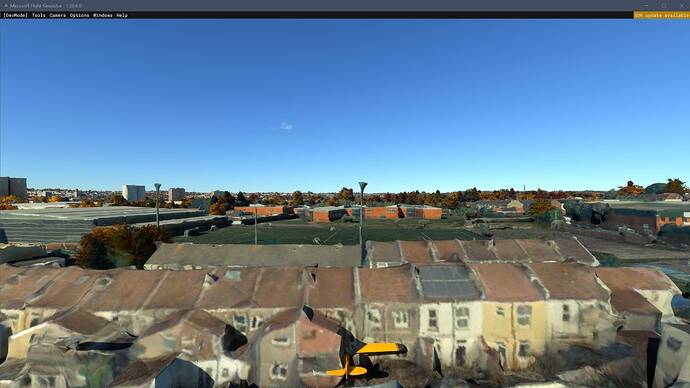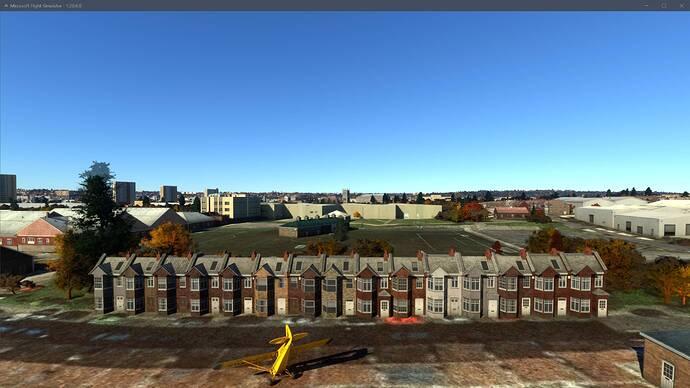@Flobud I did find the flag buried in the bowels of the castle. However, the castle itself no longer seems to be floating for me 
Sadly not completely fixed. This is Bristol in the UK at 51° 27’ 19.05" N 2° 36’ 39.04" W post SU6.
@tamalien should we keep the fixed-on-live tag on this thread?
Added: and at airport too…EGGD
On the bright side, Castle Donnington near EGNX from the thread start now looks absolutely spot on for first flight over. The bug presented itself as pretty random flight-to-flight so I’ll reserve final decision till I have flown over a few more villages, but first impressions are excellent.
Looks like they fixed a few without looking more into it. So everything that wasn’t reported didn’t get fix.
Hello AboezD, this should be fixed. I just tested with no photogramettry, no WU UK and low-end graphics and still get a better result than screenshots you shared.
I can see that you have the correct version of the sim (1.20.6.0).
- Test to activate PG in Bristol
- Test with and without the WU UK
- Test with different Graphic settings
- Is it hapenning elsewhere (other regions/countries?)
Thanks for perusing this further. Here are some initial responses to your questions:
I’ve never used PG since day 1 - I just don’t like it, however for the sake of testing I’ll switch it on and report back.
Pre-SU6 I did have the issue in Belfast and Edinburgh and can confirm they are fixed. However I haven’t flow around Bristol for many months and so cannot say whether this issue was present at that location pre-SU 6. I’ll look out for other areas which show the anomalies (if any).
All my settings are at 4K Ultra and have been since I installed an RTX 3090 last October 2020 (plus 11700k at 5ghz all core). Are you wanting me to try lower settings?
Edit to add:
Annoyingly I didn’t save a flight at the original position but I’ve found more blank(ish) houses in Bristol and saved the screen shot with positional information. I’ve saved this flight and can share the FLT file if that would help you.
Okay so I’ve tested with PG on and you can see why I don’t use it!
By the way as this was loaded from a saved flight and you cannot pause or even use slew mode hence my rather unusual parking of the aircraft 
I’ve also tried rolling cache on and off (with PG now back off) and no improvement to original missing detail).
Just as in Belfast pre-SU6 there are some inconsistencies going on here. I re-loaded the flight after PG being switched off and all was now good (hurray!)…BUT another re-load of the flight and back to missing detail!
Screen capture after PG off and going back into main menu to re-load flight…
BUT doing same sequence of actions again and back to the issue…
I went to check that exact location. I had to also turn off photogrammetry as it is in a photogrammetry area.
However, I am not seeing low res buildings:
I tried a restart of the flight from the main menu and went back to the same position but couldn’t reproduce. It certainly seems elusive an issue.
It looks as if you have a tree mod installed? I am not seeing coloured trees. Is it possible that is having any affect? Just brainstorming here.
Yes, apologies I had Bijans tree mod installed. I’ve now removed it (that was only the only community folder entry) and can confirm that this has no influence on my results.
The only ‘non-standard’ is my content is not on c: drive, i.e. the install path for that is d:\msfs. However, note main app is on c drive.
So far I’m replicating what Belfast was like pre-SU6.
With UK procedural buildings off I get detail →
But back on and no detail →
I will be keeping my eyes open to see if I spot other anomalies with this issue in the sim over the next few weeks and try and screenshot any occurrences, should I find them.
The issue started with SU5.
Is flag model still at the wrong elevation? (Therefore still buried in castle?)
Yes it is.
I wonder what they changed in SU6, whether it was the elevation data of the landscape (moving it up) or the origin of the castle (moving it down)?
I won’t have a chance to check it out for a couple of weeks as I’ll be out of town on a project but I might see if I can dig around and find the models at some point and see if I can fix it myself at least for me.
Hello,
Thank you for these screenshots.
It seems that your Quality Building option is set to ‘low’, I just did a quick check and in your case, this can be solved by swithing to ultra, see below:
ULTRA SETTINGS:
LOW SETTINGS:
I’ve done some more testing and I’ve found that if I toggle the buildings setting to Low then back to Ultra then I get full detail back. Note that the sim was started (as always) with buildings set to Ultra but it would appear that in certain circumstances (and rendering certain buildings) the setting is ignored unless it is toggled during the game.
Test sequence:
1 Game started with Buildings on Ultra > certain buildings lack detail
2 Go into settings and set Buildings to Low then apply settings > no change seen (i.e. low detail still as could be expected)
3 Go into settings and set Buildings back to Ultra then apply settings > buildings now show correct detail
4 If game restarted then buildings back to low detail even though setting still at Ultra
Sadly it looks like this is another instance of the bug which was reported at the end of July and looks to be present in this build (SU6) 
Edit to add: Just noticed some houses missing as well!
I have just realised that one important fact that may have been lost in my description is that this Low detail was only found on a small proportion of seemingly random buildings, i.e. the row of houses in the picture was Low detail but other surrounding buildings were Ultra detail. If this problem had been due to Low setting then it would have affected all buildings.