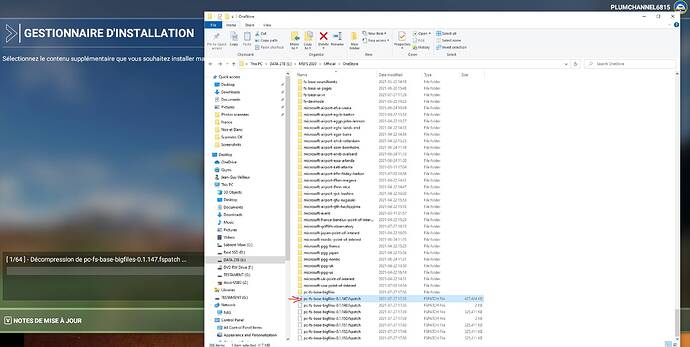any fix ? same here .Rubish program
I’m stuck decompressing PC-fs-base-bigfiles-0.1.147.fspatch. this files is 427M so with 12 cores, it should not takes hours to decompress. Waiting for hours now … What can I do ? should I delete these patches ???
Thanks
edit : deleted all pc-fs-base-bigfiles-xxxx.fspatch shown in the picture and restarted MSFS. Downloading restarted to pc-fs-base-bigfiles-0.1.148.fspatch
So it looks that 147 was indeed fully completed and frozed the process. While writing this message it’s now downloading 0.1.151.
Every pc-fs-base-bigfiles were downloaded then decompressing started. It took less than 6 seconds to decompress all files. So minutes and hours in decompressing a file just shows something is frozen.
I checked & saw that 7-Zip opens these just fine. I’m wondering if I should just use that to decompress any downloads that are in the queue (or at least just the one that it’s stuck on) when this happens.
save my life thx a lot man
the problem is we shouldnt wonder. It is job for MS and Asobo it they want to sell something what can not be even installed they need to think about the future.
Im defo ask my refund 2 weeks and i tried everything to get installed .Now with the new update another 127 GB back to scratch. awful installation manager .They should chuck out the guy who responsible for this .
Absolutely. I’d lose my job in 2 days, working like this..
I’m having the same issue. First the notification of the update, then gets stuck. CTD.. followed by the message, there’s was a problem.. would you like to start in safe mode or normal?… after 6-7 times of normal ( ctds)…
I then selected safe mode.. made me re-download all 129 GB.. now it’s been stuck for 7 hours on “downloading FS-base-vegetation-material-lin-0.1.16.FS package..(it will go to 36%) the start again at 0% for that file.
Deleted the 0 KB file but, it start back and stuck with the same process in a loop.
I’m less than a week in my steam purchase.. I think I might just ask for a refund and wait for the public beta testing to end.
Same issue here even after desinstalling everything and in the step of reinstalling
Same issue here, since Friday I’m not able to do a new install, always stuck on decompressing (different files).
Hi guys.
After one day fighting with this error, I find a pacht to solve it.
Act at your own risk. This solution has worked on my computer and I offer it here to help you with this problem. But I am not responsible for any problem that may occur
Try with this:
FRESH INSTALL, SO YOU MUST TO DOWNLOAD AGAIN ALL MSFS 2020.
1 - Install XBox app if you don’t have it (To avoid future update errors) (Cannot include links, search for xbox app for windows 10
2 - Install unlocker (Cannot include links, search for IOBIT DOT COM UNLOCKER
3 - Uninstall MSFS2020 (Using XBOX APP)
4- Search for OneStore folder and delete it using unlocker (Right click on folder)
5-Install MSFS 2020 using XBOX APP (DO NOT USE Microsoft STORE or DVD’s)
You can use your own path, it’s not mandatory, but default path will avoid future update troubles.
Please,
If this solution works for you, please, notify it here so that it can be useful to all who have this problem
Cheers,
Austin
It would probably work by uninstalling msfs2020, removing OneStore, and reinstalling again.
But I prefer to post the entire procedure, which can help to fix other errors
Seems that the decompressing file was fixed. In case someone has the same issue these were the steps I followed. I’m on desktop using Steam
- Delete all files .fs-base-(numbers).fspatch files on the official folder
- Run Steam and the Game as administrator
- Open Task Manager and force Flight Simulator.exe to shut down
- Run MSFS as administrator and chose SAFE MODE
- Download the files and let it freeze again.
- Force shutdown again on task manager
- Go to the official folder and delete only the first .fs-base-(numbers).fspatch file (In case it is large file and it has multiple files , delete all of them ex: ..fs-base-0.1.164.fspatch.001/002/003 etc)
- Run MSFS as administrator and chose NORMAL MODE
- Let it keep installing the files that are already downloaded, once he’s done with the fs-base files he will download and reinstall the deleted files
That’s how it worked for me, hope it helps in case you having the same issue
The fix from C172skykok didn’t work for me
First I’m with the MS version. 2nd in safe mode no way to download files
Problem is still: On PC xbox app installation didn’t work for me. Enter: netsh int tcp set global autotuninglevel=disabled didn’t work for me. Full uninstallation was done and Reinstallation is still blocked at the “decompressing Asobo-flight-tutorials-newlandings-0.1.15 fspackage” with no activity after several hours on HD or network with task manager and still at 0% of installation after more than 3 to 4 hours…
If not this file once I deleted it, it is another one anyway…
I excluded concerned folder from MS Defender analysis
I’m currently deleting files but it is not progressing after deleting more than 10 times some of the fspatch files when installer is stuck (no activity on disk)
To summarize after installation in December 2020 and then with all the mandatory update up to August 2021 going well, I am not able to play anymore as the game is not installing…
Can MS/Asobo do something about that?
I was having the same problem as everyone else here is having, but I found the culprit… at least on my system! I ran the Windows Memory Diagnostic app and discovered that I had a bad memory module! (Two 16GB G.Skill modules.) Got them both replaced free under warranty and I haven’t had a problem with a download or decompression since! And FWIW, I haven’t had a crash-to-desktop after that either. Hope this helps someone!
That was the working solution! Should be sticked on top
2 weeks of troubleshooting and still no joy! I have accomplished every test, trick, and suggestion addressed in this (and other) forums. Put in a trouble ticket with Microsoft. They closed my ticket saying they will “continue to look into it”. Stuck on decompressing fs.base files. This is a LARGE download, from fs.base.1.156 - fs.base.1.205. It take an easy 6 hours to download. Then it starts decompressing. Invariably it get stuck decompressing one of these files (a different file every time - some large - some small). I pause the process, close MSFS (usually requires task manager), delete the file it was stuck on, and restart MSFS. MSFS continues where it left off decompressing until it gets stuck again and I repeat the process.
Here’s the deal. Eventually MSFS gets to the end of the update files and says “Please wait”. I have watched it delete the newly created fs.base directory in One Store and STARTS OVER. It starts the whole 6 hour download over again as if it was the first time. I have even let it do this 3 complete times thinking maybe it was just fixing errors. So frustrating. If this isn’t fixed soon, I’m done and I try XPlane.
Hi,
I got the same issue. Does anybody know, if it would be related to WIN11?
I still have x-plane 11, but I have also probelms to get MSFS2020 Deluxe and Primium Deluxe Version running. I would like to get the performanc I paid for!
Guys, after almost a week trying to install the FS2020 Deluxe from new installing and having the problems of decompressing big files, it gave me a light here, I didn’t know what it could be anymore, I tested it on several hard drives, M2, SSD and Sata If the same error is always the same, large files stop not decompressing.
I installed Win11 recently and because of the security alerts for installing TPM2.0 and secureboot I ended up changing a lot of things in my BIOS (Asus Rog 450-F). I formatted my M2 again and reinstalled Win10 and the error remained until I decided to enter the bios and loaded the Default Bios option, saved and restarted windows and loaded FS2020(Steam version) again and to my surprise, it didn’t stop with decompressing. , the big files go smooth. It worked for me, who knows, a lot of people like me with Win11 changed several things in Bios as I did and this can help to resolve, then post the comments.
I’m running WIN10. Same problems.
Hello guys, after many hours of trying serval recommendations I saw in this forum, I refreshed Win11.
And now I don’t see any problems with decompressing, and deluxe version got downloaded as well.
Now I need to reinstall all other apps.
I am happy about both. MSFS is usable and I’m busy with the rest