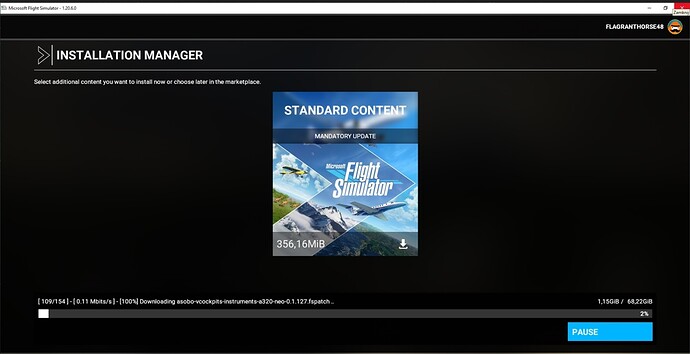I’m running WIN10. Same problems.
Hello guys, after many hours of trying serval recommendations I saw in this forum, I refreshed Win11.
And now I don’t see any problems with decompressing, and deluxe version got downloaded as well.
Now I need to reinstall all other apps.
I am happy about both. MSFS is usable and I’m busy with the rest
Trying to run the latest 82Gb update but only see to get to marker 167 of 212 (Around 15.61 Gb and it shows decompressing 1.47 Fpatch, and then just loops back to downloading the Fpatch and decompressing and loops over and over agin. All Anti Virus and firewall turned off. How to I can past this to continue thee download. Support told me to turn off anti-virus and I did and sent them email a week ago that I have the same problem but they haven’t replied back to me. What can I try to resolve this?
Thanks,
I have the same problem and tried a lot of things, never was able to start FS2020 with 1.20.6.0 again. Please open a ticket, that I’m not alone 
I.m Thinking Microsoft has some corrupt files in the database. Every time I get stuck decompressing, I run the file against Zip7 and it always flags errors. With so many of us having the same problem, it makes you wonder…how often do they check their files?
Same issue here. It downloads all the fs-base-0.1.205.fspackage files, then starts to decompress them, and suddenly jumps back and downloads them again on an endless loop.
I tried updating yesterday, had the issue. Tried the solutions others have found and had no joy. So I uninstalled it and am currently trying to reinstall the whole thing.
Honestly, I’m extremely frustrated with this and if it isn’t fixed soon, I will be demanding my money back.
Success!!!
I have requested and got help from a Microsoft technician. He took over the comp through a special app with me supervising. It took a few hours - as far as I could follow, the solution was:
- to update absolutely everything through xbox app and MS store
- he deleted all contents of Local]MSFSPackages folder
- he started the game from xbox app and MS Store
- then started the game installation and update
It took many hours, started late evening overnight and in the morning I found the game was updated 
I am not sure whether or not he found and fixed things in the meantime. I know he was checking that all drivers were up to date.
So in case you cannot manage by yourself, as I couldn’t, you can require help through MS support.
Good luck! 
Congratulations! I have to believe the technician did something more because I have done all of these steps (and more) multiple times and it still doesn’t work. Just tried gain. Currently stuck decompressing bf-texture-synth-lib-0.1.44.fspackage.
I’m having the same problem as others. Over a week of trying, stop after decomp shows no disk activity, erase, etc.
Why couldn’t MS just provide the uncompressed files and avoid the decompress problems. It would take longer to download but much less than having to stop, erase, try again and again.
Jim
You are right, I wrote “as far as I could follow” - and I couldn’t, of course. He went into the system, I saw he was checking a lot of things, so he also probably cleaned everything.
I strongly recommend help from the MS support! Every time I had a real problem - they helped.
I should have asked for help earlier instead of doing what you are doing now: trying to delete files and start all over again.
He did a “clean start” at the end and started the update from MS Store through X-box, I think.
It took him around 2-3 hours working inside my comp. 
I had no chance without help from the support technician.
I don’t know what MS should do to avoid problems of this sort - bur I agree that they must do something.
I had a serious problem with the previous update as well and I spent several hours on the forum looking for help.
This time nothing helped - it’s a disgrace 
Ask for technician assistance!
Also success for me now! After complete deinstallation and processing this FAQ https://flightsimulator.zendesk.com/hc/en-us/articles/4405345181202-Microsoft-Store-Download-and-Installation-issues-Basic-Troubleshooting it runs through completely without any issues. But I also found some updates to my Asus MB, could be also related to this.
After my last post and several more days of trying, I noticed that the dates on the files that were reloaded were not “today’s date”, they were from several days earlier. So, although the files are “downloading”, the newly downloaded file is not saved. I deleted all the old downloaded files and ran the update again. When I came back a few hours later, FS had started!
Others may have missed this problem also.
Success! None of the other stuff worked on this page, so I tried this. I found an old laptop and connected a 4TB drive to it. I connected the Laptop to a totally different ISP. I then installed FS20 on the laptop and after ignoring all the warnings about my computer not being able to run FS20, I was able to download relatively quick and decompress ALL the files needed onto the remote drive.
I then connect this remote 4TB disk drive to my home computer and copied all these files to the appropriate directory "OneStore"on the desktop. Next time I started FS20 on my desktop, it recognized all the files and worked.
Sure hope they do not do a major update again anytime soon.
No we didn’t miss that, even deleting previous downloaded files did not solve the issue.
Issue is with decompressing files endlessly
Microsoft Store version
I’m having constant issues launching Flight Simulator that are hounded by the “Decompressing mocrosoft-airport-lsza-lugano-0.9.2.fspackage.003” update. It’s relentless and even sometimes just launches Flight Simulator without any issues, then the next time it insists on the update again.
This is a fresh installation on Windows 11 with all PC drivers up-to-date.
The file never seems to be able to properly decompress and it’s the same package every time!
I’m running it on a pretty high spec system:
i7-8700K
32GB Corsair Vengeance (C16)
2x Samsung 870 Evo in RAID 0
150Mbit internet connection (4G+)
It’s the current build of the game.
Any advice?
Unfortunately I’ve been trying to do a decent clean install of MSFS2020 for 4 days by now. First file to get stuck at decompressing is microsoft-airport-lsza-lugano-0.9.2.fspackage.003. In addition to frequent CTDs pointing out different .dll or just the generic .exe, the installer gets continuously stuck at decompressing files (large ones apparently). Tried everything Zendesk suggests but after a hundred restarts and files deleted, redownloaded and redecompressed all over again, and after almost 800 GB of data downloaded, I got a still unusable and unstable sim not even loading hud preperly and crashing after a few secs. I’m doing my fifth clean install and just got stuck at decompressing microsoft-airport-lsza-lugano-0.9.2.fspackage.003.
Do I really have to change my pc and home (as someone else has ironically suggested)?
I’m running a 7700x and the ram was using the XMP at 6000MHz. I turned that off and installed it using the microsoft store instead of xbox app and it worked for me. Good luck!!
i know this is an oldish thread but i am having a horrid time trying to install MSFS, i was getting constant CTD mid flight or on approach and after removing all 3rd party software still go the same issues so bit the bullet and went for a clean install. What a mistake that turns out to be, im now after some 18hours still trying to install, down to 90GB to go, the problem i have is the download just freezes on random fspackage so i need to close the software, delete the fspackage/patch files from the official and hidden folder and then open MSFS again and continue, goes well for 2/4GB and then happens again so its rinse and repeat.surley there must be some proper fix for this, ive tried everything from running with no antivirus/windows firewall intsall/active to VPN connection to various country servers but still nothing, i really dont recall this problem when i came back to the game around Sept 22.
does any of your kind peeps have any other suggestions for me to try?
thx