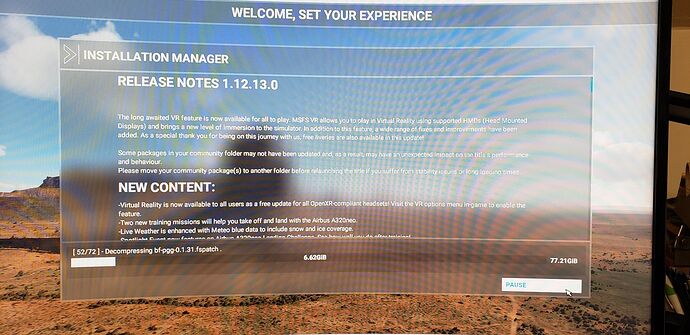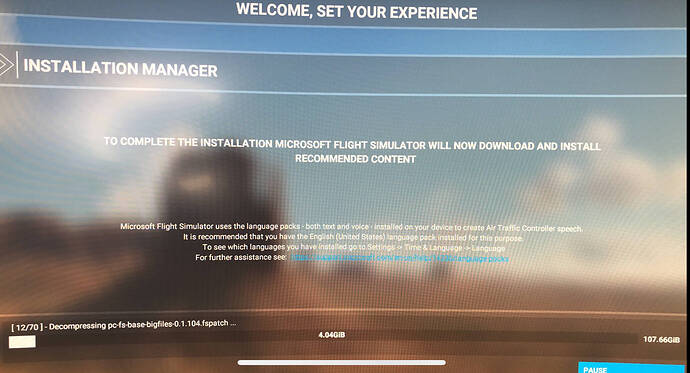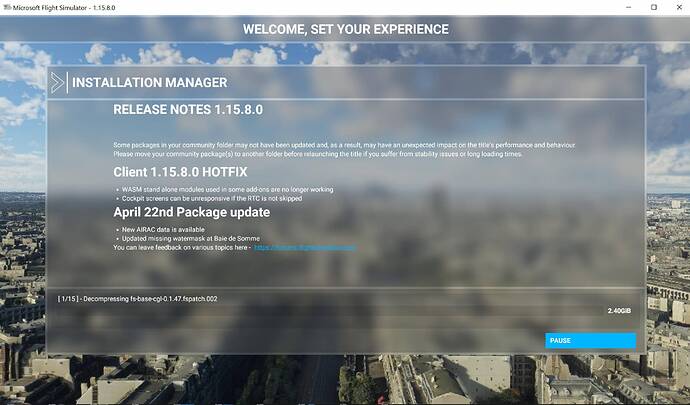I’m trying the Netlimiter option with for 4MB/S limit and also added priority CRITICAL, and now it files!!! Go figure…
Could anybody Upload his extracted “bigfile”? I support an older man, who tries to play this game. I bought it for my Laptop an copied my “bigfile” into his folder. This worked. I canceled the purchase an deinstalled the game from my PC. Short time later an update arrived and the same problem again. Games crashes at the point of decrompressing.
Maybe enybody got a cloud, which is big enough an a strong uploadspeed. This would be very helpfull. The support i asked for this just told me i should search for help in the forum or try some things like netlimiter, i tried a few times.
I came to this thread because I seemed to be stuck on " …decompressing …" after already applying various "fiexes. Then I realised when I went back to look it was progressing through to another file 023… 024 etc although I think 023 took ages.
Also at one point the drive where the fs folder is seemed to be full or nearly ful, so I deleted some files and that may have helped.
God this installer is horendiously a creator of stress and nightmare, or is it day mare.
I don’t know what to try next.
So what seems to be the issue is that you guys are stuck but it eventually works after painful hours? I had the same decompressing issue but for me that took about 4 hour and now it seems to be going good and I think i’ll be able to finally play after 2 days.
I am stuck in the same thing and I left it over night and still had not decompressed. 3 days ago it was working fine and now I have been unable to play for 2 days!
Had this too - googled and found that you can fix this by stopping flight sim; deleting the file it’s stuck on; then restart the sim - this worked for me at least.
and where are these files do delete ?
Thanks
I made a clean install and now it’s stuck at Decompressing fs-base-cgl-0.1.21.fspackage.010 … been there for more than 5-6 hours, non signs of progress.
Any idea ?
I tried searching in the Community folder as suggested in the known bugs page but it is empty.
Thanks for your help.!
Hi @RobiMetti,
Here are some search results for “decompressing”:
Search results for ‘decompressing’ - Microsoft Flight Simulator Forums
In most cases, End Task on MSFS and relaunch it to see if that will fix it. What I have noticed is at times the file it’s stuck on is corrupted or it’s missing it’s EOF (end of file indicator).
You can so trying deleting that stuck file and let it redownload again. Make sure MSFS isn’t running (End Task) when you do this.
I saw other threads but they are in the same situation, lot of guys asking solutions but still stucked. Unless I missed some thread…
My downloads went well, long but they’re finished, it’s the decompressing that shows no signs of progress…
Same problem here, stuck on decompressing fs-base forever! ASOBO really? Come on… FIX IT :(((
Please see this post about decompressing:
I experienced the same problem after buying the mighty Alienware Aurora R12, fully expecting a spectacular experience with the promised powerl But my aspiration is brutally stopped by getting caught in “Decompressing fs-base-cgl-0.1.21.fspackage.010” for 5 hours. Even applying NetLimiter as some of you had suggested, I am not hopeful that I will get this roadblock cleared. Meanwhile I have to go back to my slow Dell XPS 9500 to have at least some fun with MSFS. If anyone of you have another good idea, please let me know so I may have some more hope.
hi there , does anyone know how to fix decompressing stuck file ? I tried all the thing on this post I have Microsoft store version .
Tur off AV software.