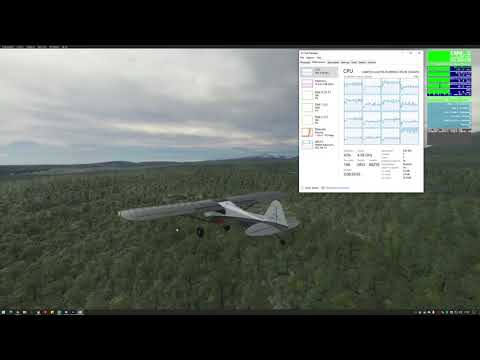Update: I have been testing different planes today and it seems I am only getting stutters in all of the bush activity planes 330LT and the shock ultra (All I have tested so far). Even on spawning to world map in any of the above is giving me stutters. But when flying the airliners, or SR22 I have no stutters…
I mainly flew the 787 and 320 in the beginning, so is it possible that I just haven’t noticed until now? Is there an issue with said planes?
Would be great if someone could test this!
You can see multiple times in this clip the game will hang for a second and I cannot work out what is wrong. I never had this issue before!
6 Likes
Started to happen to me around 09:00Z today and had persisted till now 11:20Z.
Till now, never had any stuttering issues.
3 Likes
Your main thread is bouncing on the limits.. try lowering some settings, such as traffic etc and see how you go..
There is no traffic and no players.
Same here, and all my settings in-game are the same
I have exactly the same since today!
1 Like
I have very similar hickups and lags like you.
1 Like
Welll certainly your CPU is on the limit, so, something has happened, whether it was an update in Windows or something weird running in the background etc. But until you stop the CPU bouncing that high, you’ll no doubt get stutters whilst it struggles to keep everything running..
The CPU is running at 40% no matter what the setting. This issue has only started in the past day and I haven’t changed anything. I have also closed anything running in the background.
CPU running 40% where? Check task manager CPU usage. And check the individual cores, not the overall CPU usage as this is not an indication of your main core usage.
1 Like
I’ve started to experience low performance for the past hour or so. CPU utilisation has increased from the usual 25% to around 50%. Thread 0 and 2 appear maxed out. No setting changes have been made. This is not normal behaviour from my experience so far with the sim.
Included the graphs and lower settings to “Low-end” still happening. It does not matter what setting.
3 Likes
I’m having a similar issue starting yesterday. Before yesterday everything was very smooth.
Using Riva RTSS display on-screen and using Ultra settings with a few high settings on the graphic intensive items, I had a CPU steady at 65% and GPU at 99% with 35 to 40 FPS depending on cloud coverage.
Starting yesterday with the same settings, the CPU is at 65% but occasionally spikes to high 90s and when that happens, GPU goes from 99% to 0%. FPS drops from 30s to 5.
I tried changing some of my graphic settings, but FPS lags continue to happen regardless of the graphic settings.
Then I discovered something by accident. I run the sim fullscreen, but when I bring another application window in front of the running sim, then the sim returns to normal (as in no FPS dips and consistent CPU/GPU readings). When I try running the sim in Window mode, I still get the dips, but dips go away when I bring another window in front of the running sim.
So as long as I run the sim in the background, I have smooth performance. Next step is to study the core usage and see I’m getting spikes on certain cores.
2 Likes
I’ve tried absolutely everything I can think of today. I’m seriously considering doing a fresh install of windows and downloading the entire game again… no doubt I’ll run into the install issues everyone has been having 
I sometimes experience 8-10 sec freezes with the A320… beta version I guess…
hmm interesting it just started happening to you, FWIW, i have had these mico stutters since i ever first had the sim, no matter what the aircraft. i havnt had a chance to try it out since the weekend. Been reading up on all the various ‘fixes’ to no avail. the only thing that changed for me, if anything, just before i first initialy installed MsFs, my nvidea drivers had updated. I mention that as some people have claimed the older driver worked better. Not sure if it is of any realtion what so ever
1 Like
A follow up to my previous post.
Starting yesterday I was launching the sim in adminstator mode. I launch the sim today without admin mode and I no longer have the CPU spikes and GPU dips. I see a small dip in FPS as more scenery loads in but nothing as bad as before. All cores are utilized at the same level with no spikes.
It seems running the sim in admin mode on my system is a no go if I want smoother performance.
1 Like
I just used DDU toi remove all drivers related to nvida and did a fresh install, but no luck.
I have been running in Admin mode, so will give a normal start a try. Thanks
In approx 10 hours mixed flying didn’t see any stutters. Till today. Tried the bush flights challenge and some 1 second stutters on regular intervals of like a minute or so appeared. Later on a custom flight with various planes and random location the stuttering stopped. Go figure…