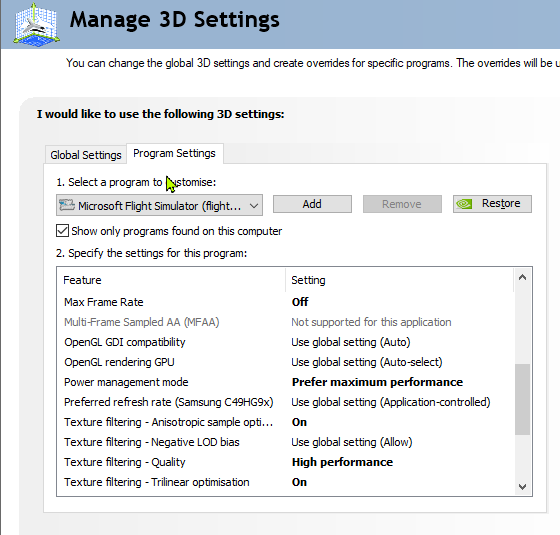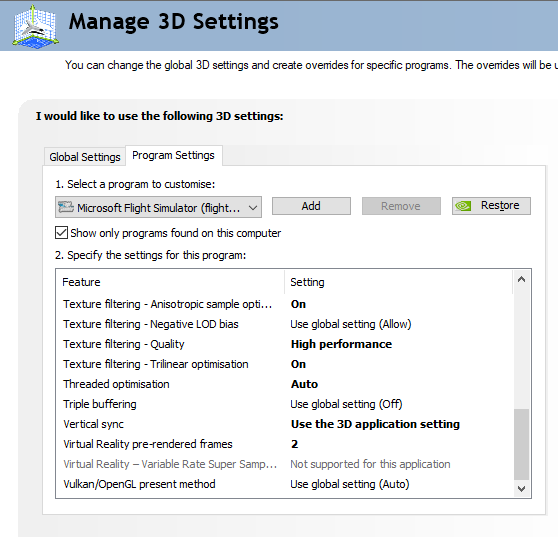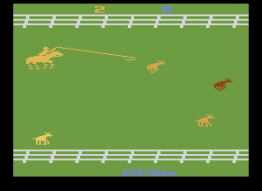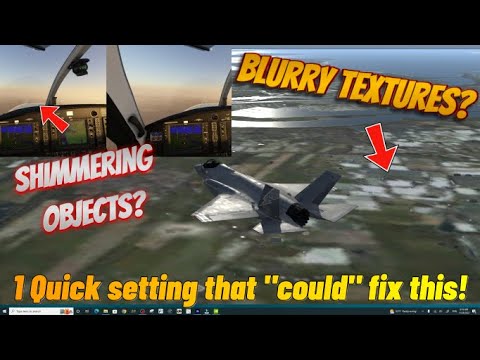Oddly enough, I’ve also been noticing more smoothness in VR since yesterday.
I haven’t changed anything in my system so I don’t know what to attribute it to but welcome.
Anyway, non of this is really relevant if you’re happy with your own settings.
Otherwise it may be worthwhile to try the settings I posted.
The performance seems to come from a beta update.
More people have noticed improvements over the past few days.
For me Threaded Optimization settings ON, OFF or AUTO makes no difference at all. MSFS always runs very smoothly!
ref.
MSFS v. 1.29.30.0
RTX 4090
Nvidia driver: 526.98
AMD Ryzen 9 5950X
Varjo Aero resolution: 39 PPD
Herewith also my Nvidia settings.
you might want to consider turning anisotropic sample optimisation to off and negative LOD bias to clamp. But the aniso filtering most definitelly needs to be off as you’re losing clarity for no reason at all
Thank you for posting your settings and specs, I run a similar system, but will upgrading to an i9-12000, new motherboard, 64GB DDR5 ram, and liquids cooling for my 3080ti…. :). This gives me much happiness if I can get it running as good as you have…. ![]()
That’s it. I’m jumping into the Beta! ![]()
What was in the beta is now the official update.
That’s a good one. At least for me it helped.
It’s sometimes still stutterfest.
Especially when you fly into volumetric clouds. (fog, etc.) or busy airports.
I think you are right about improvements with performance. I had the Turbo function on with the Open XR and that was giving me bad performance. Turn it off and the Sim is working great in VR.
Happy flying 1966
For me turning on “Turbo Mode (Experimental)” in OpenXR Toolkit (with Oculus Quest 2) = big WOW. This is the only one thing I set in OXR. Best performance I’ve ever had, no lags and stutters while turning during taxi. Now I was able to increase my VR graphic settings and still have 38 fps on FlyTampa Copengahen and PMDG 737-800 (RTX 3080). Previously I had ~24-28 fps with stutters during turns.
And today MSFS 2020 performance was like I was playing it on a Atari. ![]()
I don’t understand how one day it works as it should and the next day its hell in the air.
Same Airplane
Same Airport
Same Weather
Same time of day ( Mine and Sim)
O Same computer
The servers have a lot to do with FPS I think, I’ve noticed if they’re getting hammered then the performance suffers.
Hello friends
I am really worried, since I am still experiencing lots of stutters on my VR.
My Setup is:
Quest2
Nvidia 3080 12Gb
Windows 11 (just installed)
Ryzen 7 5800x3D
Nvidia Driver 527.56 WHQL (latest one)
At the time of opening the simulator I only use Oculus PC app and Debug Tool.
Stutters are terrible, whenever I move my head to one side I experience stutters.
I don’t like VR beause the image is not stable enough.
I tried a Quest 2 and that gave me a headache after a half hour of flying.
I like my triple monitor configuration and that’s much better for my eyes and my brains.
Have a look and this YouTube page to help you out with your VR.
We have similar VR set up. And some things he talks about helped me out
VR is running better than normal for me. ( It’s Day by day )
Good Luck
I know how difficult getting it just right can be.
Yeah, it’s so server related Ive never seen anything like it. Feels like Im. having a 385DX one day, and the next NASAS best computers. One day there’s a very fluid feeling to the animations, the next its like…help!
Thank you DeWayne, I rolled back to the old nvidia driver 526.86 and turned off GPU Scheduler and all the stutters dissapeared, all of them.
If I open the Task Manager to watch the GPU usage the stutters come back, so I believe it is something related with the GPU or CPU usage causing the stutters.
For now it is fixed for me, but it is really painful having to reconfigure the whole PC setup on every WU or SU.
Anyone had any luck with turbo mode using the G2? Haven’t tried it yet and not sure what to.expect.
Hi,
regarding the turbo mode function, there are different results that were discussed in this thread:
Ron