Holy … no more questions ![]()
For testing purpose try without internet.
1 Open the Microsoft Store.
2 Click on the Three Dots menu and then click Settings.
3 Make sure your Offline Permissions is set to ON
4 Start Microsoft Flight Simulator
5 Disconnect your PC from the internet.
6 Click switch offline
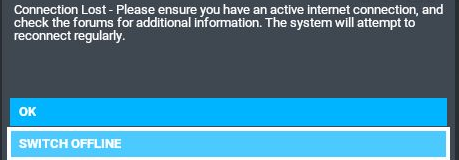
press ESC > main menu > quit to desktop
7 Launch msfs without internet.
Edit
I’m stupid - you cant test photogrammetry without internet.
Time to go to bed ![]()