Hi all,
- I had an issue with the start screen being stuck at 100% endlessly.
- So I did a clean reinstall following the instructions in this post “Unable to boot since Sim Update III”
- Since the reinstall, MSFS is unable to synchronise with the cloud (see attached screenshot)
- I applied the fix suggested in this post (cmd console with admin rights) UI broken and reset user settings - Gaming Services update, but that did not help either.
XBOX App is up-to-date and running, according to that MSFS has version 1.14.6.0
All MS apps are all up-to date according to MS Store (e.g. Gaming Service version 2.51.15001.0)
I have a clean install with no add-ons installed.
No Developer Mode
I have no Zendesk ticket so far.
Any further ideas what could help?
Many thanks in advance!
I have seen other users experiencing this issue following a re-install as well.
See this thread for more information: Unable to sync your data with the cloud... (after a reinstall)
So far I haven’t seen any solutions that seem to work.
I really would recommend submitting a zendesk ticket for this issue.
Hope it gets resolved soon!
Thanks @tamalien for your quick reply.
I have restarted the synchronisation (via “retry” button) numerous times while every attempt it reached a higher level (e.g. 16% → 27% → 35%…) and finally I got my profile synchronised with the cloud!
Since, the issue with recurring reset of user settings has vanished.
(Now I am struggling with assigning axis to my Bravo Throttle Quadrant, but that belongs to a different forum section, I know…  )
)
Hi all together,
I had the same problem after updating my emailadress for my windows account.
I found the solution, it’s quite easy.
Download x box companion app for windows. Ignore the information that new apps are available. Log out and log in again.
No problems with msfs 2020 anymore. Cloud sync works. Then updates.
I hope it helps.
Regards
Dirk
Edit:
I also tried the xbox app. Log out and in. This didn’t work. So I used the older xbox companion app which worked finally.
1 Like
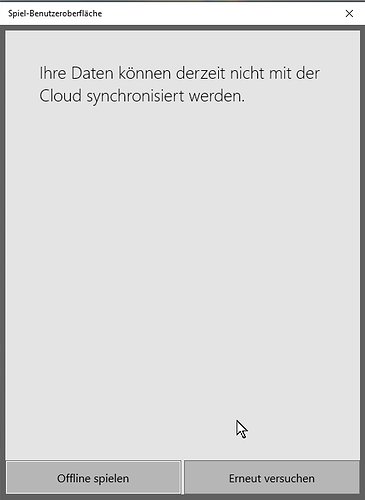
 )
)