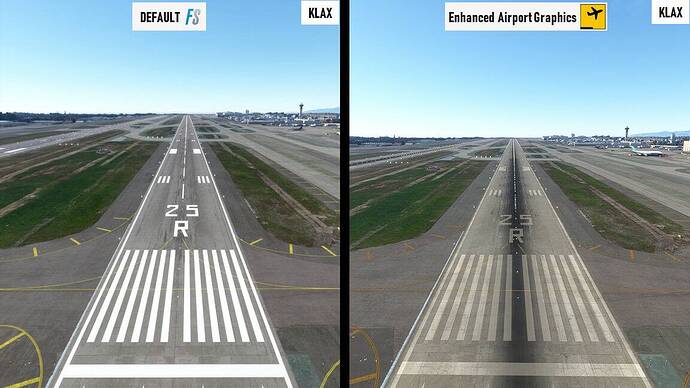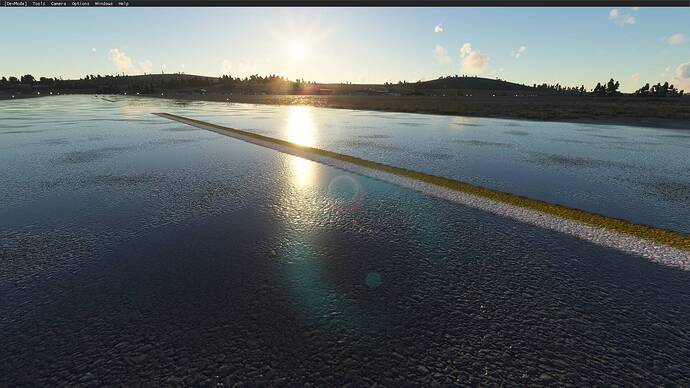TAXIWAY PAINTED LINES
Most yellow taxiway lines and hold-short bars in real life are painted over black backgrounds, and they are very smooth. There are airports that have less-polished taxiway lines without backgrounds, but they are not as common. See:
https://www.flightliteracy.com/wp-content/uploads/2017/12/14-19.jpg


Could you please introduce painted lines that have this black background? This would greatly improve the look of airports and help them better reflect reality. Updating these graphics so that they look more realistic in general will greatly enhance the default scenery for airports across the globe.
EDIT:
The fact that this is required by law only furthers the argument that these back backgrounds should exist in the sim!
The black outline is a requirement at FAR 139 Airports on light colored pavement, for that reason.
The Hold Short bar that is being painted in the picture, looks like the Beads were not applied with applicator correctly, but hand tossed in that picture, and the reflective glass beads are everywhere like snow. Hope they swept them up before aircraft engines ingested them…
3 Likes
I didn’t know that! Makes it all the more important that we get it in the sim!
Agreed, and current taxi-lines are too “pure yellow” , while IRL usually a little tilt towards orange like in your photos.
There’s a payware addon simMarket: ZINERTEK - ENHANCED AIRPORT GRAPHICS MSFS that replaces textures / appearance for default airports, looks good in the screenshots, but I’m not really excited about having to pay extra for something Asoso could/should easily improve themselves.
Both airport surface textures and lines need a revamp…
It’s a bit sad to see airport ground textures downgraded after the pre-release trailers, where they showed multiple surface types, while now we have the asphalt-detail texture for pretty much all surfaces.
And the runway markings look bright and brand new all over the world, plus they forgot to add roughness/reflective properties to all the lines/markings (Check when it’s raining and you’ll see)
3 Likes
I’ve encountered an issue over the course of MSFS’s life that I’ve had to workaround with varying degrees of success. In my airport scenery that I make, I’ve had to add black outlines to taxiway lines and markings, runway markings, etc. on light colored surfaces. This is ESPECIALLY tricky with default runway markings, and I’m left creating my own when the defaults would do fine if it weren’t for the outline. I’m fine doing my own but it’d be nice if the black outline was there by default for lighter pavement. That would (IMHO) greatly enhance default airports, and doing so would conform to ICAO guidance on standard runway and taxiway markings (link to document with standards here). I’d love to see this rectified, especially since it makes runway markings hard to see on light concrete at default airports.
1 Like
This is really very required thing!
Is simply impossible in case of bad weather or sunny light to see taxi lines, especially on light surfaces. Can be this problem solved quickly? Looks like only change of textures colors and outline with taxi lines. Voted of course…
1 Like
This would be a great addition, and is as important for an immersive visual environment as the fantastic sun reflections from water in the distance that are already in the sim, or light point reflections off of the airplane itself.
1 Like