It’s fast enough. Just lower your LOD’s a bit and or if your GPU is not at 70% then load it up with the graphical sliders. Do all this tuning sitting (stationary) at your worst case airport eg EGLL, KJFK or LPPG. You should be able to unlimit your CPU mainthread and turn everything green/yellow.
I run at sliders of 275 and 125 respectively just fyi.
That LOD may be too high. Change to 200 or 250. TLOD affects CPU more than OLOD so OLOD may be able to go higher than 125.
I’ll get some photos tomorrow in dev mode following your instructions.
Just pay attention to mainthread limiting and if you are then lower LOD’s and increase GPU load a bit. Do this at LFPG and see if you can break free of the mainthread limit. Also lower your traffic settings a bit even airport workers can load CPU. I have all my traffic dialed back from 100 (40-60 instead) so think ground, air, sea, airport worker traffic etc.
Okay I’m eager to try it so gonna fire up MSFS now.
Stand by:
Mine is 3.4GHz w boost of 4.9GHz but who cares. Any CPU can be mainthread limited with FS the secret is to unlock it’s limiting by balancing the CPU/GPU loading.
So try two things TLOD down more (say 200), and maybe temporarily turn render scale UP to say 125% (I’m not necessarily suggesting keeping it there but it’s the fastest way to load your GPU more) and see what happens.
So it looks like you have indeed been CPU limited, so you have to keep the GPU busy If all graphical sliders are maxed other than LOD’s then render scale is your only option). Have you tried the 30FPS/60Hz and NVCP setings yet. I’d leave this as is for now. Your GPU is now busier and you have more FPS. So its more balanced. I’d def try the 30FPS/60Hz smoothing trick now.
Nope so not been into NVCP yet. Should I increase render scaling further?
And do you still recommend low latency mode given I am CPU bound?
Also, so the only thing I need to change in NVCP is limit to 60hz?
I wouldn’t any higher is kind of high. I’d go for the smoothness tweaks now in NVCP and possibly 30FPS/60Hz. Buttery smooth for me. 30FPS when buttery smooth feels like more than 30FPS.
So I have in game vsync now set to 30, but please can you talk me through what I need to do in NVCP?
When you say there smoothness tweaks?
Quite literally described in this post here. Do the NVCP in a new tab for FS only not global settings. reset everything first then set them as described below-
Okay so made the above changes except “prefer max refresh rate” as I can’t see that option. Under the change resolution tab it’s set to 60 though.
Let me boot up MSFS and see what happens
I prefer to use Fast Vsync in the nvidia control panel myself.
I only have the choice of G-Sync or fixed refresh on my 60hz monitor. In this case choose fixed refresh.
I’ve found that against previous experience, using VSYNC 30 in the game gives a better end result.
The credits should be gone to @BragRaindrop933 and the person who is owner of the video that @BragRaindrop933 referenced. So finally, combining everything, for the future readers try to follow these guidelines and check which one works for you.
This is the suggestion from @BragRaindrop933 and explains step by step what you should do:
Here’s what I did different than what has been suggested. I’m not sure if @BragRaindrop933 suggested to perform the Nvidia Control Panel:3D Settings for the Global Settings or for the Program Settings but I did it for the Program Settings, so the same settings for the Program Settings. I’m using everything in Ultra and Render Scale is %100 which is the native resolution of my monitor which is 2560*1440. TLOD is 200 and Object of Details is maximum.
From the same Nvidia Control Panel, Display → Change Resolution → I kept the refresh rate as high as possible but I think keeping this 60 could be ideal too, I don’t really know since MSFS definitely can’t reach 165 FPS.
Furthermore, I didn’t turn on the V-Sync in the MSFS and never set it elsewhere. So I’m not using it. Well this is up to you, if you wanna get a stable performance and 30 FPS all the time, then I’d suggest you to use V-Sync, but if you wanna get more than 30 FPS and you are okay with microstutters and changeable FPS throughout the fly, then don’t set it and don’t enable it.
I hope this helps everyone and I’m pretty sure @BragRaindrop933 and I would be so happy to hear that if the solutions that we shared and combined worked for you.
Oh, by the way for the final note, here’s my system, please bear in mind that everyone’s system is different so there’s no guarantee that these will work for you.
EVGA RTX 3080,
i7-10700K not overclocked,
32 GB RAM 2666MHz,
512 GB SSD for MSFS
This the video that @BragRaindrop933 suggested;
Very interesting so in your opinion which setting helped you the most? low latency mode? Or texture filtering? or power management mode? I think there is mileage in all 3, or was it balancing your CPU/GPU load first? Just curious where you saw the most difference coming from.
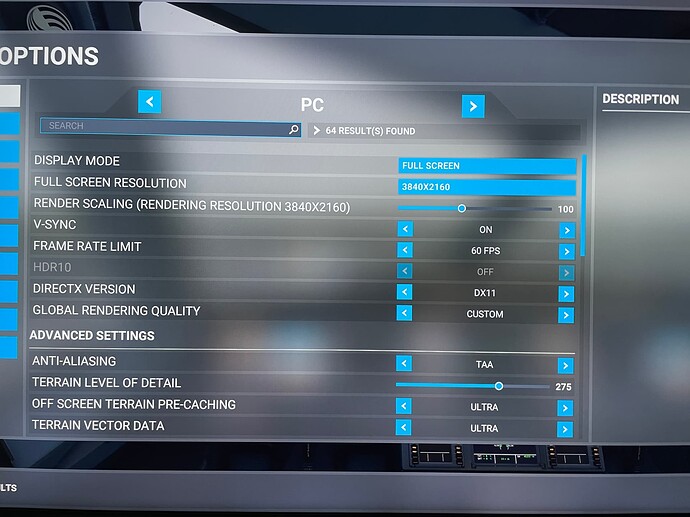
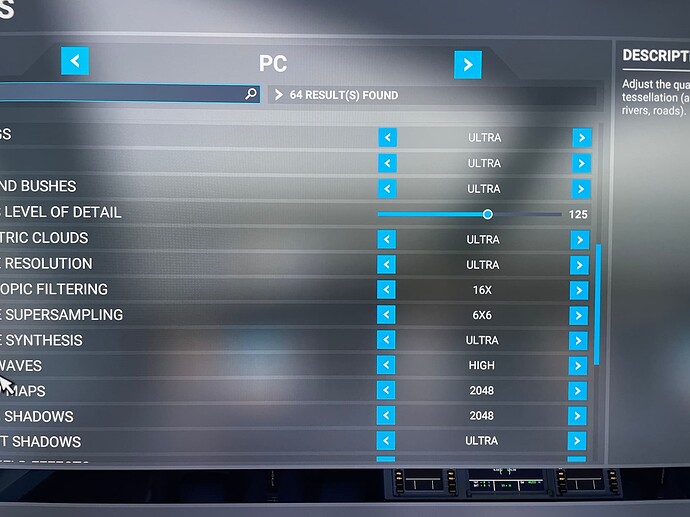
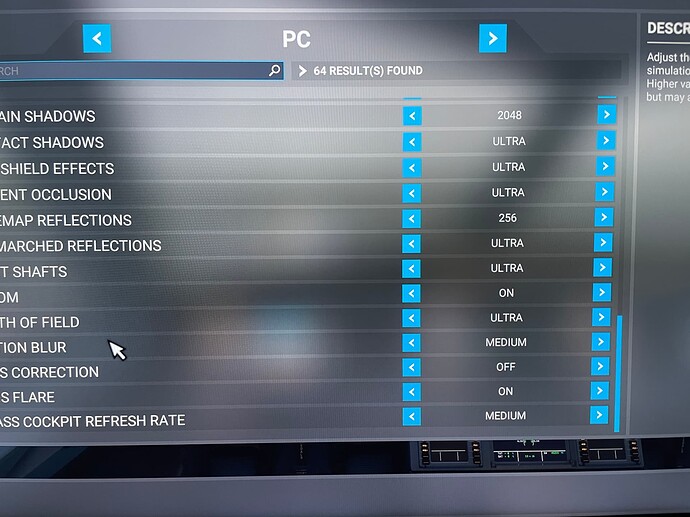
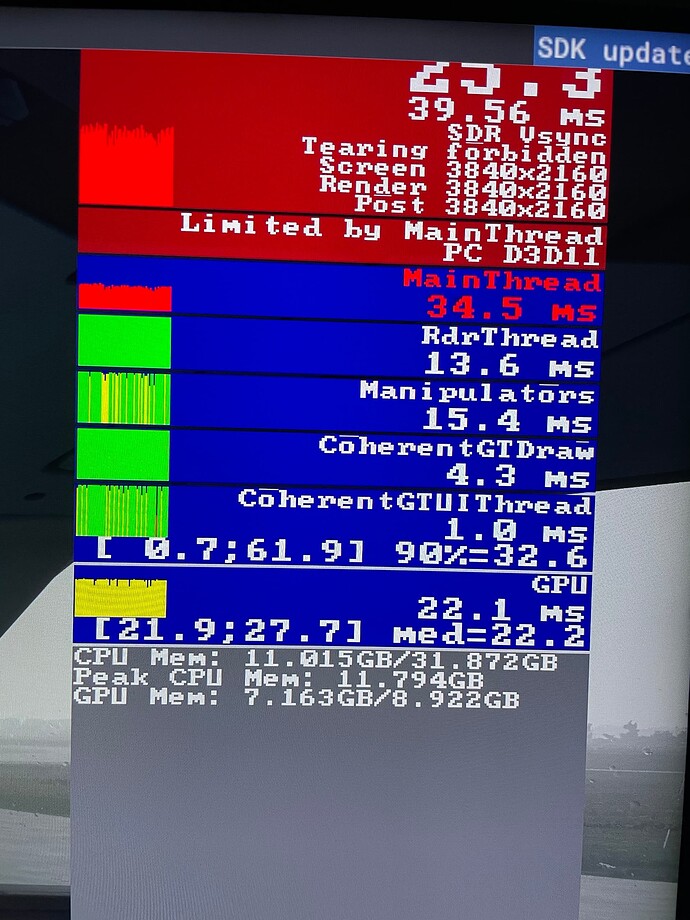
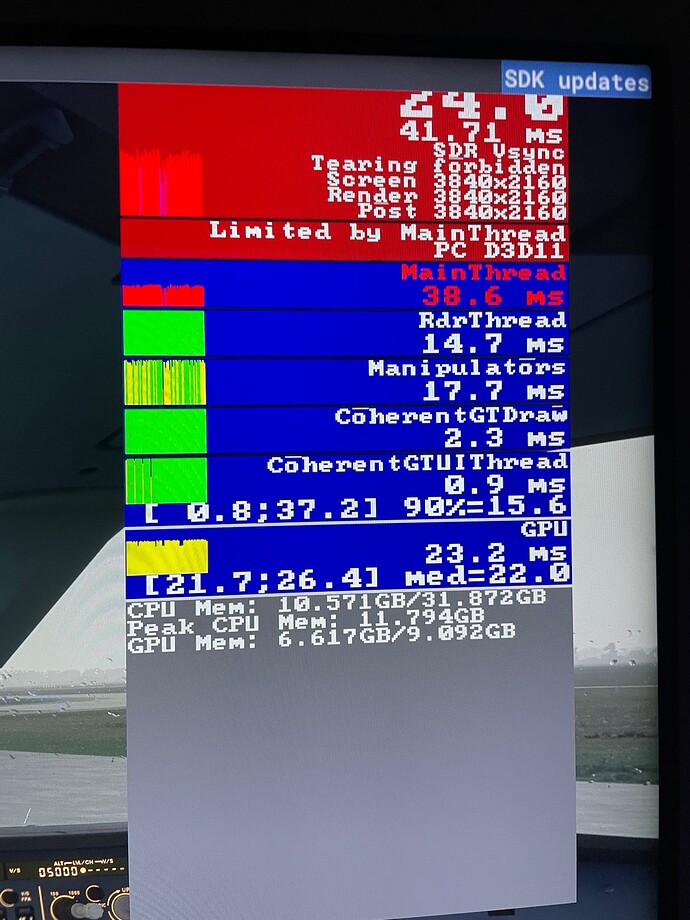
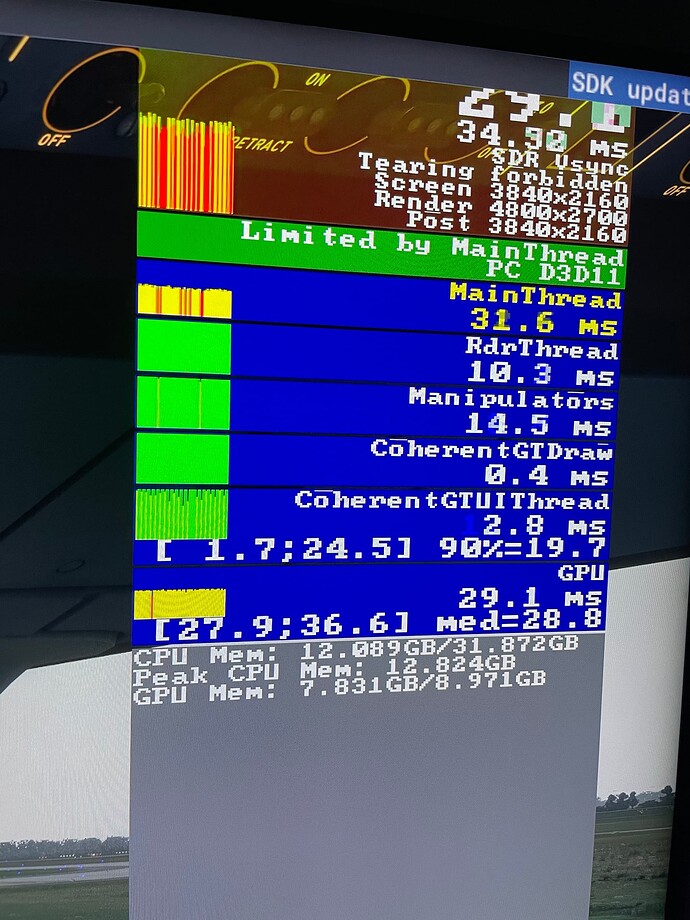
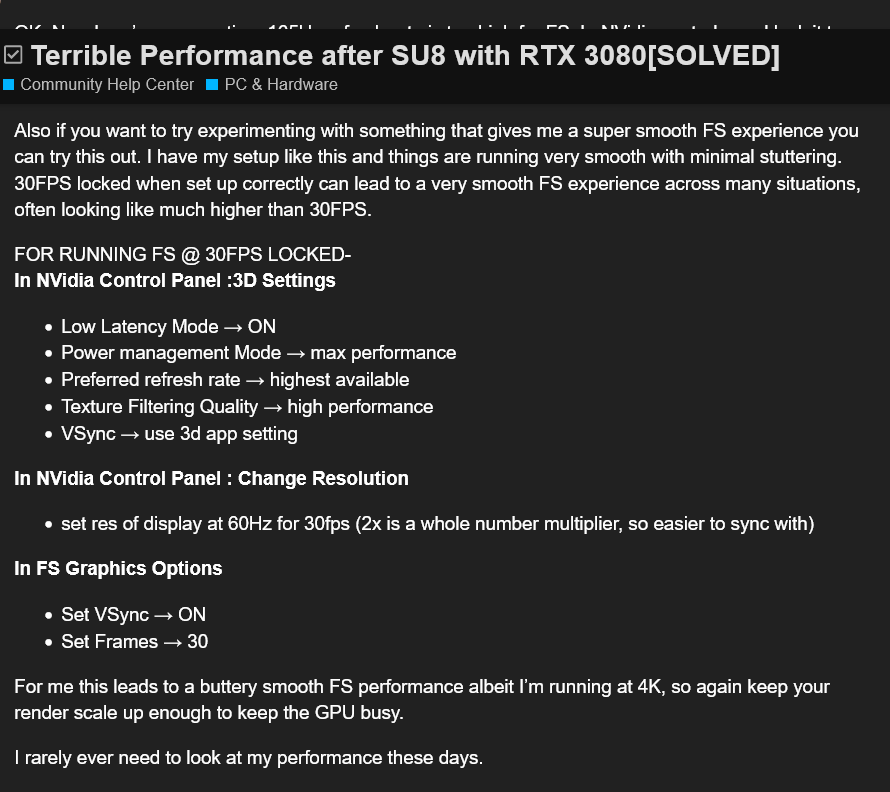
![[MSFS] How to get a SMOOTH experience in Microsoft Flight Simulator 2020](https://img.youtube.com/vi/G8zKDyDvYNk/maxresdefault.jpg)