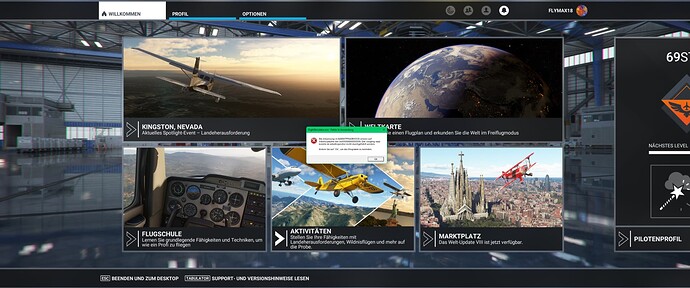I do not have any issues with other games / sims
Why would my system ( OS ? ) be the culprit ??
When I want to return to the Main Menu, CTD, and so on
CTD’s are randomly, during the flight or in the Main Menu, etc
I didn’t have this issue
Only CTD’s with no error message
?? why open then then topic ? ![]()
in case of CTD there is allways an error message in windows event viewer
FlightSimulator.exe
0.0.0.0
00000000
FlightSimulator.exe
0.0.0.0
00000000
c0000005
0000000001d19af5
3504
01d7ad4b300c849e
C:\Program Files\WindowsApps\Microsoft.FlightSimulator_1.19.9.0_x64__8wekyb3d8bbwe\FlightSimulator.exe
C:\Program Files\WindowsApps\Microsoft.FlightSimulator_1.19.9.0_x64__8wekyb3d8bbwe\FlightSimulator.exe
950a6efe-900b-4e33-bcf9-b82d04481d31
Microsoft.FlightSimulator_1.19.9.0_x64__8wekyb3d8bbwe
App
I just had another CTD when I wanted to return to the Main Menu
Glad someone posted about this my friend keeps getting this problem often he can’t even do a flight I personally have only got it once or twice but not really something frequent hopefully some one can come up with a solution or that su9 comes with a fix randomly lol
I get this to. I9 11900kf 3090 64gb ram. Its worse when using the kodiak. Got it on the new 310R last night to. It didnt start hsppening until SU8.
We should ask the developers. What I see here are NULL pointers and pointers that are out of scope . At least that`'s what I can decipher with 15 years of C++ experience.
What we see here:
1: Occurs even without addons.
2: Occurs with a new installation.
3: Occurs with both AMD (6900xt) and NVidea cards.
4: RAM has nothing to do with it
5: Occurs with Win10 and Win11
What is not helping:
1: MSFS repair does not work.
2: Changing the page size does not work.
3: Checking for memory errors. Does not work, because there probably aren’t any…
4: Reinstalling Windows (yeah, right…): Does not work.
5: Buy new RAM: Does not work.
6: Buy a new PC: Does not work.
7: Praying will not work.
Only solution:
1: Uninstall MSFS and come back in a month … (Works only if the scenery and eye candy is not more important than a solution to this problem). Oh and fixing ILS would be a great Idea too.
copied from another thread
People can play around with the page size or memory repair programs all day, that won’t fix the developers’ mistake.
Please stop this nonsense about page size. Unless someone can reproduce the error 100% and fix it with a page size adjustment. So far it is nothing more than a rumor.
These speculations don’t help anyone, except for shifting the responsibility away from the developers.
why you copy/paste your post from one topic to another one ?
The other topic is always about “can not read” and about that we got in last time more reports.
Within this topic here we speak about “can not be written”.
Me, got it with the Milviz Pilatus Porter.
First time with this since WU9.
Clean community folder: No solution
Reinstall msfs: No solution
Update for me, after removing my ram overclock, which just bumped my alienware pc from the forced 2667hz to 3200hz which my cards are built for i havent had it pop up again yet.
Hello there!
I get this error too since SU 8!
The Sim is unplayable for me with that error, I get it like every 5-10min in game…
I even get it in save mode!
My Specs:
CPU: i9 9900K
RAM: 32GB Corsair Dominator Platinum RGB 3200MHz
GPU: MSI RTX 2080 Super Gaming X Trio
Samsung 970 Evo 500GB M.2 SSD
Western Digital SN750 1TB Nvme M.2 SSD
Samsung 870 QVO 2TB SSD
Would love to get some help of you guys! Thank you!
Also been getting this in SU9. Was stable Prior. It actually happened almost exclusively if I left the Sim sit at the main menu, I was completing bush trip legs/4hrs a day sim time without interruption.
It just did it one last time, and now on loading FS2020 does this and will not load at all.
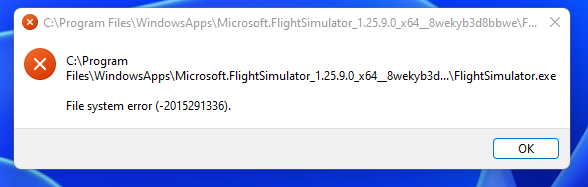
Good job Asobo. The love/hate relationship continues.
Re the above, Going to Add/Remove programme, advanced, repair allowed the sim to start again.
Really sick of MS’s inability to sort out fundamental issues in this games memory handling.
the forum search is a nice thing…
examples:
May these existing hints will help ![]()
Neither of those threads contained the solution but thanks for the continued
condescension.
My intention is to keep these threads at the top of bugs listings until they’re fixed.
until the problem has gone away, we won’t go away. Or perhaps we will just stop playing and stop paying.
You reported error from your image:
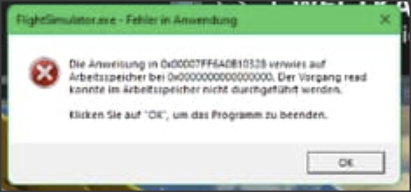
is not “The memory could not be written” , it is “memory could not be read”. I mentioned this already. Within these already linked other topic you find a lot of helufull hint, instead try to bump a specific topic ( I recommend to read forum rules ).
The out-off-topic “File System Error” is, so far I know not a game issue. There exist other topics for that in which you can join.
For those with a dreaded memory could not be written error:
Do you have the RAM speed overclocked (XMP) by any chance?. I just turned-off the XMP o/c on my board and let it run at the standard board speed and MSFS is now working fine…
Worth checking.
PS: Tried posting on the original thread but the system won’t let me because I am a new user???
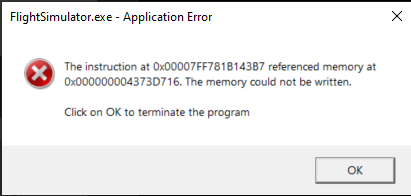
Since SU10, I am getting this error more and more ![]()
Before SU10, I never had this issue.
It happens at random during flights (cruise or approach phase)
Specs:
I9 10900kf
32gb ddr4 ram
RTX3090
2x m2 SSD
- Bios default settings (no XMP or overclock profiles)
- Vanilla sim exept PMDG 737-700
- MSFS reinstalled
- Windows repaired to older (known working) back-up
- memtested both ram modules - no error
- Tried the suggestions here - no fix
I don’t know how to fix anymore.
Hope anyone can assist / advise
(edit: added info)
Also having the same problem here. 9/10 flights will result in a CTD with this.
Any help would be appreciated.
So not vanilla then.