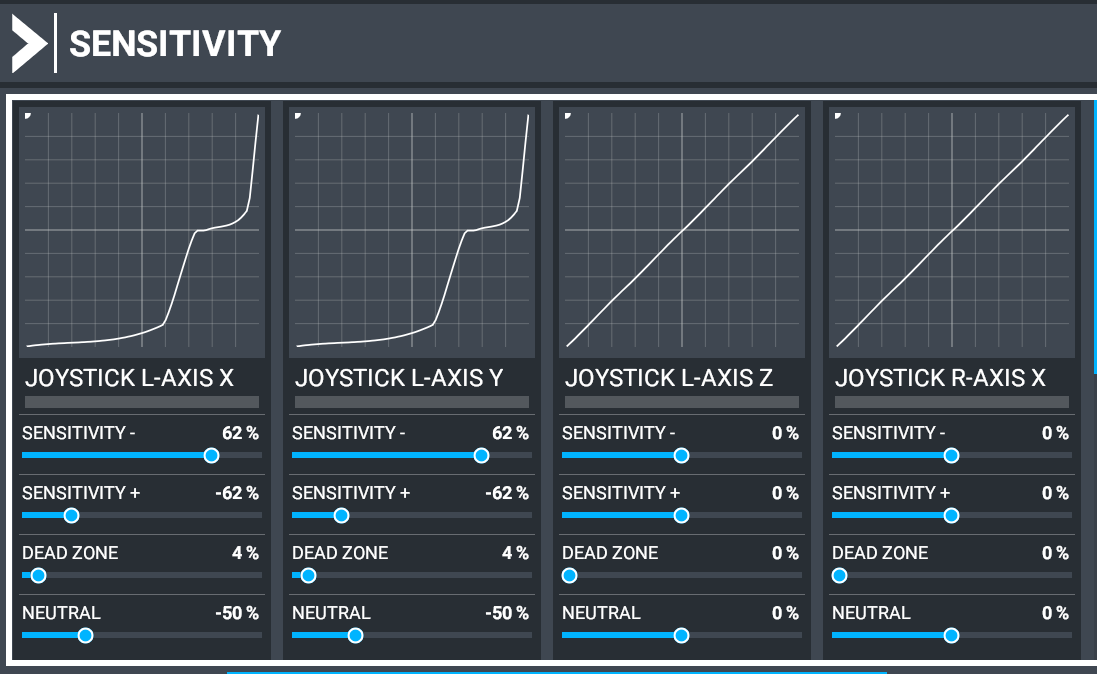Yeah that’s sound really sad and disappointing. I never was able to set thrush to flex even after playing 2h with the settings. Only idle, climb and toga is an option. If you really want flex as well you will not have idle and so on… Kinda speechless right know. We still payed money for it
The default settings mean that FLX and TOGA points trigger at the right time, but the CL point triggers midway between Idle and the first detent on the throttle.
Have you updated the throttle to the latest 1.56 firmware. One of the recent firmware updates adjusted the lever positions a bit. I had to tweak the sensitivity curves a bit on mine but all my detents line up correctly in game now.
Hopefully, Asobo will add controller settings for “set throttle to Flex detent” or “set throttle to climb detent” so you can assign the virtual buttons to that function and it will activate the detent position regardless of the sensitivity curve itself.
I still need to play around with the sensitivity sliders to get the detents to match, but the cost of doing that appears to be that you get a wildly non-linear range between Idle and Climb. My point is more that the hardware is flawed in my opinion, where the detent proportions are significantly incorrect.
I don’t disagree. While it has the Airbus name, it is not an exact replica of the actual A320 throttle quadrant. It’ s a fun toy, but Thrustmaster should have done a better job of making the detents closer to the actual positions instead of spread so far across the throttle range.
I agree, but for the price, I would have expected something closer to the real quadrant. I don’t care about the shape of the switches, the size of the levers etc etc. Something like detent compatibility with really accurate simulator models is what you should be aiming for when branding something like a throttle quadrant for Airbus. A detent is such a relatively simple mechanism to engineer.
Figured out the linked throttle thing from yesterday… It does that when Auto throttle is enabled. Lever 1 then sets the maximum amount of thrust available to the auto throttle. Turning auto throttle off restores full control of each separate engine.
You can bind a “key” to every ten percentage of throttle in the msfs control menu, so i wonder if binding 70% to the flex button on the quadrant will make it work. I have not tried.
Great! I have to try that later! thanks for the info 
I think the Flex detent is at ~95% throttle and the Climb detent is at ~88-89% throttle. I think the highest bind to percent in the game is at 90%. That might be close enough for the Climb setting, but I doubt you’re going to be able to get flex set with one of those.
Please report this on zendesk, if you haven’t already.
I have reported it.
@LHseb1983 When applying your settings and testing them, I‘m not able to start the engines. The IGN Starter turns left and right but can’t stay in the normal position
Do the engines work like normal with those mappings? I was having issues with mapping the magnetos to the switches too. I would have to turn the switches on to start the engines, then off once they started spinning up, then on again to turn off the magnetos and start the fuel flow. It was weird to flip the switches multiple times to get them running. I had similar issues with shutting them down. I would have to flip the switches a couple of times during the shutdown to actually get them to stop. That’s why I mapped the magnetos to the separate buttons 5 and 6 so I could flip the engine switches just once and tap the buttons.
Do your mappings require multiple flips of the switches to start up and shut down?
Check out the button 2 mapping. That puts the on screen engine mode knob back to normal. The quadrant doesn’t have a button assignment for the normal position and the sim doesn’t turn off the other two modes when deselected so the button 2 mapping was to work around that.
Not able to start engines on the a320nx using your same config.
Yes, that is correct thanks to MoparChrgr69 i came to late for answering, sorry  - for button 2 to be addressed, the switch on the quadrant must already be set to normal. Then press button 2 and it should jump around in the sim. But I hope that the normal position can still be assigned to the quadrant via the correct button position.
- for button 2 to be addressed, the switch on the quadrant must already be set to normal. Then press button 2 and it should jump around in the sim. But I hope that the normal position can still be assigned to the quadrant via the correct button position.