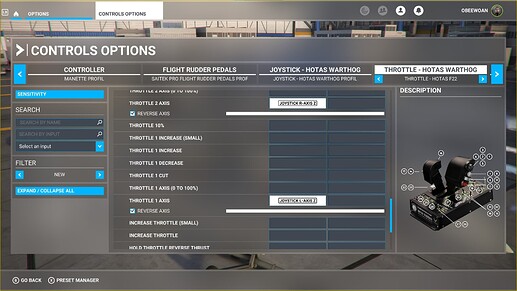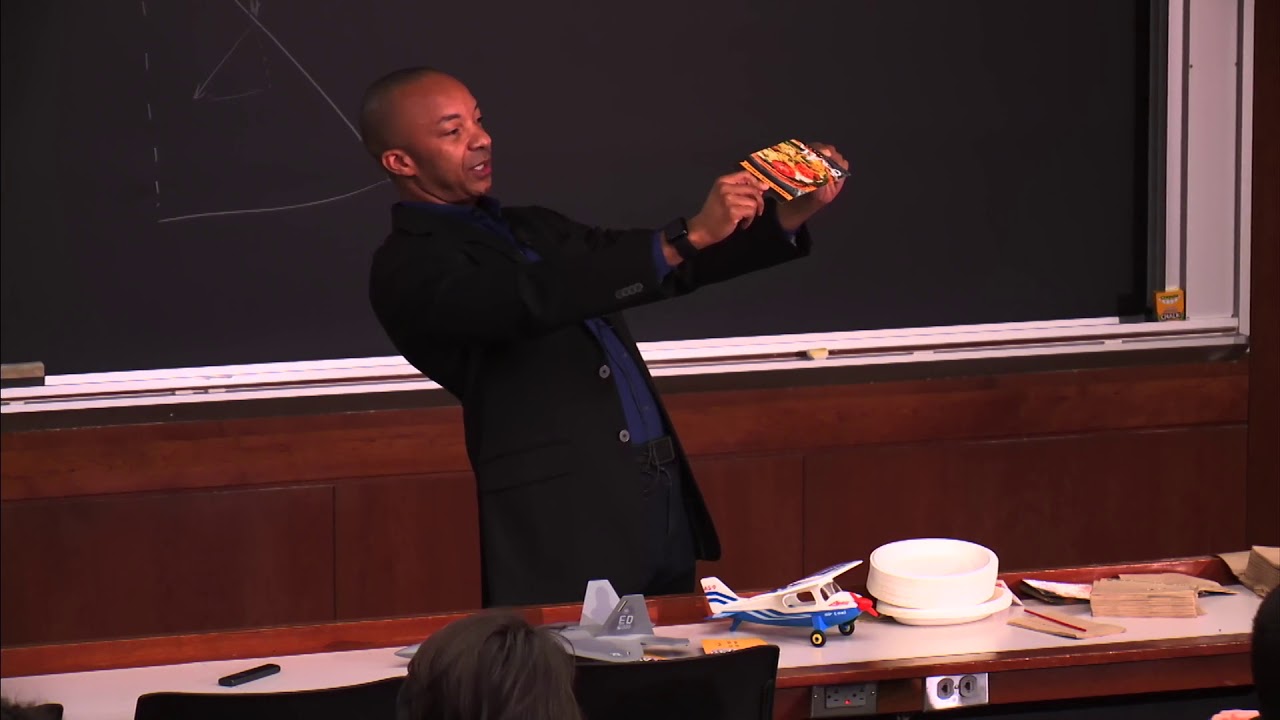Going to try that, since i only have Throttle Axis - Joystick L- AXIS Z
a little confused with the config here. What the other Axis should be?
Here is my config with warthog.
Should be the same for you but you would only have 1 axis so set up the same for both throttles.
thanks a lot!
Glad that I am holding off. The Freeware TMS F-22 works fine with my standard X-56 configuration which I use for all my planes. And I do have an extensive hanger.
I just updated to the newest version. I had not had the controls lock up before, nor the blank MFD and PFD screens, so I was not expecting any change in the veering behavior which I see.
This proved to be true. I was taking off from KDEN Rwy 08 into a wind coming from 30 degrees at 10-11 knots. The plane veered left during takeoff and is very touchy to keep straight once its started veering.
On the surprising side, my MFD and PFD screens were blank (off and black). I had waited a few seconds before taking off and they did not come on during the short flight. Restarting via the Esc->Home buttons respawned me on the runway with the screens on, but that was the first time I had seen it and it was something that was supposed to be fixed in this version, so I wanted to report on it.
Thank you for the report. We will be looking into the crosswind handling for a near future update.
Thanks for the update, hard to get the smile away (after the flight).
With the amount of hours i spent in the free F-22; I knew I will be buying this one. Bought is on JF yesterday knowing there is a bug and happy that this AM we have the fix! Thank you for NOT making this a Microsoft store only item as that would have taken months for them to publish a fix (which is why I avoid getting anything from there). Few items to note:
Personal thoughts so far:
-
HUD text (other than speed and altitude) is a bit small and wish it was bigger (I am on a 24" HD Monitor). Speed and altitude is visible good but other items are too small. .
-
Good manual. Thank you for detailed work on it. Got it cold started without issues.
-
I know F22 uses a lot of fuel but I think usage is still excessive. Of course, I do not know the real specs but current burn seems to be beyond realistic (I did see TMS response to this; still think burn rate is still on the excessive side). Just IMO.
-
I like the different flight model of this compared to other planes. I need adjustment in the way I fly but I am liking it. Great job!
-
External view: default view has the aircraft a bit farther than others. I can zoom in a bit but would be nice to set it as default.
-
I think seeing the alerts / status screen should either be the default screen view or added somewhere as always visible by default. Seems these messages should not be hidden by default.
-
I know the plane has auto-trim. in External view HUD shows it is always 0. It would be nice to have indicator what that trim % is even if we cannot control it (same with flaps).
-
Default inside view of right small monitor / Attitude Indicator PFD: Left section & the speed view is blocked in default view (just me?):
Will you kindly report if you see any problems with the MFD and PFD in the future?
Good list. The other PFD has the right side blocked and the MFD has the top row of buttons blocked. There was some feedback/discussion yesterday and I think the result is they are going to think about if there’s anything that can be done.
Definitely. Not in the sim now, but I will keep testing (and flying ![]() ) the plane! Very different to fly, so definitely need time with it.
) the plane! Very different to fly, so definitely need time with it.
I haven’t seen another F22 yet. But I keep seeing F18s, so I’m wondering… does the F22 create the same jet engines ruckus from far away, like the F18?
–edit:
Also, I hope Asobo is eventually gonna add support for proper thrust vectoring. Right now, if for some reason you reach zero airspeed, you lose any control authority, even tho you’re expecting the angled nozzles to swing the plane around.
I suppose there isn’t a way to hack around this using four invisible nozzles (at min/max angles) and do fancy trigonometry to balance thrust?
We’ve certainly looked at that multi-engine option, but haven’t found a satisfactory method of controlling it yet. As of now, the best we can get is 90 degrees aoa and then the plane loses control. Still, that’s a lot better than where we were 6 months ago! And controllability to 90 degrees alpha is still pretty awesome
Good feedback. I agree with#1. Same with #4
Could you expand more on number 6? #7 should definitely be addressed if affecting all. I will get the update and see if its not registering for me as well.
Also i am curious since the fbw version has several levels of flaps, why does the non-fbw version only have one? Id assume the non fbw version would have the same levels of flaps that the user is responsible to control.
Sure, hope @Dakfly0219 can see / address the full list but I can explain / expand on #6:
The screen that shows the warning when “Parking Brake” “SpeedBrake” and warnings i.e. “airspeed”, “over-speed,” it does not show these unless you select to see it via “Status” or Alert button. Would be nice to see it by default or a way to set it to be the default. Or to have it in another section.
It is not a big deal, we can always go into that screen but thought of a way to improve it. Maybe I am still adjusting to it but I found the speed-brake engaged a few times when I thought it was off. An indicator would help / improve.

Which is exacerbated by the ICP blocking various screens’ elements.
So what’s the recommendation right now? Is the controls locking up issue fixed? I can’t decide if i should buy this plane in it’s current state.
Controls lockup issue appears to be resolved. We haven’t had reports of problems in that regard from customers who have successfully updated. We have other updates coming as well, so rest assured whenever you buy, there will be an improvements and updates process to follow to continue to build on our accomplishments.