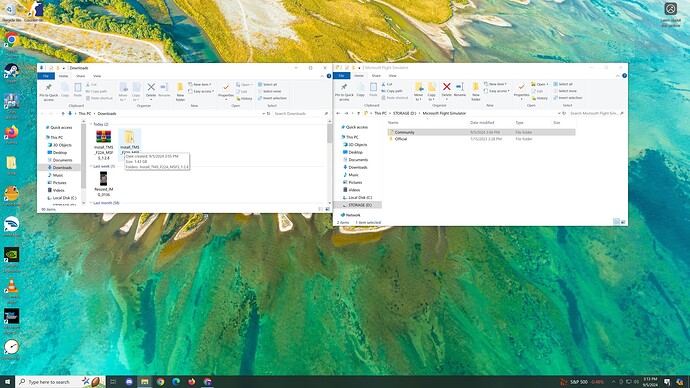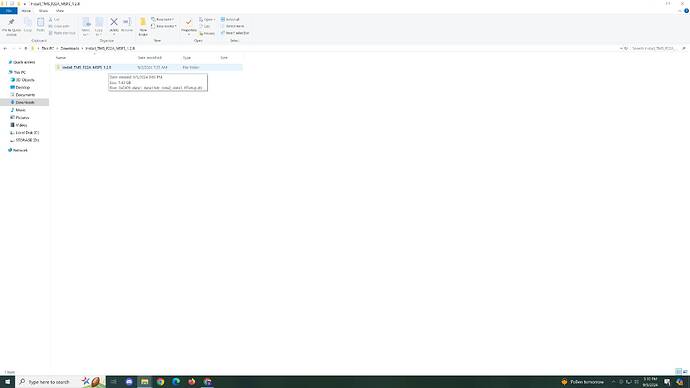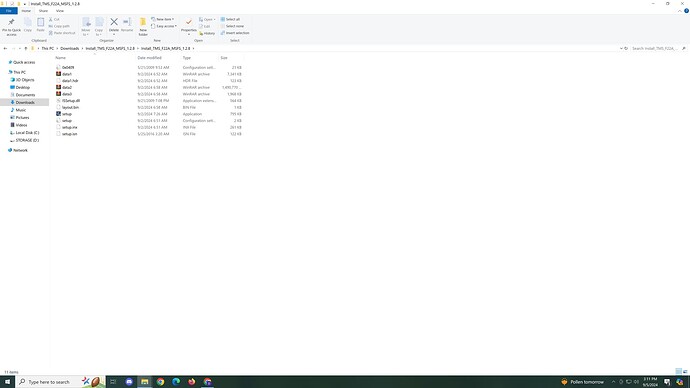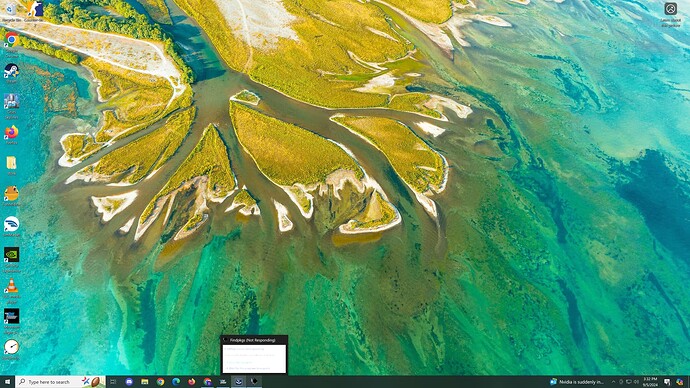Picked up the F-22 , it is a keeper. Needs some features added … but well worth the sale price. I found the G3000 flight planning screen, which gave me some of what I was looking for ..
(to alll 3rd party aircraft)
Could you please add a volume control for the engines, once set always remembered), otherwise I have to adjust this planes engine volume to hear the ATC everytime I switch aircraft.
Just bought this and really impressed ![]()
I just have 1 issue, I lose elevator/thrust vector control with TB V1 Yoke. I have to engage and disengaged AP for control to return? I checked my control bindings and they seemed OK and the auto pilot is not active when control is lost.
With it being a new jet I may be doing something wrong!
Hi @VFRRaider, sorry you’re having problems with the throttle. Would you mind hopping over to our discord for support? We have a group of very knowledgeable individuals over there that would be able to assist you. If not, the first step would be to remove all other 3rd party addons and restart the sim to make sure there is no conflicts with other addons.
My friend was playing with me and we are both on Xbox. I was flying the F-22 and he was seeing my plane as 737. Is there a fix to this?
Currently the only fix is for them to also buy the F-22. As it is right now, MSFS substitutes the planes the player doesn’t own with the default generic plane model.
Hello, I just downloaded the F22 and I have some issues with it. With this plane only, the yoke is so extremely sensitive, that I can not even pull it back halfway before I pull about 20 Gs + . And for example, after I have pulled the nose up, the plane won’t stop continuing pulling up unless I do a counterpull down, and vice versa. Before downloading, I’ve flown the F/A18 and JAS 39 Gripen and I did not have the same issues with them. I also tried restarting the game, so I figure it must have something to do with settings. Anyone else had the same problem?
Apparently the drop tanks don’t disappear but keep following the aircraft after being jettisoned. And the autotrim doesn’t work properly. The aircraft keeps always dropping the nose after a while (this might be a RealTurb issue, gotta check). Is anyone else having these issues?
They’re the nexgen autonomous “loyal wingman” drop tanks.
Also double as uav tictacs to freak out the opposition.
Took her out of the hangar again, but now I have a problem that I didn’ seem to have before, or at least I can’t recall having it before:
Before take off the nose wheel steering worked find for taxiing etc., but after landing it doesn’t. At first I thought it was another case of nose wheel steering limitation, just like in the F-35, but none of the bindings work and I can’t find anything in the cockpit either. The manual also has nothing on it.
Any ideas what I’m missing?
EDIT: I just restarted the flight. Took off, did a pattern and landed again, and the nose wheel steering worked fine after landing this time. Guess it’s a bug?
Hello. I originally purchased this via Just Flight’s website day of release. I recall in the past I just downloaded an installer and hit run and that’s all it took to update.
However this time when I went to my orders and downloaded the latest update, I didn’t get an installer, I got this-
When I click on that folder^^^, then I get this and I don’t know what to do to get the update-
I’d start by double clicking Setup. Looks like it’s got an installer in there.
Ahh then, sorry, no idea : /
You’re desktop picture is cool tho ^^
Thank you! But I didn’t do anything, for some reason about a month ago, perhaps a mandatory update, maybe my new graphics card, somewhere along the way I started getting these amazing random beautiful screenshots and majority of the time I research it(upper right is a link to whatever screenshot is showing) and end up flying over it in flight sim. Some of times they are hand made areas that are very detailed.
-44.2836786177471, 169.9396250812823 is the coordinates somewhere near the mentioned screenshot. Cheers aviation friend ![]()
I’m thinking of getting this plane. How are everbody’s views on it? Is it at the same level as IFT’s aircraft? Or DC/SC level perhaps?
Does the aircraft have realistic special effects and flight dynamics? What about realistic G vapour trails and engine nozzle heat blur?
Between the two. To be fair, the F-22 is pretty sci-fi for a designer since so much info about it is not available. But think IFT F-35. Not quite Heatblur/IFT F-14.
If the installer isn’t working properly, you might want to ask justflight for support. The process of creating the installer is entirely on them.
I hope is 2024 they will allow a repository of aircraft models that are not flyable unless you own them, but show up correctly in multi player. It should be by choice and developers should allow it for every model. Seems like an easy thing to implement.