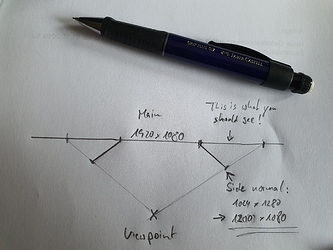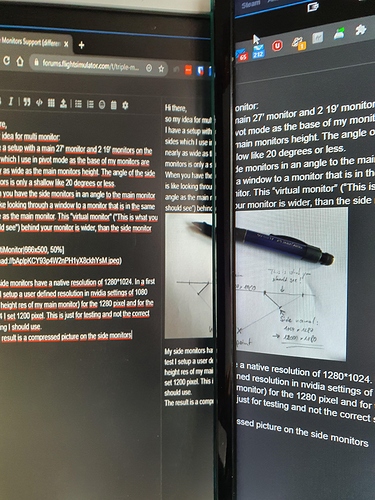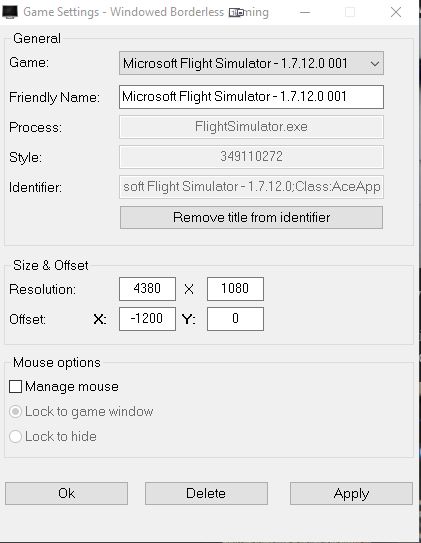Probably I have a little “hack” for you to try. The base idea helped me with 1946 and other flight sims in the last years. Will try it asap and tell you my thoughts. My setup is not normal for tripple monitor, as its with different monitors and on the sides they are perpendicular. More probably tomorrow…
So… something like this? Remove the space before .com
xforcepc .com/catalog/product/view/id/545/s/super-ultimate/category/109/
Very nice… but how to check your six when flying warbirds? This setup whitout TrackIR?
I would like to know if this works as well. I uninstalled FS, and before re-installing it, I would like to see some pictures.
My screens, like some others here, are 90* offset from each other. The warping is so bad, it is unusable.
Here are older pictures of my setup. I am using a Diagma panel. Who knows if I can ever get that set up correctly.
Note: this is running XP11, not MSFS in these pictures.
Any luck? Wondering if your ‘hack’ worked.
I have found that if I angle my side screens at 40 degrees then while in cockpit move the camera position all the back as far as it will go. (not zoom the actually camera position) then use zoom to place the view how close to the dash I want, I then only get stretch on the very edges when using in surround mode.
I do know that I did not select bezel corrected resolution. so tonight I will check that and then change the config and see if its any better.
Freddiehsu. Yes I get distortion although I’ve seen a lot worse in other sims. You can of course run MSFS in windowed mode on a basic extended desktop and it’s not much different.
Whilst MS do need to sort out proper multi-monitor support I’d rather operate with the sudo-surround vision than on a single monitor. It’s not great but better than narrow vision. ![]()
That makes sense. MSFS seems to have only fixed Field of View (FOV) at this point. Perhaps there is a setting in the camera files which I’ve not found. By moving the camera all the way back, you bring more stuff from the two sides into this fixed FOV, so they are not as distorted. Then you zoom back in (a 2D cropping operation) to make most severely-distorted objects out of sight.
Cool. I’ll adopt this way as well. But I’ll have to change all other cockpit views, I think (and save them), to use this.
Hey, @EatingHat119778, thanks for posting pictures. That’s a very cool set up you’ve got. Let me post similar pictures from the article I wrote here, since this thread has become the official triple monitor support thread.
This is probably the best illustration of the geometric distortion. I merely flew a tight circle above Governors Island, so the plane never left a small patch in the middle of the island. Every building from across the water that come into and left from the view have not really changes in relative distance (to the pilot). Yet they changed in size drastically, tracked by circles of various colors.
I read your article! Very informative. Unfortunately, your conclusions were pretty much in line with mine. Without independent cameras, not much we can do.
I think using a combination of ideas from here will work. So move camera far back, and then 2D-zoom-in (I need to try it myself). Use windowed mode, so that the screen does not span 3 monitors, but 1 full monitor + 2 half screens (no need to waste CPU/GPU on the most severely-distorted edges). That’ll still be better than a single monitor ![]()
Not home to try this right now but happens when you set the wideaspectview in the config to greater than one?
I ask because American and Euro truck sims have something simaler. When in surround mode there is a setting in the config that fixes the stretch by setting it to 2 I think.
Not sure, a lot of entries like this are binary, 0 or 1. So 2 may not effect it. I may re-install FS tonight on a second HD and give things another try. I was too frustrated with it the other day.
Hi there,
Pictures can be found here: https ://imgur.com/gallery/8iUcGkF
so my idea for multi monitor:
I have a setup with a main 27’ monitor and 2 19’ monitors on the sides which I use in pivot mode as the base of my monitors are nearly as wide as the main monitors height. The angle of the side monitors is only a shallow like 20 degrees or less.
When you have the side monitors in an angle to the main monitor it is like looking through a window to a monitor that is in the same angle as the main monitor. This “virtual monitor” (“This is what you should see”) behind your monitor is wider, than the side monitor is:
My side monitors have a native resolution of 1280*1024. In a first test I setup a user defined resolution in nvidia settings of 1080 (the height res of my main monitor) for the 1280 pixel and for the 1024 I set 1200 pixel. This is just for testing and not the correct setting I should use.
The result is a compressed picture on the side monitors:
Now I put MSFS2020 in windowed mode and use a tool called “windowed borderless gaming” from here: http://westechsolutions.net/sites/WindowedBorderlessGaming
For me I use this settings after recognising the MSFS to the tool and restarting MSFS:
This is 1200 + 1980 + 1200 * 1080 Pixel. I use the Offset of -1200, as the middle monitor is defined as main monitor. You don’t need this, when the left monitor is your main screen.
The sideview is still not perfect. This is a work that Asobo and Microsoft has to do, but its a hack that help me to use my personal setup and fix a bit the distorted view.
For you with 3 similar screens and a high angle of the side monitors the correct Pixel could be very high and be to much for the PCs now. My old 980ti work just ok with mostly high and some ultra settings.
I try to pre-download the region where I want to fly in hd to the cache. This helps alot.
Here a photo taken for a test… not perfect, but better from my sitting position!
This is a first idea to be discussed until we have more possibilities from the developers.
AND: sorry for my poor english ![]()
edit: I cannot post links and media… please try to delete the space before the “.”
edit 2: Media doesnt work… posted imgur link
edit 3: got a new level and can now post links and media ![]()
Thank you! I will give this a try later today, see if I can make it work. Do you run this in Surround, or in normal with the window expanded?
Surround mode is not working with my setup because of the rotated side screens. ![]()
Screen shots look pretty good. I will give this a try for sure later.
Another post suggested using Surround, with a very high bezel correction. I am going to give that a try as well. I have to take the family to dentist appointments this morning, but hopefully this afternoon. I re-installed FS overnight.
How o you get the boderless gaming app to see FS? It just keeps coming up with errors.
I don’t actually understand how this Windowed-Borderless-Gaming app helps. It seems to be just a window-stitching app. The website doesn’t appear to show the app doing any geometric correction.
I can imagine an app that would take raw pixels and downscale horizontally, getting more aggressive as it gets to the edge of the two sides. So, you can take raw pixels spanning three 1920x1080 monitors, and compress that into, say, two monitor’s worth of corrected pixels. If you want three monitor’s worth of corrected pixels, you’ll probably have to make MSFS run raw pixels for 6 to 7 monitor?
Is that the idea?