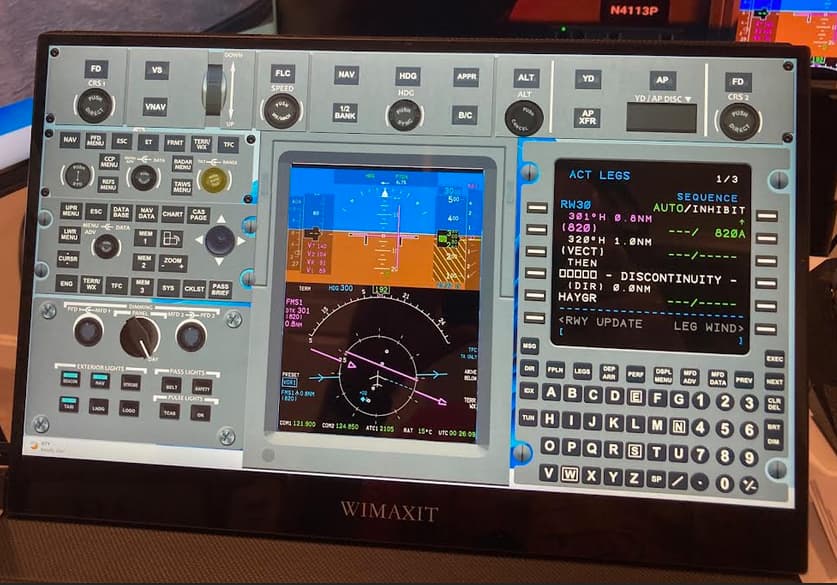I have an RTX4090 driving 3 monitors two of which are 4K and the center one is an ultrawide 34" with 3440x1440. The CPU is an AMD 7950X3D, with 64GB RAM.
I am using TAA as the Anti-aliasing and get 30-50 fps on Ultra. Changing to NVIDIA DLSS I saw the frame rates get reduced quite a bit.
My window settings were also a pain to align, I have opened a thread about it with screenshots and videos, and a workaround I found (using settings from FS2020).
My current window settings are:
Window1: 83.7/-2.9/0
Window2: -84.5/-3.7/0
It doesn’t see any of my additional monitors even when I select them in settings.
Can’t get the game to see any of my additional monitors.???
Have you checked that Windows can see all your monitors in the correct order BEFORE you run the game?
The screens are there - most likely under the main window if you’ve set to full screen mode.
Just set the screens to window mode and also minimize the main window - u will see the screens and be able to drag them to your monitors. Then set them back to full screen mode.
For those that may be interested, I’ve created a new WISHLIST thread for Multi Monitor support in 2024 in the hope we might have a consolidated thread for voteing.
Yes and they are working properly in MSFS 2020 and the Windows 11 os.
How do you get the monitors to show center, left, and right. Mine are all showing the main screen across all three.
Go to Settings, Advanced Options and click Window 1 (1st additional screen). Set Lateral rotation offset to 90. Click Window 2 (2nd additional screen). Set Lateral rotation offset to -90.
So I just worked out a way to get around this stupid issue with the menu background becoming opaque so there is nothing line up the side screens with.
Make you main window windowed and then create a temporary third multi window. Your main screen, with the settings, can float on top of this, allowing you a centre image to align windows 1 and 2 with.
Thanks. I tried that once before, but I’ll give it a go again.
You might also need to drag the windows to the proper monitors and/or click one of the windows. If the images are not actually in windows (full screen) you can either change to a window within the multi-monitor setup screen OR ALT-click a window to toggle between full screen and windowed mode.
There’s just not enough computing power or graphics memory space in computers these days to power multiple monitors like FSX used to be able to do.
Nonsense. There absolutely is. As a developer I assure you there is.
Agreed… I’m running 3 x 42" 4K TV’s and a small 2k monitor in 2024 and it works just fine
I have 2 34 inch 4k monitors side by side. I just want to drag guages and maps to the secondary one so I can sit inside and still see. How can I do this?
Thanks
Yes, there is a way, but it doesn’t work for all gauges, mostly glass cockpit stuff. You press the “Right ALT” while mousing over the gauge. It will show a “+” magnifying glass sign, just click it, and it will pop-out to freely reposition it to another screen.
If this is true MS/Asobo is clueless about what MM is and how it is used. One more indication that not only were they not flight simmers to begin with, but still aren’t. ![]()
Ugh. I wish I could.move all over…I can’t see in the cockpit…
Hi @DocJejunum - “Air Manager” is probably what you need. It’s a licensed product and not overly cheap, but it allows you to create instrument panels which contain whatever instruments you want (both steam gauges and glass cockpit stuff) which you can display on a different screen than the main Sim render window.
I use Air Manager. Besides creating panels, there are a fair number included and more developed by the community. This is my CJ4 setup - on a touch screen, I can enter data / press buttons directly on the screen, no mousing required. Any knobs I have a knobster so I just touch the knob and turn it, for example ALT or HDG knobs. Edit - it’s early, to clarify you can both use existing AM or community instruments or create (draw/program) your own, but the latter is a bit more specialized.