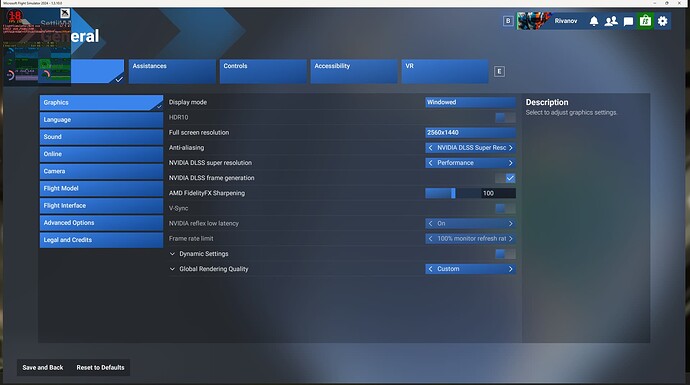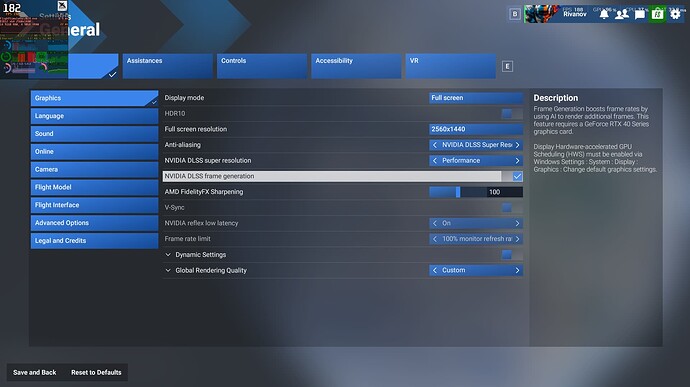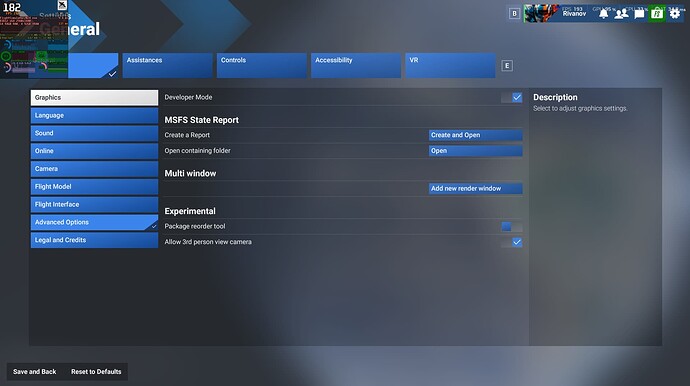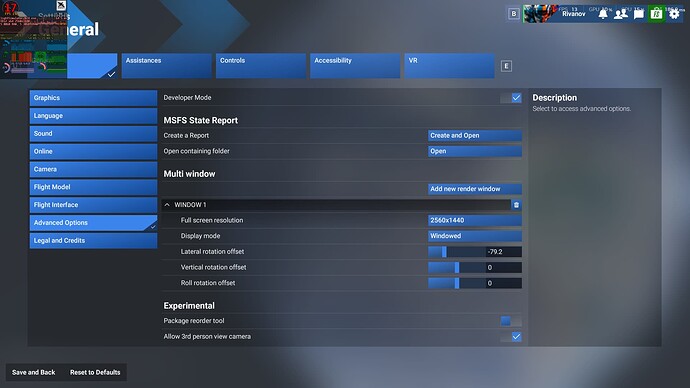Same here. Aligning the screens would be more manageable if the stupid settings screen didnt default to either spinning around the current runway or trying to align in the “office” with the middle screen missing. It’s just ■■■■ sloppy. You just can’t get good interns anymore,I guess.
Joining the party here a bit late, but there seems to be a bit more intricate - I have a two screen setup (2x 2K), simulating the front and left view (airliner captain PoV), and my tests show that there is a massive performance difference between running it using the Multi-Window feature, running it in Window Mode stretched across the two screens, or running it using NVIDIA Surround.
With stretched-Window Mode and Surround I get 50+ fps standing on the ground in a big airport in bad weather, and otherwise smooth sailing, things like Frame Generation etc. works well. In Multi-Window I get 25-30 fps, Frame Generation works every now and then…
There seems to be a fundamental issue with how multi-monitor is made, and it might not even be that related with the GPU itself (as it does not peak, but the CPU does)…
There’s a big difference between multi-monitor and multi-view. If you stretch a single view across two screens (by whatever method) then that’s using multiple monitors, but it’s only drawing a single view, which is no different than if you were just using a single monitor. When you set up additional ‘windows’ within the sim you’re adding additional views at different angles, each of which has to be drawn and rendered separately.
There are ways of making this less demanding on the CPU and GPU using single-pass rendering AKA simultaneous multi-projection, and this should be possible in MSFS, given tha these views are all projections of the same scene. But it seems like either Asobo hasn’t implemented the feature to take advantage of this, or it isn’t possible for whatever reason.
Frame Generation - at least in DLSS3 - doesn’t work for more than one view, as implemented in MSFS. Only the window that has the focus will have FG, the others will not. It’s definitely possible to apply frame gen to more than one window at a time, but to do so you have to implement DLSS in the game in a particular way; this was confirmed by NVidia. You’ll also notice that Frame Generation in MSFS disables vsync on fixed refresh rate displays, even if you still have vsync turned on in the settings, leading to screen tearing, and this also seems to be a result of the way DLSS has been integrated into MSFS. That this wasn’t fixed in MSFS 2024 was yet another major disappointment.
Even with my specs the performance in triple monitor multi-windows is abysmal.
3 x 27" 1440p.
- 9800x3D
- RTX 4080
- 64GB RAM
20FPS approximately… even with everything set to Low.
On a single monitor I get 100+ FPS with everything set to High/Ultra.
I am very much an ancient novice when it comes to all tech stuff, but wonder if something may be amiss in your settings?
The reason I say this, is that my PC setup is considerably inferior and older to yours, and yet with my triple monitor setup I achieve 25-30 FPS, even at busy airports.
My system is Nvidia Quadro A4000 graphics card, + Intel Xeon W-2125 @ 4.00 GHz, + 32GB RAM, which drive my Odyssey G7 28 inch [main centre screen : 3840 x 2160 at 120Hz] and two identical Dell U2415 24 inch screens [on either side of the main centre screen : 1920 x 1200 at 60Hz].
Anyway, best of luck with getting your setup working better.
Regards, Alasdair (aka FlyBasher…)
Take this with a grain of salt, but I think there’s something up with the settings.
The sim has nothing to do with it since your system is rending the same image (more or less) it just is a heavier load on your GPU because there’s three times the pixels. In my rather extended 3 screen monitor gaming, you probably should expect around 1/2 the frame rate on 3 as you get on 1, provided you have the ram for it. The 4080 has 16 GB doesn’t it? Should be enough… but I only have experience with 3x 1080p and I’m not sure how much overhead 1440 would add. It might not be enough ram. Make sure you have it set up properly for Surround in the Nvidia control panel.
I have not actually tried FS 2024 on three screens as I fly exclusively in VR, but the general rules applies to all 3 screen gaming. Even games that are not made for it at all… if they can be made to work, the frame rate is generally only affected by the pixel count.
You’re not limiting the FPS in Nvidia control panel, are you? Because if you do then it divides the limit up between the number of displays active and enforces that. So with three screens and a limit of 60FPS you’d get 20FPS max per screen. It’s brain-dead but it’s always been the case.
Otherwise, as others have said, I think something else is affecting you, because plenty of people have managed to achieve better FPS than that on a triple setup even at 4K with older and less capable hardware.
You’re not talking about Vsync are you? B/c I always use that, and I still get 60 on three screens.
I don’t use NVIDIA Surround. And with 64GB RAM I have plenty.
I can’t think of any setting that could be wrong.
Are you guys willing to post screenshots of your graphics settings when using multi windows? So I can compare them. ![]()
And also the multi window settings.
I doubt it’ll work well without it. (Surround) That may be the problem. I’ve never tried without it, but when I’ve seen players asking for help getting it to work properly in other games, it’s common to see “Did you make sure you had it in surround mode?”
No, video ram. 64 GB of system ran is more than enough. I have never noticed triple screen using any more of that than single screen. If it does, it’s marginal. But you’ll need 3x the GPU ram for it. I still think 16 is prob enough though.
Yeah, but I never use NVIDIA Surround. I play all my simulators in triple screen, without Surround. ![]()
- iRacing
- Automobilista 2
- Assetto Corsa
- Euro Truck Simulator 2
- American Truck Simulator
But for testing purposes I will try MSFS in multi-window mode with NVIDIA Surround.
That’s pretty strange! On the few occasions I’ve tried it, it goes to one screen and let’s me know I didn’t do it right lol
Good luck gettin it to work either way though ![]()
Run the side monitors at 1080P resolution - will increase your FPS overall and is not that noticable given these are in your periphary and furhter away, plus main focus will be on center monitor.
No. In NVidia Control Panel / App there’s an FPS limiter, which is independent of vsync. Some people use this in preference to setting the % limit in the sim. It doesn’t work properly with multiple monitors.
Just for my information. We are all talking about three different render windows (multi window) in MSFS 2024 right?
Not one stretched window (resolution 7680x1440 in my case) across all three monitors. Because that’s not what I mean.
Okay, I have enabled NVIDIA Surround.
This causes the game to launch completely stretched across three monitors. Completely wrong.
This is with Full Screen enabled. As soon as I enable Windowed mode in-game, my FPS completely goes down the drain. WTH?!
And that’s only with one extra multi monitor window
My apologies then! I’ve only heard of the ultra wide window setting. One large window. Sometimes you mess with the fov to get the view right.
Yeah that’s what I thought. But that’s not the proper way to do it unfortunately. ![]()
@FlyerOneZero Is this also what you meant? One streched window across multiple monitors instead of the Multi Window option in-game?
I wonder if anyone has good frame rates doing this? Maybe it’s yet another bug.
As long as the game supports it, that does seem a ridiculous drop in frames.