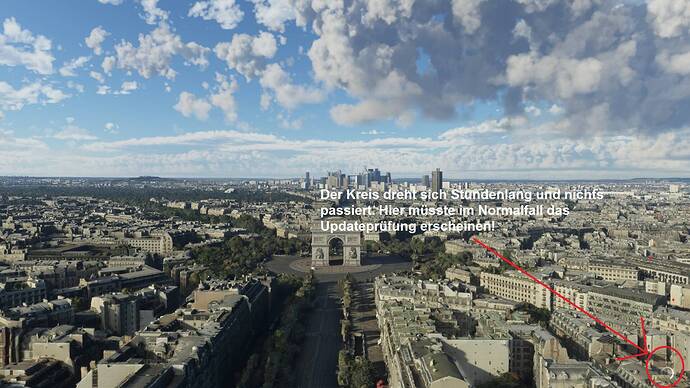Good morning. Yesterday, after two weeks of inactivity, I tried to start FS but the app won’t start. When I played the last time I had no problems and I shut down my PC regularly. In MS Store I read: “There is a problem with the app. Please reinstall to fix”. I have to download all 127GB of the application !!! Is there no other way to solve? Thank you
Where is your official and community folder location?
edit
update gaming services app
Hi TenPatrol! Thanks for your reply!
The community folder location (and the official too) is the default location… Do you suggest to empty it of the content?
For the gaming services, all the updates available in Microsoft Store have been made… 
Delete all files and folders from community
1 Create new folder named MSFS 2020
2 Copy/paste official folder to new folder (msfs 2020)
3 Open folder MSFS 2020 and create empty community folder
4 go to
settings > apps
scroll down and select microsoft flight simulator
click advanced options

scroll down and select > repair
Have you tried other games ?
I am having the same issue after the latest Windwos update. Only its not just MSFS for me, its several but not ALL games.
Elite: Dangerous, Days Gone and Mudrunner work fine. MSFS, Dragon Age: Inquisition and Star Citizen (and weirdly, Steam in Big Picture mode) all wont work.
Thank you! Tonight I’ll try and tell you!
I only installed FS from MS Store
Nothing: repair didn’t work … I selected reset and it totally deleted my directory. I will re-download the entire installation. Thanks anyway!
When I updated last week, I had a 67 GB install which seemed strange. I also had the content servers unavailable error which brought me to a loop of going into the XBOX Live login. Finally, I managed to install the update, but all 67 GB.
Now though, when I launch MSFS, it sends me straight to the MS Store and when I try to install the update it says “error.” Any ideas?
Hello, I have the MSFS 2020 PREMIUM DELUXE PC-DVD-Box in December 2020 and installed it on my computer without any problems. The MSFS had worked without any problems so far.
I was able to play the game with and without VR glasses without any problems.
Since May 30th, 2021 only the loading screen appears and the circle at the bottom right turns for hours (see screenshot).
I cleared the store cache. All MODs on the community folder removed. Nothing helped.
I haven’t changed any of the settings.
I have the latest updates: Edition: Windows 10 Home Version: 21H1 Graphics card: NVIDIA GeForce GTX 980 Driver: 27.21.14.6647 (WDDM 2.7) MSFS 2020 PREMIUM DELUXE PC-DVD-Box UPDATE version: 1.16.2.0
What can I do? Who can help me?
Thanks!
I have exactly the same problem since the update this afternoon 5/31. When I launch MSFS, it goes to the MS Store and it gives me unexpected error Code: 0x8007139F while trying to install “Gaming Services”. I also noticed that OneStore is now installed in my community directory with 127GB…
Thanks for your help in resolving this. My windows 10 is up to date.
My MSFS is working again.
You don’t have to understand this MSFS.
out of the blue my MSFS2020 does not start anymore. No changes to the PC, no new programs, no updates (as a matter of fact, I was away from home for a week).
When I click on the MSFS2020 icon, I get the black screen with a white frame. After some seconds, the white frame disappears, some seconds later I’m back to my desktop again.
I can repeat that as often as I want, always the same result. A cold reboot does not help.
Any ideas would be welcome…
somewhat helpfull here ?
Otherwise forum search " black screen white " might give you some hints.
thanks for the quick reply.
I already emptied my community folder. Same result.
I do not use dev. mode.
My windows is updated and I use latest graphics card drivers.
I did not really get the meaning of the last tip, i.e. Screen shot (of what?), or Application Error Event (where would I find that info?)
I meant Forum Search: Search results for 'black screen white' - Microsoft Flight Simulator Forums
But you can also post a error message here. You can find it in Windows Event Viewer. May be this can give us a hint.
Question
In the task manager do you have any services named “nahimic” running ?
I think I found what caused the CTDs in my case:
- I had a hung Win10 update, fixed it with the help of the MS Win10 update tool
- I uninstalled the Sonic Studio App by Asus (as per MS recommendation)
- I uninstalled all instances of Visual C++ and reinstalled (from MS website) only the latest version
Now MSFS2020 starts again.
Still need to do some more testing (and flying!), though - will report…
guess this was possible the bad boy. In special if you have in your windows event viewer an error code like 0000409… ( I thought you show us the message )