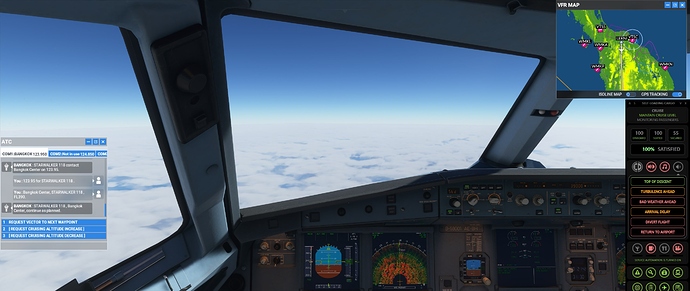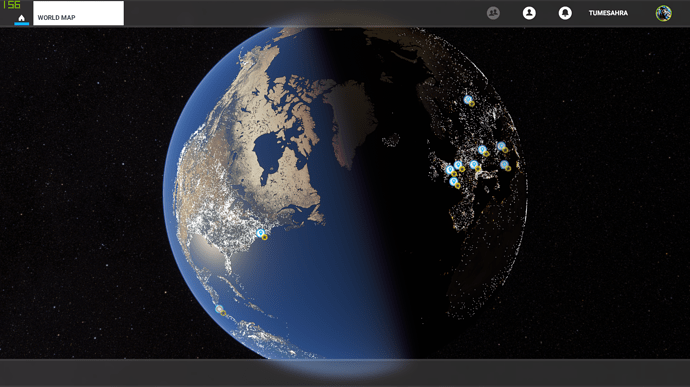It does work with MS Store now as a community folder add on
I was thinking about that, too. Currently, messing with the game UI requires some care, though. An alternative solution would be to use a custom proxy service (instead of going directly to AVWX) and inject you custom METAR in there.
This is a known problem, as standalone altimeter indicators (Annnn) are ignored as of version 1.3. I fixed this in 1.4.
What Microsoft needs to do but I doubt they will is put back the old bar at the top for PC and allow an Add Ons drop down much like they did in FSX and previous versions. That or have an add on icon that addons can add an interface to. As much as I hate to mention this World of Warcraft does it well with add on options on their add on folder for customizing add ons. Maybe MS could do something like that but I might just be dreaming.
Just want to say that last few flights, it worked without a hiccup. Big change there was an overload at the METAR provider of some sort. But very good program! Keep up the work
UPDATE
I can reproduce the issue with the mod not working with 1.8.3.0/1.9.3.0 and am finishing fixing it. The next update (ver. 1.4) will include a few improvements, as well as this new fix.
I will post another update when the new verison is ready. Thank you and stay tuned!
Brilliant! Staying tuned.
I am not sure what you mean here. When you’re using Unreal Weather - Live METAR, you would see an approximation of the current report: some things are exact, but other can only be modelled in a somewhat randomized fashion. One example is the thicknesses of the cloud layers - that data is not available in METAR reports.
Interested to hear how people are using this mod. Obviously with METAR information you are only getting airport specific and pretty low level wind forecasts, when you get to FL300 things are a bit different. Are people switching to live weather once at cruise?
UPDATE
Just released ver. 1.4, which includes the following:
- Resolved the issue that prevented the mod from running in some situations
- MSL temperature is now set correctly
- METAR station elevation is now displayed along with its name
- Added support for variable winds
- Added support for high-elevation winds (experimental)
- Added support for wind gusts
- Altimeter indicator is now honored, when MSL pressure information is missing
- Improved handling of SLP indicator
- Added diagnostics log panel to Weather Settings
See the top of this thread for the link. Thanks!
FL300 ? In my DR400 ? We don’t all fly liners. ![]()
Sure, this mod is most useful when flying VFR at reasonable altitudes, over populated areas with METAR sources not too far from each other.
But in these conditions it’s a great mod, when I feel the LiveWeather is not what it should be, I switch to it, now I least I have an alternative to choose from !
Now something weird but interesting : I have rarely seen the no-wind bug in MSFS (when LiveWeather only works for the first flight of the session), but I have seen it 2 days ago when trying to fly over the US, something I rarely do. When the bug happens, it impacts both LiveWeather and UnrealWeather ! My DSL connection was Ok, no problem logging into Meteoblue’s web for example.
So it’s not as I thought linked to server issues (different servers for Live & Unreal), there really is some buggy logic in the game when under certain conditions, it decides to completely deactivate the whole weather updating subsystem until the game is relaunched.
Edit: Thanks duesen for your work & the new version !
You’re welcome!
So it’s not as I thought linked to server issues (different servers for Live & Unreal), there really is some buggy logic in the game when under certain conditions, it decides to completely deactivate the whole weather updating subsystem until the game is relaunched.
To clarify, the on-screen log in version 1.4 should tell you if you are online or not. If there are connectivity errors, you should see them. And the last updated METAR should always be reflected in the in-game weather.
All working very nicely indeed. The new message reminding me to edit in the token was very helpful because naturally I forgot in my eagerness to give the new version a try.
That’s probably the #1 reason for adding the log to the interface 
installed 1.4 but i see no metar information displayed in teh weather panel?
Where does the mod take the winds aloft from in 1.4.? Is it random or based on real data?
I’m using winds aloft for flight planning with the A32nx (with Simbrief), so if it was different from real data, I could have serious fuel and/or delay issues.
It is not real world no. Developer can get more specific but winds aloft are as I understand random variations in direction with increasing strength at higher altitudes. As of now there is no way that I know of to anticipate winds aloft with the mod.
I do use it for VFR, lower alt flights though, it is very good for that use.