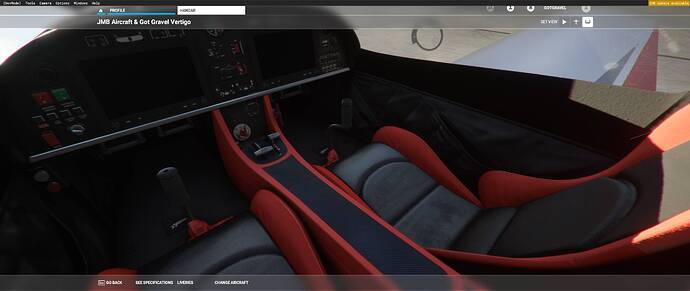It has and thank you this thing is a blast!! One of the first 100 to download and still impresses me.
Fantastic shots, especially with those dramatic cloud formations.
that’s 3D work and will take a lot, really a lot, of time (100 hours or so at least, there’s a lot involved here)
This cries for someone (probably named Barney) answering “challenge accepted”. ![]()
I tried to get the Vertigo into a spin and… hell it spins! Very much recommend trying it out.
One question about that: I tried the same with the standard VL-3. Could not get it to spin at all. Is that a realistic behavior or just a shortcoming of the default aircraft?
Vertigo is by far more realistic as I have recreated the Geometric model to great detail based on original VL-3 factory data directly from JMB. So all surface areas, positions, deflections, etc are in exactly the right place and have the right dimensions. This model is used, in turn, by MSFS to simulate airflow many times a second as you’re flying.
The same can not be said of the default VL-3.
There’s much, much more to it then that (there are hundreds of other parameters), but yeah, I can say with confidence that Vertigo’s flight model is absolutely top-notch and superior to the default VL-3 
More than that, you’ll just know it when you fly it 
Yeah. I tried to bring it into a spin as well and it worked. Unfortunately I was to low for recover… 
In this plane? That must have been heroic. ![]()
I have no doubts about the quality of your flight model.  what I was thinking about is if your flight model would also fit to the default VL-3 to make this more realistic (or maybe better say more believable) in behavior. I mean aerodynamically they should be quite similar?
what I was thinking about is if your flight model would also fit to the default VL-3 to make this more realistic (or maybe better say more believable) in behavior. I mean aerodynamically they should be quite similar?
Edit: But doing that (enhancing default planes) is probably not in your scope.
By the way, thank you so much for your incredible work, also on the Savages!
just downloaded and flew…well, eventually crashed, this plane, and WOW !
fun plane to fly and do acrobatics in.
just tried it and love the plane but was getting blanks for the 2 instrument panels - just wondering what I could be doing wrong? (note I have the working title g1000, g3000 and gx installed)
I flew the “stock” VL-3 for about a half-dozen circuits in the pattern before strapping in to the Vertigo. All I can say is, “Holy Turbine Power Batman!” 
I like how you can pull back, and be at 10,000ft before you know it.
I had the same Issue. Started today with the DA40, went to “Menue” and set the Displays both to 100 Percent. After that i started the vl-3 950 and the vertigo an both of them worked. It seems that the display settings of the g100 have some influence here (i tested it the last 2 days and nothing else worked)
presuming the DA40 and vertigo have the same type of display? (I though it was the gx and not the g1000 though?)
are you suggesting going into the da 40 and setting the display to 100 first then trying the vertigo? (when you say 100 what option do you suggest adjusting?)
It’s in the FAQ 
Common MSFS bug, nothing to do with Vertigo. Can’t do anything about this one unfortunately. I would if I could 
VERTIGO UPDATE v1.0.1
DOWNLOAD from FLIGHTSIM.TO
Changelog v1.0.1 (April 28, 2021)
- GForce gauge added to the Garmin’s systems panel
- Oil temperature and pressure gauges added
- Travel in style with the first 3 “touring” liveries: Luxor, Dorado and Matador
- 1 New totally awesome racing livery: 53 Blade
- Landing light beam tweaked to be even more authentic (brightness, beam, volumetric intensity, color)
- Taxi lights added (left + right throw), gated to Landing Light switch
- All external white lights changed to Aviation-White.
- Low fuel light (left / right) warning changed from 2 gal to 10 gal
- Flap 2 changed from 37 to 38 degrees (matches tooltip)
- More Yaw momentum to counter weathervaning, crosswind and tail wagging
- Updated seats for all liveries
 BE A SUPPORTER
BE A SUPPORTER 
Enjoying this speed beast? Vertigo is free and always will be, however creating a mod like this takes a lot of love, time and effort. Any donation will go a long way in supporting my work and will be much appreciated.
 paypal.me/gotgravel
paypal.me/gotgravel
Thanks.
Checked the FAQ and can see the suggested solution is just to restart the flight?(if one or both panels are displaying nothing)
Assume setting up the panels in the DA40 first is unlikely to help?