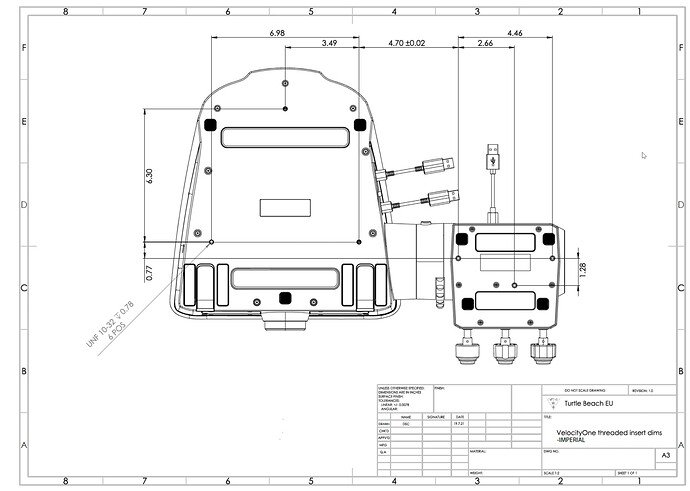Thank You, Microcenter ![]()
I found out that my pitch axis is slightly off center. When not touching it, it pitches down very slightly.
Is there any way to force the firmware to reset its resting position as center?
In MSFS I can slightly change the Neutral position in the sensitivity settings to work around it, but in other games this option doesn’t exist…
Yeah I can see it being an issue when the reverse is implemented however I don’t think it should be too much of an issue as the levers won’t be in that position for long. I quite like hangersims workaround for now as its on the yoke and easy to use.
Does anyone have any good sensitivity settings? Hangersim says to leave it but I find my elevators really twitchy and a small input causes a lot of movement, ailerons seem OK but it may because my yoke is still a bit sticky. Although I’d like it as realistic as possible.
Ah, so there’s something there that’s coming with later firmware as well, then.
Did you find anything on this? Been breaking my head for a few hours now how to set it up. Configuring the red lever for either mixture or engine condition doesn’t work…
I tried condition with no success, but I believe it’s a MSFS software issue which a few others have tried to fix too
Yes we’ll be calibrating the reverser zone in an upcoming update, check back for an announcement soon!
This might just be the cushioning in the centre, which you should be able to overcome with a very small movement (3mm). Alternatively if it’s a significant persisting off-centre, please let Customer Support know, and they’ll give you access to a recalibration tool to recalibrate your axes, which may help.
This playlist on youtube should help! All the custom keybindings are in Options > Control Options. Make sure to select your VelocityOne Flight device from the bar at the top, then you can use Preset Manager to create your own profile by duplicating one of the existing ones or start totally from scratch. Welcome to the sim community!
We recommend that you leave the thrust levers in the ‘up’ position when you’re just using the TPM levers (Vernier, Cessna style push pull controls).
As long as you don’t touch the top ones, they won’t register, and all control will be done by the black blue and red levers in the Single Engine profile. Otherwise it can be tricky to see the buttons!
Hi, I Have Question About the SIP, I Can’t find a way to make it work, somebody already asked about it, but i can’t find an Answer
Does It Work ? on my yoke the SIP color stay the same wether i use the simulator.
Thanks
many functions will come with the next updates. including this one
Thank you for your answer ![]()
Final round of holiday season stock for the USA is available today from 12:00 midday EST / 09:00 PST
Get yours here! VelocityOne™ Flight Universal Control System – Turtle Beach® UK
So I need to centre my trim wheel and sharpie a line on there or will it be different each time. Would that be a workaround on the trim for now as it’s causing me issues.
Wiggle it a little bit every time you jump into a plane, then have a look at the trim wheel in the cockpit and its indicator. You should center it that way.
Marking the physical wheel on the yoke won’t help as I think it will rotate about three times each way for full travel.
Can anyone give me the dimensions of the base?
Before buying I want to understand if I can find a way to mount on my simrig.
Thanks