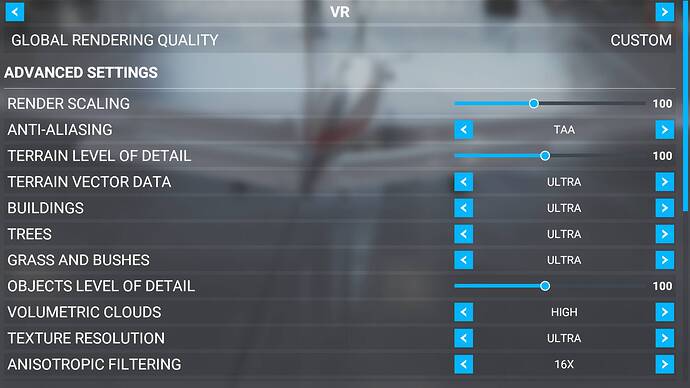Completely agree it’s not a long term solution, but hopefully it will help someone smarter than me figure out where the bug is.
I’m noticing that if I pause the sim the jittering in the headset (with the dreaded black bars appearing) when moving my head disappears. It’s as if the sim is clashing with the oculus software/service when it is in motion.
I’ve also noticed that ASW is being hampered when the sim is in motion, very bad and unusual artifacting and almost like an ‘underwater’ effect at times.
It’s running worse on my 3070 system than it did on my old 1660ti PC before the UK update.
When the sim is in motion and unpaused it’s as if the whole PC is struggling and as a result the Oculus software can’t do its job. Pausing the sim gives the Oculus software a chance to breath and head movements and panning around become smooth again.
I’d love to know if others who are running VR well are using Steam VR, Oculus or WMR.
Oculus Tray Tool isn’t helping me because it also looks like it is struggling to do its job when the sim is in motion.
Game mode on/off makes no difference. Graphics settings make no difference, cranking them up or down mid flight has no noticeable effect whatsoever.
Updated. All my settings got pushed to ultra which is why I had so much stuttering. Adjusted the settings now it is better but not as good as before the patch.
Id gladly give anybody a go who lived nearby. People who have said, ooh, youve got a “flying game” are gobsmacked when they walk into the second bedroom, nothing in it except flight simulator.
I also have the RTX 3070 with an I7 10700K, both slightly OC, and 32GB RAM. On my machine I can see a real improvement with this new patch. I also updated all, Oculus Beta flag, NVidia last drivers, etc.
Yesterday I was able to fly with ASW ON locked 45fps and had very few stutters, only the usual ones when loading the scene in front of me with a rapid plane.
I only use light plane VR fps friendly like the Piaggo, the DR400, the MB339, the CT Superspeed (from memory), the F15 model C, etc., and yesterday I discovered the small Cri-Cri. What a blast in VR! A really fun plane. I tried it around Gibraltar, the Cairo Pyramid, Courchevel, etc. very fun.
When the scene or the plane are too heavy for my machine I just remove ASW (CTRL+2) so I’m lock to 45fps and can keep it all long with GPU usage not raising more than 95%. If I have headroom I’m back with ASW ON (CTRL+3). This is a big improvement versus pre-patch.
By the way, the “water effect” is the ASW 1.0 problem, so I encourage you to vote below for Asobo to implement the ASW 2.0 which remove mainly all artifact:
Slight improvement to my surprise
Every little bit helps
I really hope more patches come like this
10900k & 3080 with Quest 2 VR
hi xexets, I am getting stutter with motion repro on, with SS at 50%
I have a 10900K at stock, 3090 at stock and a G2, Game mode off, HAGS off, flightsimulator.exe with the DPI and background optimisation changes done, NVCP with max performance against MSFS… I would really appreciate a view to all of your settings within the game and any tips you may be able to share to get a ‘flawless’ VR experience please.
I spent another couple of hours on this today and unfortunately still no further forward. Reverted back to 457.30 and there isn’t actually any difference - this is definitely a Flight Sim issue. It’s hard to go back to 2D after experiencing VR so I’m surprised why it has got very little attention in recent updates.
Hi! yes sure. Consider that I have just reset my pc and reinstalled MSFS, that might have something to do with it too!
- nvidia latest drivers - NOTHING changed in the panel.
- OXR dev tools installed but custom scaling NOT selected and use preview NOT selected. Motion reprojection DISABLED (I prefer 25-30 fps in game than stuttery mess of of motion repro)
- HAGS ON, VVR OFF
in game settings as per screenshots + Multiplayer off, traffic realtime, road at 70, sea at 100, Rolling cache on 100gb on NVME (not the same as the install one - not sure it makes a difference). - edit: also no DPI settings etc on the exe. Everything as vanilla as possible
I’ve noticed a drop in resolution on my g2 using the same settings prior to update.
Before with oxr and sim at 100 I was getting native resolution, now it’s 25xx. I have to go 120 in sim and even then it’s not correct.
EDIT: Back to normal now… Don’t know wth is going on.
Where do you see actual resolution? In OXR dev tools?
In the msfs vr settings menu (render scale) with headset on.
Mine is correct at 100
Thanks man, unfortunately after spending a few hours starting with your settings and tweaking down, I’ve pretty much arrived at the conclusion that they don’t work at all for me, a juddery 20-30fps mess when moving quickly and/or moving head quickly.
Thanks for taking the time to post the setting you use though.
Sorry to hear it! The thing that did the most to me was a reset of the computer. Pretty nuclear but it seems to have done the trick. The patch addressed sudden frame rate drops for me.
Can you provide some screenshots please? I’d love to see them for comparison as that’s quite a claim to make, especially the Orbx buildings
No I’ll pass thanks, this place is toxic
Please don’t lump our quiet peaceful VR cul de sac section in with the rest of the general population of the forums.
We care about helping fellow VRers here over being toxic obviously.
Thanks!
I swapped my os ssd for a cloned one I did a few weeks back and that’s cleared up most of my recent bad performance.
Hey Guys,
My Specs:
i9 10850K (OC’d)
64GB DDR3600 OC’d to 4200 (I believe)
1TB NVMe
Asus ROG Strix Z-490E MB
RTX 3090 FE
Oculus Rift S
Nvidia software: 457.30
Oculus Software: Version 27.0.0.37.507
Using these Settings (I highly recommend):
https://forums.flightsimulator.com/t/sim-update-3-issues-i-found-some-fixes-that-really-smoothed-it-out/378940
I found that they fixed the micro stutters I was experiencing at MSY (New Orleans International) Which is an airport I often fly to locally. Every aircraft would experience these stutters. Since the update, the micro stutters are MUCH less noticeable, almost non existent.
Just wanted to share.