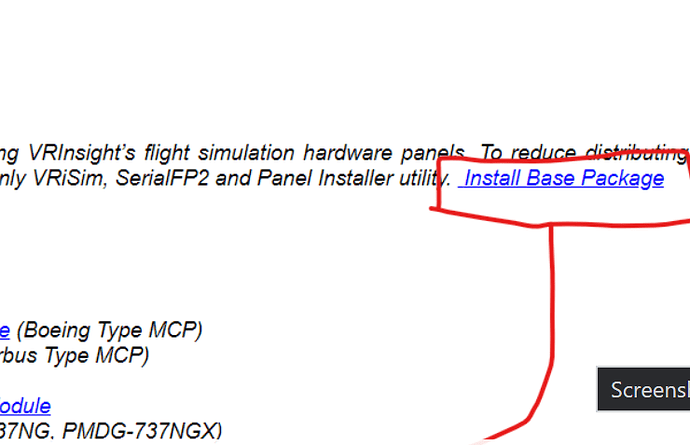In case someone in EU is looking for a VERY USED but still working M-Panel - just send me a message. I can´t use it in VR that much…
Hello everyone,
I bought a used CDUIII and cannot get it to work with MSFS2020. The VRiSim app does not recognize the device (Device not found). I did install the drivers I found on the vrinsight page, and linda and FSUIPC7 are all correctly connected. Anyone ran into the same issue?
Many thanks in advance
Affirm.
I installed the base package, the drivers (that auto-install as part of the base package), the CDUII/III files as well.
When I launch VRiSim I get the following:
Thank you
By the way I did try multiple USB ports, and other peripherals do work on the same ports.
The person who sold me the device did a demo for me on his PC and it worked correctly so I doubt it is a hardware issue.
Have you checked if you don’t have any other peripheral or software using the same port?
For example, if you have FSUIPC, it could interfere if you have activated a specific option in the FSUIPC.ini file. I don’t remember which one it was right now, but I had that issue when trying to use Mpanel with external software, like Lorby AAO for instance.
My fsuipc.ini is like this

My vrisim.ini like this
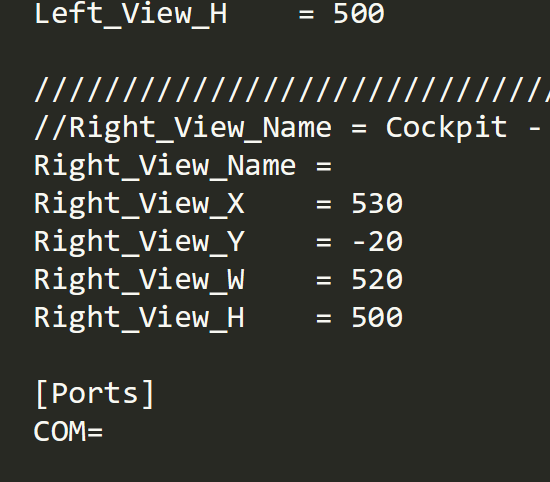
I don’t have the same device as you and to be honest it’s been ages since I last used mine but it should work “out of the box”. Maybe you could uninstall everything, delete the folders and reinstall.
do you have SerialFP2.exe in C:\Program Files (x86)\VRInsight\bin?
First of all thank you so much for your extensive answers.
My fsuipc7.ini and vrisim.ini look the same as you.
I do have SerialFP2.exe in the specified location. If I launch it it says NO Device Found.
What puzzles me is that in the Windows Device Manager, I do not have anything under Ports (as a matter of fact I don’t even have the category showing). However I installed the latest FTDI drivers.
One more thing: It shows up as this in “devices and printers”

Which FTDI driver did you installed ? Please provide the link so we can check together
I just plugged mine in again to see what I get
I get this in Device Manager. Its on Com5 so it would seem that the ini files don’t reflect the actual port used?
When I plugged my MPanel into a USB it wasn’t initially recognised but came on after swapping to a different USB. Do you suppose you are getting enough power through your USB?
Mine looks the same in “Devices and Printers”
I installed the FTDI VCP drivers here:
Tried both the 2.12.28 and 2.12.36.4.
Thank you
Thank you for trying again with your device.
The CDUIII had a separate power cable so that wouldn’t be an issue I’m guessing? Except if only the screen part gets the power from the power cord and the keyboard gets it from the USB…
I tried on three separate ports but it may be worth trying again.
However I believe I’ve narrowed down the issue to Windows 11. Looks like it doesn’t use the same virtual COM ports logic, that may explain why the device doesn’t even appear there. Now I’m trying to find a way to solve that, any help is greatly appreciated!
VRiSim rather rely on D2XX driver (could be FSUIPC requires the other one)
just try with this one instead, for the VRiSim part : D2XX Drivers - FTDI
I’m on Windows 11 too.
I wasn’t really aware of what a CDUIII was, just had a look. Wow, looks like a nice bit of kit when you get it going.
I imagine you’ve looked at these but here is the VRiSim store page showing requirements at the bottom (Web design clearly isn’t their strong point) and another here referring to Linda compatibility. I don’t need that for the MPanel
I don’t know if there is anything useful there?
This one shows more info, while not on mobile : http://www.vrinsightshop.com/shop/step1.php?number=56
That’s nice. Do you have one too?
No, only the CDU 2 (CDU II), though this is the same thing on driver and connection
Thanks! I’ll give it a try.
I might not report back for a few days, leaving home tomorrow for a while, but I’ll make sure to follow-up.