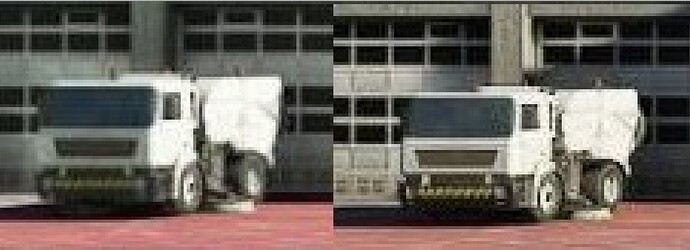I have noticed that many say it looks great and beautiful now!! and I would agree to some degree on a flat 2D screen. But in VR it looks terrible! For those that fly exclusively in VR we are not being heard about the blurry LOD unfilled detail. If I had a flat screen and looked just ahead in front all the time at the tiny skyscapers in the distant approching I would say wow New york, But in VR we look around as we turn we see not 2 inch buildings coming up but full size to scale buildings, massive buildings 10x bigger under the magnified lenses. It used to be great crystal clear detail, but now we see a blurry LOD filled (not filled) mess. Yes it is a few FPS Quicker but we cannot see what is coming up and have to guess! And don’t mention the stars! They are lower than the clouds in VR yes they are several miles away not millions. you can run in to them as well! So I am happy on a 2D screen but look at it through VR now and it is definatly not the same. Perhaps VR users can unite and discuss this as there is an issue somewhere that was not there in SU4. Oh and It seems to have got blurrier in SU5 Hot fix 2.1 unless you double your previous settings and half your FPS.
First, to me, neither SU5 nor Hotfix 1/2 gave me a performance boost in VR (maybe 1-2 FPS). But visuals are worse…
And cranking settings up doesn’t really help much - still blurry.
Not to mention the pop-in just a couple of miles around you, buildings, trees, mountains continously morphing. We also have the washed out colours and way to bright landscape.
The melted buildings are satelite data not streaming fast enough. Pause the game on a melted building and itll load in. What’s your rolling cache set too?
Never looked better to me. The extra performance boost I got allowed me to increase the render scaling which has made everything sharper.
I use 40GB as my rolling cache (on NVMe)
Absolutely. So many people reporting much better VR experience and yet you still see these posts as if everyone has degraded experience. They dont. I never experience this melted photogammetry and my VR has never looked or performed better. I am in Australia and wonder if the server I connect to has something to do with this as I never experience slow update issues either.
With topics like this I think it’s actually important to mention what VR kit you are using.
Some VR headsets have pretty high resolution while older gen kit is really pretty low Res anyway and this is going to have an impact.
Likewise it’s probably good to note the GPU driving it…as this will impact performance which in turn impacts the settings used.
What Hardware and bandwidth do you have?
To be fair, my VR experience has improved; it is now smoother.
But the quality is poor compared to 2d.
as a casual user, i can’t really understand the tweaks that need to be done. What is render scaling? what is TAA ? should we use the debug or tray tool? … This is how we end up complaining.
This has been my experience as well. Smoother and greater clarity than before SU 5 and the HFs.
Yep, absolutely my experience, I’ve been able to turn up the render scale in OpenXR to 100% and 90 in the sim as well as bump up some of the quality settings from medium to high, my G2 is singing now and everything is still running smoothly.
The 2070Super now seems to be handling the workload a lot better ![]()
VR has improved significantly for me, looks fantastic and is more performant than before. Have also cranked up the settings since SU5 and its really impressive (using a G2 with RTX 3080) but most of my flying is bush flying in smaller aircraft.
Big boost with SU5 and hotfixes. 3080 and G2.
I deleted both Nvidia shader cache and rolling cache just to be sure everything would reset after the updates. Some say that doing both helps on the framerate.
I also noticed last night that the clouds in VR have large pixel like edges. Essentially very large squares. Despite having everything maxes out.
Pimax 8kx, SS @ 2900pix vertical. 100% ingame resolution.
Performance is better, yes, but the optics have gotten a lot worse. Everything washed out and poorly defined. Like a 96dpi jpg upscaled to 300dpi jpg. never like 300 nativ. Then there is the culling, but this an other story.
It now looks in 4k native mode exactly as it did before in 1440p to 4k upscale mode. (or with 80/90% ingame resolution an Medium/high-mix Settings)
Those who do not recognize the difference have never exhausted the old clarity because of their weaker system.
Believe me, Ultra was on a much, much higher level before that.
I’m not saying that it looks now bad, it’s acceptable, but not more.
(system 10850k@5.2GHz, 32Gb@3800cl16, RTX Titan 24Gb - moddet to 420W (same VR performance as 3090)
I have a valve index and rtx 3090 and I haven’t touched VR in FS2020 for some time because it really wasn’t up to scratch.
IL-2 and DCS run like a dream, very smooth. MSFS2020, not in the same class.
Reverb G2 and 6900 xt. 90% OpenXR, 90% render scale.
The trees seem to be less detailed. I read where they changed how they were drawn and I think this has made the edges transparent and less sharp. That’s the object I think has taken a turn for the worse and since trees dominate much of the environment it makes much of the environment appear less detailed. It has also impacted the details we can see in the tree shadows. The shadows are really muddy. I think the other objects being drawn look great but the trees have regressed.
On the other hand, I think this tree adjustment has given us some of the performance benefits we’re enjoying so it’s difficult to decide if the tree change is positive or negative. The game is definitely less stuttery now and I really like that.
It’s not just the trees, other objects too.
Everything seems fine up close, but it is very noticeable from a distance. You can hardly see it on the monitor, but in VR it takes a lot of the previous realism.
I totally agree; MS downgraded the sim to make Xbox compatible. Now we have many newbies creating posts that everything is fantastic, and FPS is great blah… and not paying attention to entire cities popping in you fly towards it.
I think the problem does beyond those new to the game having their first “wow moment” it also has a lot to do with folks who have previously been driving the sliders to ultra on marginal hardware that now have “great performance even on ultra” and similar users who’s previous experience regarding quality and detail was limited by the same marginal hardware.
Users in this category can have been flying for a year but their hardware has stopped them actually seeing what was truly possible.