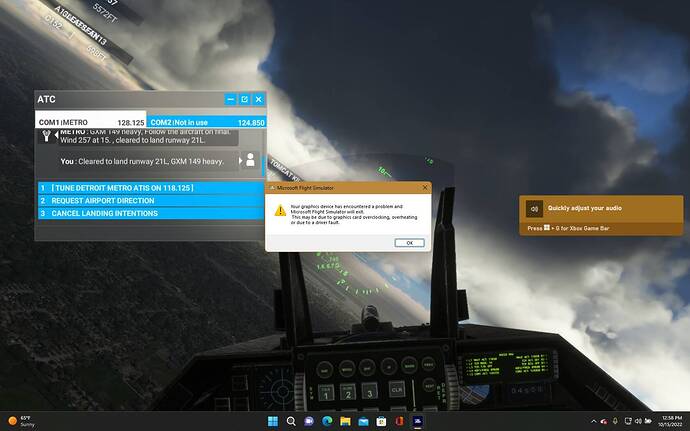Do you have the same issue if you follow the OP’s steps to reproduce it?
Yes, I have been getting this same error after flying in MSFS for a while after the last sim update. I never had CTD problems with the program and I never received this error before the last sim update.
Provide extra information to complete the original description of the issue:
This error has been occurring regularly since the last sim update. Windows Event Viewer has errors for “Cloud Files Diagnostic Event Listener” failed to start with the following error: 0xC0000022", “The description for Event ID 0 from source nvlddmkm cannot be found” and “Display driver nvlddmkm stopped responding and has successfully recovered”. I have an NVIDIA GEFORCE 1650 video card on an I-7 system with 32 GB of RAM.
Are you using DX12?
NO
Are you using DLSS?
NO
If relevant, provide additional screenshots/video: