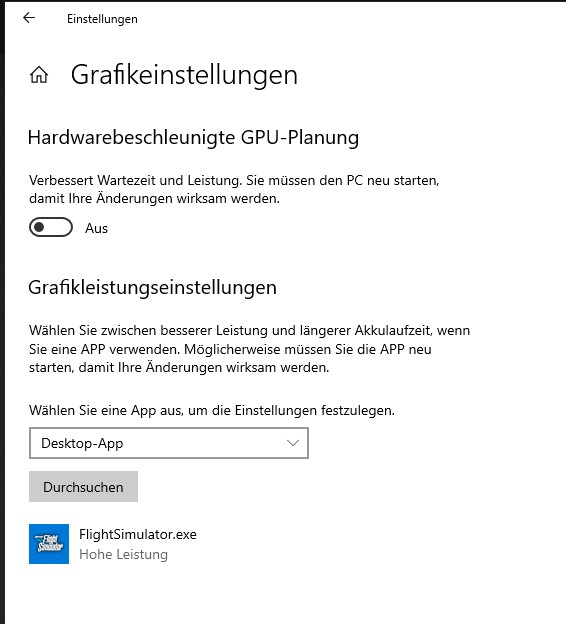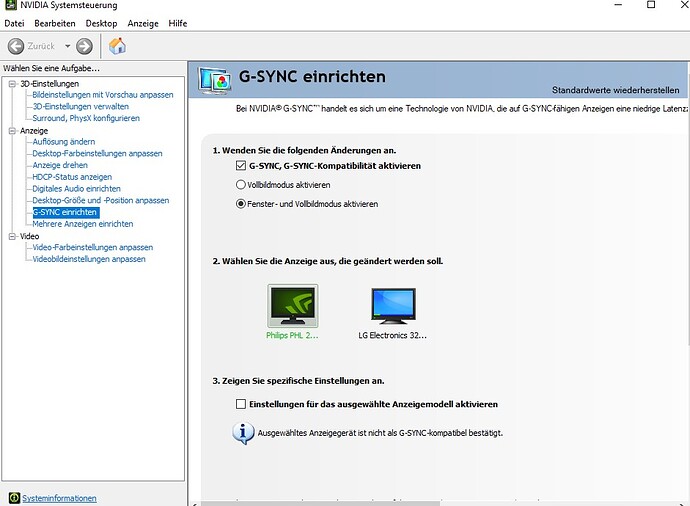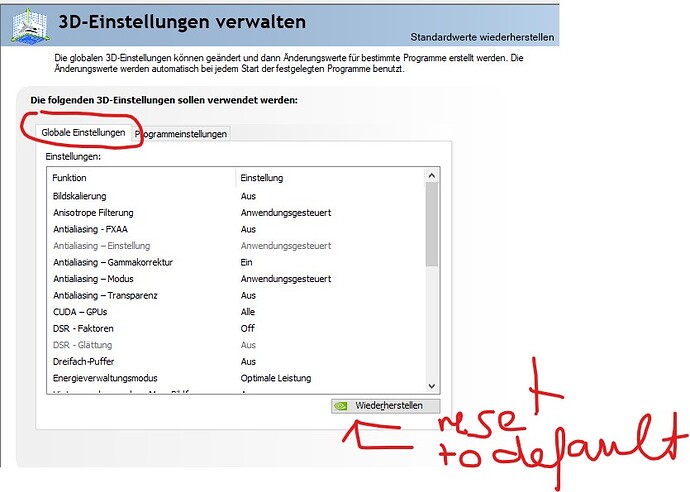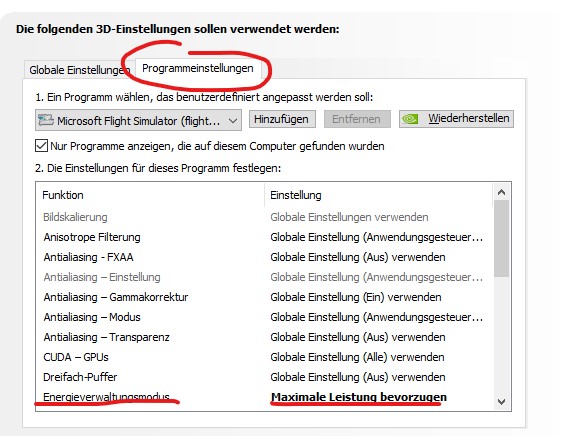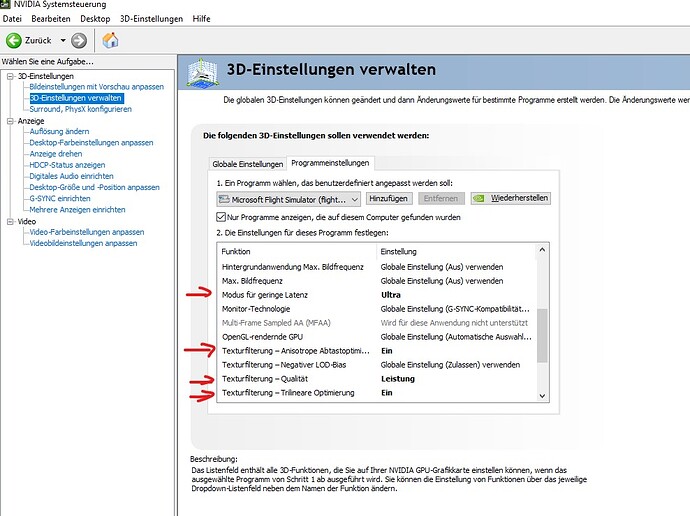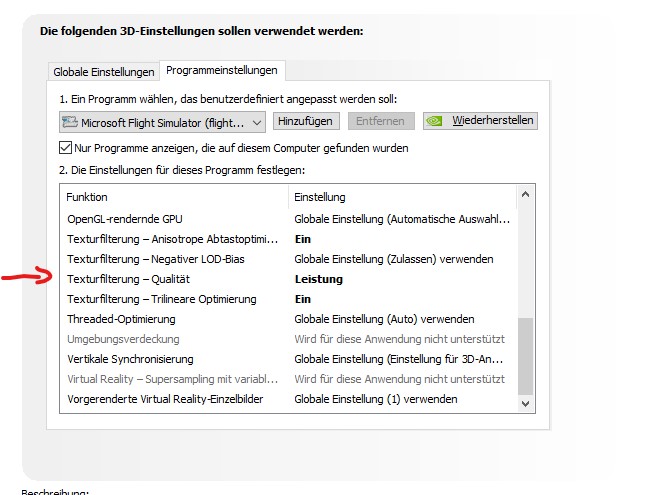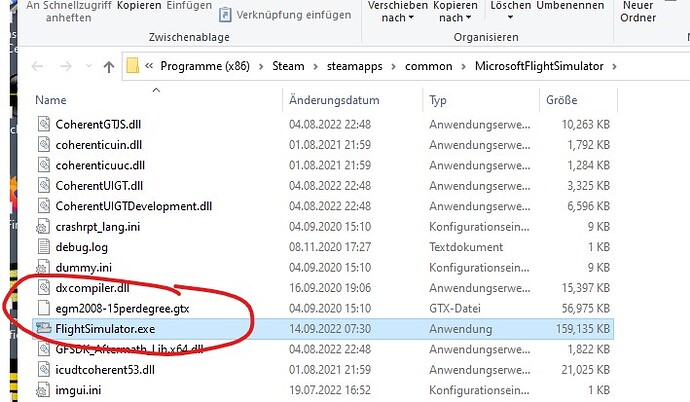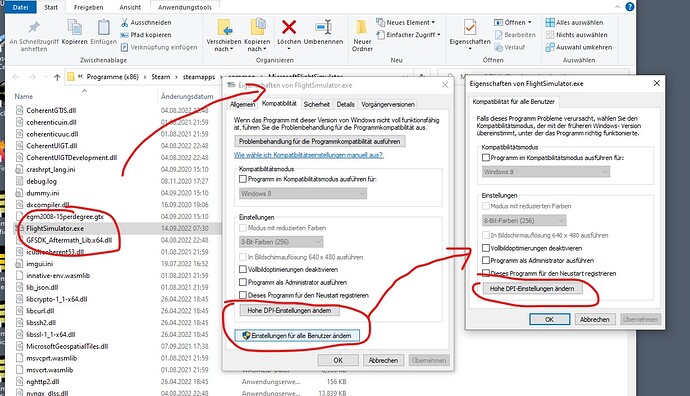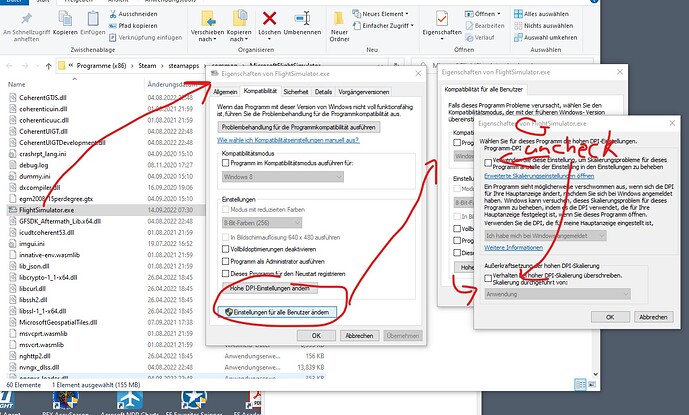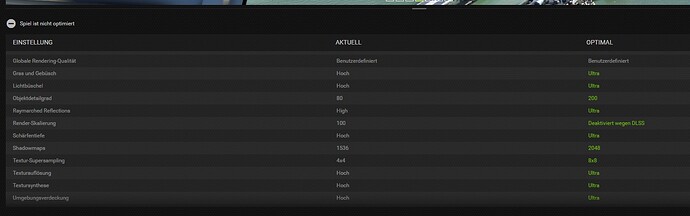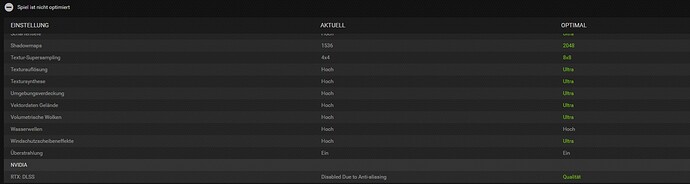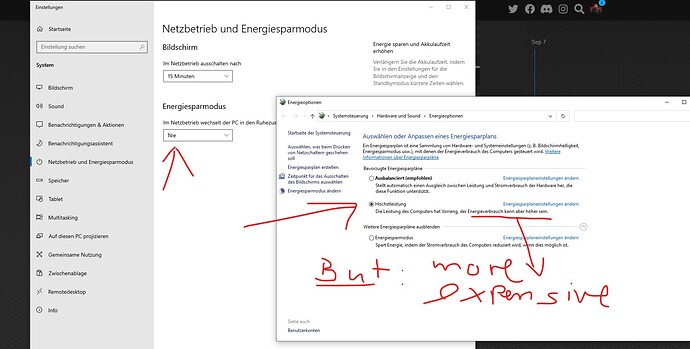My system: i7-8700K , 2080TI , 522.25 , Win10 with no issue. The diff is Win11 here ( if you not have running other external tools, reshade, etc… )
On NavoVG: I find this setting to reset itself to ON with every opening/save of the settings page, there is no mention added to user config opt
Any news and fixes to this topic?
Do you have the same issue if you follow the OP’s steps to reproduce it?
yes
Provide extra information to complete the original description of the issue:
Are you using DX12?
No
Are you using DLSS?
No
If relevant, provide additional screenshots/video:
My sincere sympathy goes out to all the MS/Asobo MSFS developers!
This project has to be like playing a never-ending game of “Whac-A-Mole”!
![]()
I was NOT having this issue until only recently, so I am kind of not buying into that solution… I changed the settings from high to medium, and it crashed again… now I will continue to lower the quality of the game… and it reminds me of FSX all over again.
I also have the same problem and believe me I already tried everything. But it seems that MSFS doesn’t care. The truth is very stressful this simulator. What a pity. They don’t care about anything, not even a message telling us they’re investigating or anything. Very bad.
![]()
![]()
I get what they mean - not every player uses the forums… and the forums are not easy to navigate really… unless you use them all the time, and probably not then either… they could have popped some sort of note to our email, or when we go into the game.
Another point, in the last several starting of the game processes, I see the swirling circle of “Checking for Updates,” and I do not normally see that… so it makes me a little suspicious of the graphics card issue.
And one more thing on that, if I may, my fan fires up pretty fast when this game starts up, and it has since I installed it, but when I shut down this game, the fan slows down - but I never had it crash with a graphic card warning before… unless that was part of the whole CTD scenario… which might explain some of those too… and now I have gone down the rabbit hole…
Do you have the same issue if you follow the OP’s steps to reproduce it?
Yes
Provide extra information to complete the original description of the issue:
This began after the most recent update (SU10). There was also an NVIDIA driver update around the same time. I’ve uninstalled and reinstalled and have tried running in safe mode but the program still crashes (freezes) due to the error identified in the string.
Are you using DX12?
Not that I know of
Are you using DLSS?
Yes
If relevant, provide additional screenshots/video:
OK, I have put all of my graphic stuff to LOW - and while my graphics card is still a higher rate than I think it ought to be, I will check specific settings in that software… also, the graphics do not seem to suffer with them all being set to low… which is a bit odd.
I will test some flights again tomorrow.
I went nearly three weeks without this issue but I’ve had it happen now three times since last night.
The only things I know changed on my system were some random app updates like MS does and I can’t help but wonder if the server migration had anything to do with anything.
Do you have the same issue if you follow the OP’s steps to reproduce it?
huh?
Provide extra information to complete the original description of the issue:
DX11 only, every flight, any framerate, DLSS or not. On old system same issue new system, same 3080 Ti GPU on any DLSS update Nvidia driver.
Are you using DX12?
Yes
Are you using DLSS?
Yes/No
If relevant, provide additional screenshots/video:
I have “checking for updates” and have since the very beginning so do not think it is related to the graphics error which I do not have.
I saw your message about NanoVG, and sure enough, it was turned on for me, so I turned it off. Could be coincidental, but I haven’t had a crash since. I don’t even know what NanoVG is, but it sounded like you thought it should be off.
Previously, Every time I wanted to play, I had to reinstall my Nvidia drivers first. Then I could usually play all day. But each time I shut it down and started it again, I would get a crash before I would start flying.
I have shut down and restarted a few times today without reinstalling the Nvidia drivers, and not a single crash. This is the first time since I got the game that this has happened, so thanks for mentioning NanoVG.
Unfortunately, I still have a bug where if I pop out the ATC windows to put it on another monitor, my controls keep locking up. Other than that so far, everything is working as it should for me now (so far).
Yea, it’s the new way MSFS will render XML gauges in aircraft. It is also Xbox compatible, and enabled by default since the SU10 update.
Seeing as I’ve never used NanoVG before, and have had these crashes only since official SU10 was released, it seems very coincidental indeed that NanoVG could be cause.
After turning it off is it staying off?
I’ve turned it off a few dozen times and it keeps turning itself back on without fail.
Is your Cfg set read only? if not I suspect a setting in Windows or NVCP needs changing
As I advised in a prior post - since I have changed my PC/WINDOWS and GPU settings, I ve got no error or CTD anymore. I use MSFS “high end” settings, but reducing LOD to ca. 75… Using DX12. Got fpm about 30-60 (depending on complexity of addons).Here you see screenshots of my setings. Pls try it and give feedback if it helps! Here is a link to the video that show some of the changes Ive done. Since than Ive got no error anymore, even with PDGM B737 and many mods installed.
You see my MSFS settings at the screenshots (Nvidea Experience Software - my settings are the “Aktuell” settings - not the optimized settings, which are partly on “ultra”. Ultra settings are possible if the scenery or the addons are less complex.
Nice. I don’t have issues myself but was beginning to suspect power settings might give a solution, maximum performance looks to hold the key.
Interesting thesis, that would be awesome. Will test it tonight. But before that it was also before SU10!!