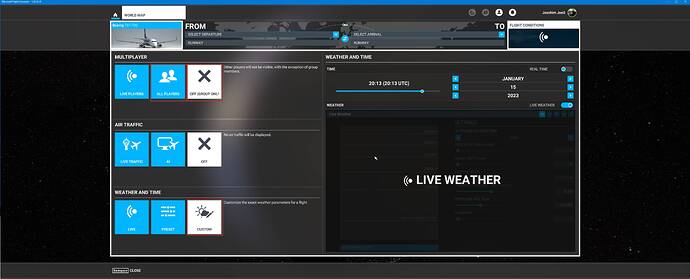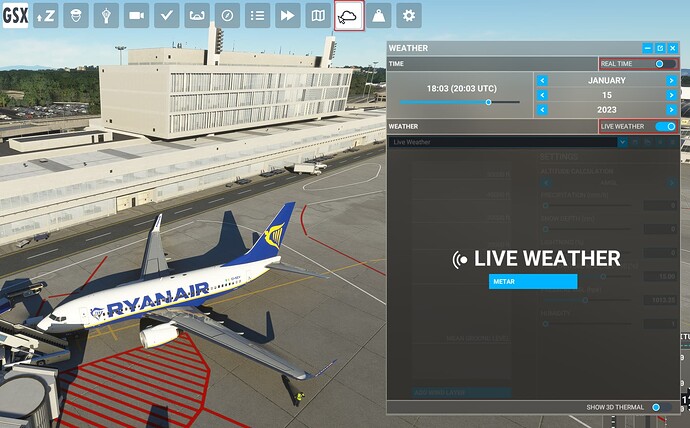On the multiplayer options - if using either ALL PLAYERS or OFF (GROUP ONLY) the sim allows you to choose CUSTOM for weather and time, as shown below:
On LIVE PLAYERS the sim always uses real time and live weather and does not allow you to change this later - you can see other aircraft who also use this same setting and vice versa. More on this in a quick guide on the MSFS multiplayer here.
Once loaded, if you go to the weather options via the toolbar, you can change the time or use real time (and switch between) and for weather use both live weather or custom weather (and switch between).
The toggle remains active.
These options remain available as long as you are using ALL PLAYERS or OFF (GROUP ONLY), and allow you to change what you may have defined in the previously set weather conditions (at the main menu before FLY NOW).