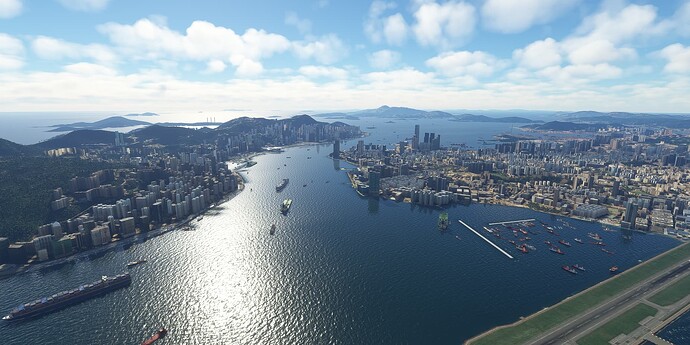Leonardo MD80
PMDG 737 Series
Toolbar Pushback
Shift -Z ( for weather, winds, temps, QNH)
Navigraph
Thank you for the correction ![]()
I corrected my post ![]()
MSFS Addons Linked
Pilot2ATC
Navigraph Charts/Simbrief
Black Box Real Taxiways
NewLights
Rex Accuseason
We Love VFR
Whoops - I forgot this one! That instead of Simple Traffic please!
- Eye / Head Trackers
- All PMDG’s work
- All FBW’s work
- Add-on Linker
- Virtual airlines
I would be curious as to what the top add-ons are for the Asobo team members, if that could be done.
Thanks. --Redeye
Top 5 of non-plane addons
LittleNavMap
Addon Linker
FSLTL
Navigraph Simbrief
Pilot2ATC
**Hong Kong City Times by Developer SamScene3d
Over 300 Custom Buildings
Detailed Victoria harbour
Stunning Night Effects
Animated Hong Kong Star Ferry
**Puffin Flight We Love VFR 1&2
*New York City Times Developer SamScene3D
*Asobo Cessna Longitude with Working Title Avionics Uplift
All credit to Jorg Neuman in subcontracting WT and to the intellectual brilliance of WT
*Kodiak 100 Developer Sim Works Studio
i wont mention LNM & addon linker because everyone else has, but here’s my next 5
- Air Manager
- Air Manager
- Air Manager
- Air Manager
- Air Manager
Everything else is irrelevent. If I have to use a mouse or keyboard to fly the plane, I’m not interested.
I will add the Popout Window Manager to that as well. It adds amazing functionality to automatically pop out and place my windows (including adding touch screen support for the GTN and GTC controllers). I could live without it, but it would make the sim far less enjoyable and would limit some of the planes I could fly.
- fs2ff (a ForeFlight adapter)
- Real Taxiways USA
- We Love VFR region 2
- collectively, all the various bridge fixes out there
- collectively, all the various water cleanup patches available out there
- C208 mod
- FSeconomy
- FBW A320
- Simbrief
- Airforce player
*special mention: eurocontrol/skyvector. For me, they’re another essential addon.
- Navigraph airac and charts
- PMDG 737
- WBsim c172
- Aivlasoft EFB (I like the taxi feature that uses the sim data for taxiways and plots taxiroutes automatically)
- shift+z stats
When flying airliners, pilot2atc is very nice.
So 4 & 5 are compatible together?
I am looking at buying JF FS traffic and deleting FSLTL.
Hmm this looks very interesting. Can you explain a little about how this actually works in practice please?
I see it’s Addons Linker compatible, but can it pull pending updates from fs.to for example and apply them to a custom drive location?
Can it log into and check your own accounts for other sources (Payware)? Handle installer files or only Zip/Rar? I’m a bit confused what it actually does but in my head it sounds amazing. Though I doubt my head is right ![]()
- Zinertek Enhanced Airport Graphics
- Rex Accuseason
- Simshaker Software for bass shakers
- Lorby’s Axis and Ohs
- Pilot2Atc
Its essentially a stripped-down browser with unzip/rar capabilities. It remembers the folder you choose to download each item, so if you have category folders like airplanes and scenery set up for addon linker, when you download an update it doesnt ask, and just puts it where the old version was. When you’re on the flightsim.to site it has handy toolbar buttons for ‘your downloads’.
It really makes updates a single click from flightsim.to. When you click each one, you wait for the timer as usual, click download, and it does its thing in the background. You can even start another download while others are still working. Thats it, you’re done.
For other payware sites, the only thing it doesnt seem to do is remember your credentials, so youll have to log in. after that it works the same way, unpackng the file to the last used destination.
It works great when mods keep their folder names across versions, as it gets rid of the old one and puts the new one in. some mods change the folder names, i.e. MODv1.8, so you might have to refresh addons linker to shut off/delete the old one.
If i didnt have this program, i would update a lot less frequently.
That sounds good. I’m gonna give it a try for sure thanks to your explanation there. Thanks ![]()
But if I already have downloaded mods, how will it know “the last known location” for the first update of each one?
What I normally do (from fs.to) is download them all by having multiple tabs open clicking the DL button in each first, then go back through the tabs after the timer has counted down. So all will then be in the same root downloads folder, then I manually unzip each to the right location, deleting the old one first (yes, I do have an organised folder / sub-folder structure). So it shouldn’t remember where it was downloaded to, rather where I manually drag it to decompress it. Can it do that?
I’m not too fussed about other sites / Payware as they are far less often, but if it could streamline fs.to for me that would be a godsend!
Pretty straight forward for me and in no particular order…
1.LittleNavMap
2.GAIST
3.FSTL
the last two would be aircraft…
4. Dave Garwood’s Hawker Hunters
5. JustFlight BAe 146
Why stick with 5 ![]()
World improvements:
- We Love VFR Region 1 https://flightsim.to/file/2605/we-love-vfr-region-1
- We Love VFR Region 2 https://flightsim.to/file/16674/we-love-vfr-region-2
- Marinas https://flightsim.to/file/38499/mamudesign-marinas
- Powerlines and Solar farms https://flightsim.to/file/26186/powerlines-and-solar-farms
- Project Lifts https://flightsim.to/file/14840/project-litfts-europe
- Global AI Shipping traffic (GAIST) https://flightsim.to/file/9529/global-ai-ship-traffic-msfs-v1
- Airports Lights https://flightsim.to/file/8614/airports-lights
- FSLTL (model matching and liveries for AI aircraft): from the FBW installer https://flybywiresim.com/