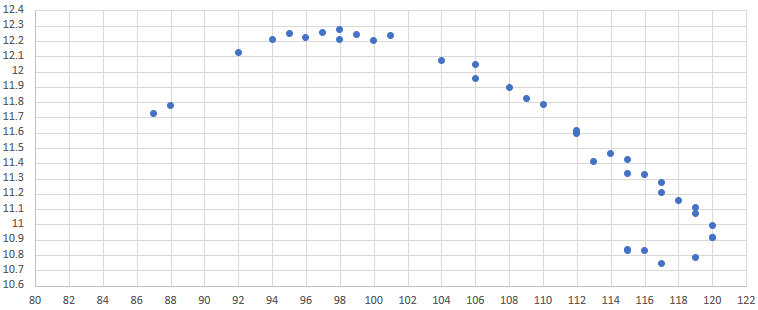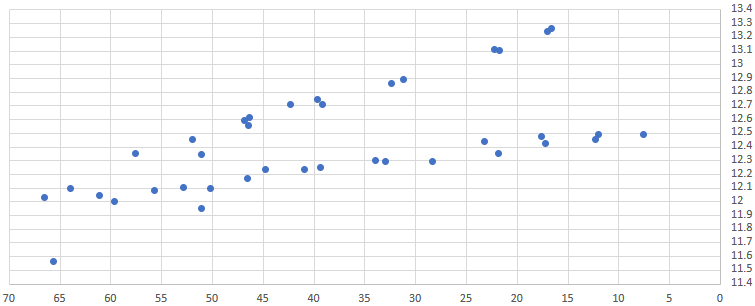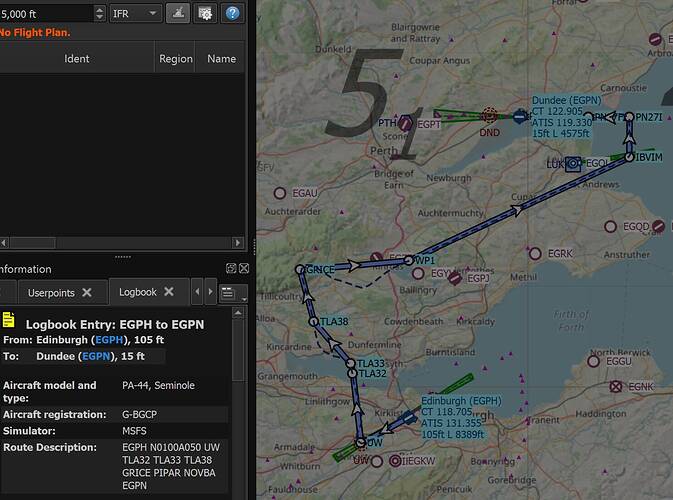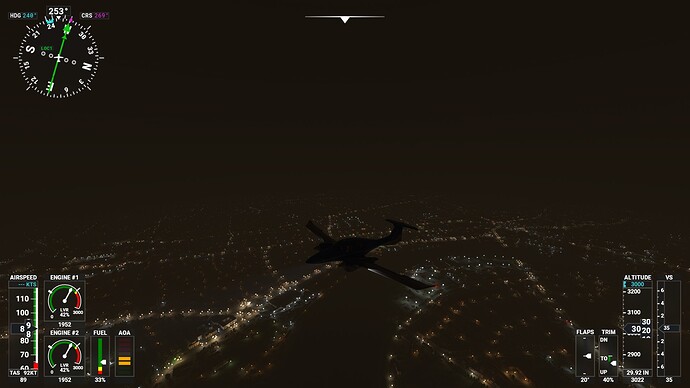Only for the first one or for everyone who correctly guesses? For how long does the offer stand? Can you be found if 1000+ users have guessed correctly?
Do you trust us not to tell each other where you are landing?
![]()
I continued on my search to extend the range of the (stock) Bonanza.
More data points to find the most efficient cruise speed at 12K ft
Added a test run with 90% propeller while varying throttle to reduce speed. The combination of slightly lower rpm (2440 rpm) with lower throttle gives a slightly better result than at max rpm. (However don’t drop the rpm too low, under 2200 rpm, where mileage will go down)
It’s clear about 98 KIAS is the most efficient speed.
I added another run with everything at max, climbing as high as possible
Fuel left at the bottom (weight left) The less weight the higher or faster the plane can go. The lower lines are from speeding up while weight decreases, the higher lines are from climbing.
Since it’s a sim and engine wear is not a problem, simply running at max the whole time while climbing as high as possible gets the best mileage. The plane got up to 18,080 ft with 144.4 nm left to go, then a glide at -200 fpm while maintaining 100 KIAS crossed the remaining 144.4 nm with 3,750 ft altitude left. About 0.65 gallons and 10.08 nm per 1,000 ft, slowing from 135 TAS to 107 TAS. This won’t work with live weather though, icing will be a problem.
To expend mileage at 12K ft (safe for icing on the way to Hawaii) I’m now looking fot the optimum fuel mixture. I started with the most efficient throttle / prop settings to lean the fuel from there
12k ft vary mixture for 82%/90% IAS 98 TAS 119 (12.277 nmpg with auto mixture)
82%/90%/40% 36F 2439 rpm 35% IAS 94 TAS 115 370.0 315.0 35.45 12.088
82%/90%/32% 36F 2439 rpm 32% IAS 97 TAS 119 210.0 146.0 34.96 12.698
82%/90%/30% 36F 2439 rpm 31% IAS 98 TAS 119 299.0 244.0 35.76 12.972
82%/90%/28% 36F 2439 rpm 32% IAS 97 TAS 118 135.0 84.0 36.12 13.144
82%/90%/26% 36F 2439 rpm 33% IAS 96 TAS 117 643.0 588.0 35.85 13.253
82%/90%/24% 36F 2439 rpm 34% IAS 94 TAS 115 573.0 520.0 36.03 13.350
82%/90%/22% 36F 2439 rpm 36% IAS 93 TAS 114 498.0 445.0 36.05 13.418
82%/90%/21% 36F 2439 rpm 37% IAS 92 TAS 112 423.0 368.0 35.91 13.447
82%/90%/20% 36F 2439 rpm Stall
Mileage goes up as speed drops until speed reaches a critical point. The trick is to start with a higher throttle setting to find the optimal lean fuel mixture for max mileage, so that the drop in speed lands on the optimal speed (98 KIAS) I’ll find it tonight!
Just wondering if you noticed whether the CDI changed from en route to approach modes as you carried out the procedure? was it indicating 5nm enroute changing to 0.3nm after the FAF?
Thanks.
I did this particular flight using the AI ATC entirely by using the in-sim world map flight planner, and the SID and STAR were pre-selected in the world map planner too. The entire flight was flown using GPS+Nav, and a mile before reaching the IAF I activated the approach and manually went from NAV to Approach by clicking the STEC autopilot’s Approach button. The GNS 530’s CDI button was always set to NAV and there was no need to bother with that at all after that. GNS 530 display did indicate a change from Enroute to Approach when I activated and/or entered the approach leg.
Now this is not realistic. It’s not realistic to pre-select SID, Enroute, STAR, Approach procedures etc and everything else from the get-go before the flight and expect the ATC (vatsim, ivao, pilot-edge or real world ATC etc) to always comply with my own choice, routes etc. ATC can always select a different method or approach and fully expect me to comply. So that’s why right now I’m experimenting with the sim by pre-selecting the departure and destination airports only and nothing else. For everything else like SID, enroute, STAR, approaches etc I’m doing it all manually, and would let AI-ATC change it if they require.
So for example, right now I’m just leaving the approach or the arrivals to “Automatic”, and letting the AI ATC decide and give it to me, like how it works in real life. But by doing so, I’ve been running into some issues, and this is probably why VATSIM/pilot-edge users say this sim is not ready for online ATC IFR flights yet, or at least not ready for prime-time where a full IFR flight completed highly realistically without additional help from ATC.
But the only issue I’ve been having is that the moment I receive instructions from the ATC to perform say for example RNAV runway 27 approach a few miles before the IAF, I’d normally go back to the GNS 530, select and at first load the approach. Well as soon as I do that, the aircraft autopilot does a 180 degree u-turn. The same thing happens when I just activate the approach instead of loading it.
Why this happens? I have no idea. I even started using the excellent GNS 530 mod recently and that too is not helping. As you can see, such a bug (the completely unexpected and uncalled-for u-turn to nowhere) wouldn’t be acceptable either in real life or online ATC networks.
However yesterday I spent almost 5 hours trouble-shooting this issue using various methods and was finally successful in doing a full IFR flight without suffering from an unexpected u-turn, and I think I’m getting to the bottom of this.
As you can see, there’s no bug (u-turn). The solution, as has been confirmed by many others in this forum, is to add the IAF/Transition waypoint as a direct-to, meaning when ATC says something like “Expect Rnav approach to rwy 27 via IBVIM transition. Cleared to IBVIM”, just do a direct-to from your current position to IBVIM. Then, before reaching IBVIM, you can load or activate the rnav or ILS or whatever procedure and the sim won’t do the infamous u-turn.
Or just add the IAF as a waypoint to your flight plan as described here:
The whole IFR/Avionics/Autopilot of MSFS 2020 need some deep, thorough look and bug-fixes, but thanks to the community and third party devs and their mods it’s already quite workable at the moment.
This one I didn’t notice probably cause I wasn’t paying attention. Will look for it today.
Thanks for the answer. I’ve been experimenting in a very similar fashion, using both the MSFS globe planner and SimBrief.
I’m thinking the late notice from ATC for a particular approach is what causes the Garmin to insert another waypoint to set up the flight plan to go back and start the STAR and Transition, the AP then just follows it.
I was really asking about the cross track indications on the CDI scale itself. I’m thinking the CDI scale is not sequencing automatically from enroute cross track scale (5nm), through to arrivals (1nm) and then finally changing to 0.3nm scale at the FAF.
I’ve just flown a couple of different approach procedures and can confirm that the CDI scale does NOT change at all through the arrival and approach sequence which under ICAO rules means that we cannot legally fly those approaches as the equipment fails to meet the required mimimum performance standards.
In short, the CDI scale remains at the ‘en route’ setting so it doesn’t give the required sensitivity during the final approach. I’m assuming many sim users will be using the AP so may not actually realise this fault as the AP is keeping the needle centred.
Have been to 105 countries now on my WWT. If it weren’t for the great views and occasional storm it is starting to become, well, like I should have a white shirt and tie on with a roll around suitcase. 
I’m heading into Georgia now. The one by Armenia, that is.
Nothing for two months now. I am really disappointed by all that bugs and big downgrade in graphics.
When I bought the boxed version in August and installed it I was excited by the graphics and overall environment. Now, and after the Japan world update I clearly see a great downgrade in graphics. Water, clouds, trees, LOD, far distances etc are all downgraded and I don’t know why. It’s not what I purchased in August. Its just a downgraded buggy piece of software.
Three short visits to Cape Canaveral, Kourou and Baikonour.
I know there is a scenery mod for CC, honestly I was a bit disappointed how it is presented in the default scenery.
Kourou is quite sad. Baikonour somehow feels alright, but it might just be the fact that there isn’t anything around to compare against.
After that short visit to Yucatan - beautifully done!
Tried an IFR flight from EBOS to EGLL with the modified DA62. I wasn’t REALLY sure what I was doing but managed to capture the ILS of 27R and make it in.
My only two mistakes: I had no idea what to do with icing and just before touch down I cut the engine to idle which had more effect than I was used to, so landed a bit harder and bouncier, but made it!
Oh boy
Phew!
Took part in the NeoFly World Food Programme Humanitarian Event. Through donations from people taking part $1250 was raised for the WFP.
I had to clean my trousers (code brown) when I looked at the left-hand side of my PFD during my approach. Notice the hills I barely missed (below) in the PFD? That would have hurt. I had no idea they were there. It was that dark out.
If you’re interested in the rather surprising result, I put it all together here
https://forums.flightsimulator.com/t/mapping-the-performance-of-the-beechcraft-bonanza-g36/332575?u=svenz
There must be a bug with fuel mixture effect on the engine as it lets you lean the mixture way too far. I got the plane up to 23 miles per gallon at 1,000 ft ??? I can almost fly there and back on one tank! 1700 mile range instead of 920.
NeoFly has a free add-on that allows you to do just this type of thing:
Asked myself how that pilot was going to extract his plane from this hand-crafted airport after his passengers had boarded! 
KLM 747-8
Melbourne to Sydney (YMML-YSSY)
Sydney to Melbourne (YSSL-YMML)
Amsterdam to Moscow (EHAM-UUEE)
only a flight or so away form 200hrs
Did a few circuits in all kinds of wind configuration to feel out my new rudder pedals (they are FFB and a full gamechanger!!!)
Almost killed myself in the alps on the xcellent FS Academy Voyager alps bushtrip (just barely cleared a ridge, stallhorn blaring, and deploying T/O flaps at just the right moment, a trick learned from the most excellent Fate Is The Hunter book). IRL I would likely be dead 
I was hoping to see the Virgin 747 from Heathrow in real time on flight sim, didn’t happen  , aircraft probably didn’t show up because the flight details wasn’t listed on the airport activity page ie arr/dep page
, aircraft probably didn’t show up because the flight details wasn’t listed on the airport activity page ie arr/dep page
edit: radar app showing currently flying few miles ahead of BAW 297 though