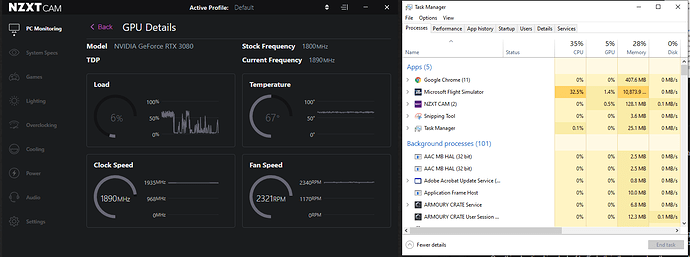hope it gets sorted for you ![]()
A new thread in Bugs and Issues has been created specifically for performance issues after this latest update:
https://forums.flightsimulator.com/t/performance-degradation-with-1-14-5-0-upgrade/
Performance is better for me (around 5 fps more).
Great job Asobo
Working good for me too, and have noticed a slight increase in clarity using VR
Hope it gets sorted for you. No change in performance here, but reporting from other forums that others are seeing significant fps drops / long pauses with high CPU usage and low GPU usage.
Just also confirming you are running with NO mods, data / graphics options have been checked, and the sim is picking a server with the lowest latency?
Translation based upon my 4 +1 French “In fact this program has always had problems from the start. It’s been over 8 months since it was released and it still doesn’t work properly. With each update there are problems.
In addition, each update consumes GB of our hard drives, soon we will have to have a specially dedicated drive because these updates are mandatory. We should have the choice of the updates we want to make and above all be able to refuse the one that does not interest us. for a relatively expensive software I find it unacceptable to have put it on the market without being perfectly developed. I’m desperate I think I’ll just go back to Xplane11 which in the end works much better, has almost equivalent graphics and where a lot of scene, airport and other improvements are free.”
If I am incorrect, I apologize to the poster.
Is this the MSFS Whiners forum? I’m current patch, liveries installed, FBW A320 Dev. Version. I9-10900k oc’d to 4.7ghz, Rx6800xt,
32gb ram. I fly Ultra at 5120x1440p @120mhz. No stutters and a steady 42-50 fps. I’ve had very few issues since release. I now have 300 hours logged. Yes, I’m having the 10 degree heading issue, and an occasional turn back to the previous fix. Simple solution and keeps your head in the game. Use heading mode, select your approach, let load, then go “direct to” next fix in the route and then resume lateral nav.
Good luck, we’re all counting on you.
Congratulations. I’m glad yours work. Mine doesn’t. You think this is a scam we are all running claiming FPS problems when there isn’t any? Give me a break. They have already verified they have found two performance issues just today in their live stream and are looking at a hot fix. We don’t need your dismissive attitude.
Have fun and count your blessings yours is working because mine ain’t as of this patch. Worked great 48 hours ago pre patch.
Exactly.Latest findings here on the forums they brook the terrain lod slider.My sim is completely smooth with it on 50.Over 100 it starts to bottleneck the cpu.Was much better before this patch!
Not sure if its related, but I discovered (reported and accepted by the devs) that if you move too quickly to the World Map straight after the Main Menu appears, the FPS gets screwed up.
I wonder if this has some bearing on the general issue.
The workaround for the World Map FPS issue is not to jump to the World Map too soon after loading. Wait about 10 seconds to let the background processes settle.
Perhaps this screws things up and has adverse effects elsewhere. So far I have not had the issues that others report here.
Here is the related post.
Having the same issue with very poor fps and stutters since the 1.14.5.0 update. i9 9900 and 2080ti. Most of the time my gpu is only running at around 3-4%. VERY frustrated. Any ideas anyone?
Have you tried my approach that I posted here?
I can make the FPS drop happen everytime, and have found a way to avoid it.
Terrain LOD what’s it set to? turned mine down and the issue went away until I reloaded another flight back to square one.
So move Terrain LOD down to 50? Do you get the same scenery before the patch? 50 is the new 100?
I taught they increased the LOD but that’s probably not the case.I am not sure atm I will need to check
I have the exact same issue. CPU usage is high but GPU usage is basically on idle while my GPU still has to run fans high and it seems to be running very hot. I used to get steady 38-45 fps on 4k with ultra/high settings. Now I’m down to 24-30 fps.
I just don’t understand how they would come out with such a broken update.
I even went as far as to delete the whole sim and reinstall. Same issue.
try to lower the rendering scale down…anything above 80 takes a big fps hit now…somewhere on the forum mentioned that they acknowledge a bug during the Q&A today. Didn’t see the Q&A , but tried it out myself and did notice a big hit over 80. this update I was lucky and haven’t had any issues. The UK update I was dealing with all the issues this Sim update has caused. weird
No change for me here on a 3090.
Weird, but I will try that, thanks for letting us know.
Big, bad change for me with a 3090