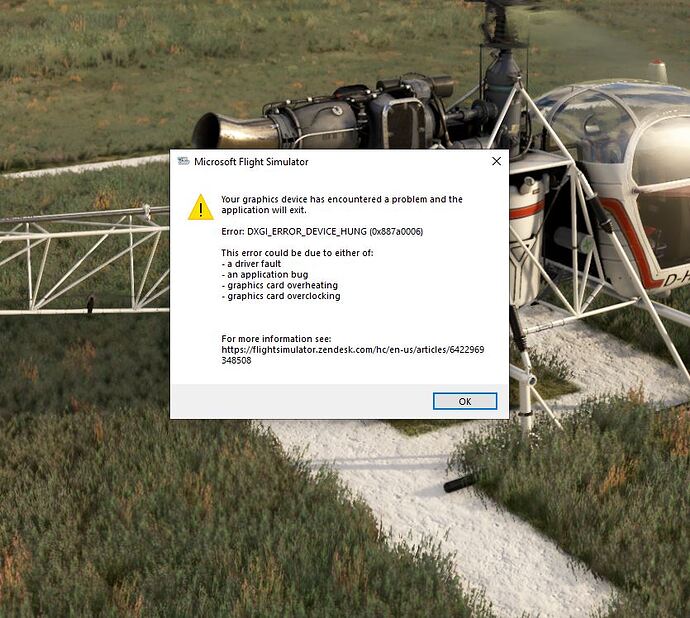no,all trouble start after SU15,but it look like now more and more get it ![]()
That’s odd, because (for me) the sim was never smoother or more stable than after SU15. I had a few glorious weeks of flying the way I’d always wanted it to be.
Then, right after this most recent update, crash and burn.
Im on pc, and no problems
i have over 6000 hour´s,and most the sim work and look great,but after last SU it look not good as before,all connection trouble start…Problem is,it is not for all the same,so i think most is serverside,but how know.
last week was the badest ever since i have the sim.
i buy it in the first week after release,was never as bad as is now.
so i can only hope now-
I’m more tolerant of the LOD issue than most. Objects ‘popping in’ is pretty annoying, and I’ve never seen that before to the extent that it’s happening after SU15.)
But I’ll gladly trade the terrain imperfections for zero stutters on landing at problematic airports. It’s been super smooth for me, even when it dips down to 24 FPS. I can tell the framerate is low, but there’s no stuttering - and that was unheard of pre-SU15.
One thing I’ve noticed is that a lot of ‘old-timers’ like yourself tend to compare the negative aspects of things to “How it used to be.” I get that, but I also believe that many things have progressed in a positive direction. I bought the sim when it was a pre-order, so I’ve been around a while myself. I’ve seen ups and downs - with the sim, and Windows, and nVidia, and every other aspect of this synergistic stew.
That’s why this recent issue is so bothersome. Things were never better for me, then BAM! Unplayable…
I’m quite sure they’ll fix it, though.
Will there be problems down the road? Of course. I’ll react to them the same way I’m reacting to this one: Sharing facts and staying patient and optimistic.
I agree 100%. And the lack of response from Asobo/MS on these matters is concerning. Does not bode well for FS2024.
I understand your point but unfortunately you can´t apply it so widely. First thing to consider is how game works. Local content is not loaded by game until you pass the first “checking for updates” loop. The problem many guys are having now is at that step itself.
You may want to evaluate AIRAC update afterwards, once you are flying. However, anyone with a bit of knowledge of SDK will tell you that AIRAC content is completely local (it´s basically the core definition needed for generic airports, nav data and approaches), so it´s your system the one who loads it entirely, without any need to download online data. It can´t therefore produce any connection issue by its design nature.
But if you look at the posted announcements you will see that first mayor outage was on May 2021. Major issues are those ones lasting several days or having a significant impact, as others are not published there. Since then (so during the last 37 months) we had almost the same amount of significant or major online issues. So basically once per month (average) you can´t play game normally or you can´t play it at all.
Sorry, but that´s the situation guys. I know Asobo is doing efforts to improve but they clearly need to push their partners to improve too or simply change partners and get rid of gaming services and develop their own connectivity solution.
From a customer perspective I don´t care who is guilty nor I pretend to blame Asobo for issues caused by others. I just see this is not working at all and therefore I can´t use the product I purchased normally.
Cheers
I appreciate the feedback. I’ve said from the beginning that regarding my specific problems of ‘Connection Lost’ and ‘Bandwidth Too Low’ are probably server-side issues. I haven’t had any issues with updates stalling. I know the AIRAC/ Airport update is most likely not to blame for any of this - it’s just something I’ve learned about something I’ve become very good at over the past 30 years in my industry - troubleshooting. That something is: “The first suspect is the last thing that changed.”
I couldn’t agree with this more.
For whatever reason I cannot start msfs offline. Every time I try that I keep getting “insert disk” prompt. I can go offline after msfs is started, but that doesn’t help in outage scenarios.
This is my observation too. I am not having the bunch of issues others keep mentioning about su 15. For me it works great (when it works at all).
On on the contrary I didn’t have ANY issues in SU14. I didn’t see any of the problems people claimed with SU14.
same here. SU15 has been a Godsend. I run a very demanding setup (triple 4k, plus 2 small monitors for g1000, many other peripherals etc etc). I could never really raise tlod above 100 prior to SU15…with SU15 I’ve had it anywhere between 150 and 400, with very smooth flight. Everything has been looking and performing great since SU15…then today I can’t even access the sim at all haha. Hopefully just a temporary bug though ![]()
If you mean the server you can select from within the game then that’s only related to multiplayer AFAIK, and which server you chose from there doesn’t impact much anything else.
I live in northern Europe and if I, before I launch MSFS, chose a New York server from the VPN I often get, for example, way better download speeds than without a VPN. Might be the ISP throttling the connection or something else, I dunno, but, for me, it does work more often than not.
It seems I’m even having some issues after SU15 and this new update that I didn’t conceive or expect. So what Ive done is reinstalled MSFS on my X console, added only the city updates and I have Bing maps turned of permanently, never gonna turn it on again. No need for my needs. The uniform scenery is good enough for me. I have only ground crew turned on 15%, airport ground Vehicles 80% and ground aircraft 90%, that’s it nothing else no need for it. Working fine now smooth as butter. ![]()
![]()
If 2024 is more cloud and or sever based…god help us…my faith is slowly waning since reading that concept online in these forums. ![]()
Yes, I think I must swallow that bitter pill myself.
As a test, I restored an image of my C-drive (where I have MSFS installed) from several days before that recent 650mb update because I distinctly remember that I initially flew without any problems immediately after that update. It was after shutting down the sim and restarting later the same day that the connectivity issues surfaced.
Well, after restoring the old image and the subsequent update to the sim, the issue resurfaced immediately after the update without any shutdown and restart of the sim.
It sure looks like a coincidence to me… choke - choke!
![]()
Looks like uninstalling FS Traffic did the trick for me. I uninstalled it (and the FS Traffic Fleet) and all of my aircraft came back. Now to see what happens if I reinstall it.
I’ve been having these issues for the better part of a few months but only on my account, which is weird, decided to just forgo flight Sim until 24 dropped
I am experiencing random CTD’s with different causes.
I am seeing things like these passing by in the event viewer.
*Coherentgtjs.dll
*flightsimulator.exe
*Wwiselibpcx64p.dll
*3d311.dll
This happened with both an empty CF and a full one.
I haven’t had these CTD’s before and since SU 15 they are happening quite frequently.
Some just after pressing “FLY” and some after loading in, be it on ground, cruise or on approach.
The planes I flew were:
*PMDG 737-700
*Turbine duke/ Just flight. (Both original and the latest version)
*FSR Sting S4
All in all a very unstable experience that is unpredictable.