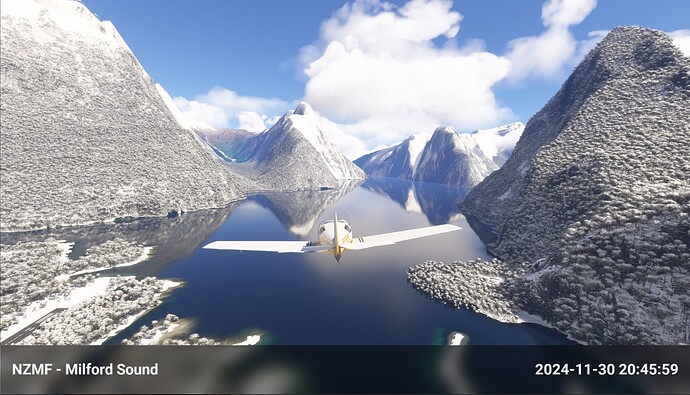The photographs I take for world photography mode are stored in the Photo album in my profile. Where are they stored on disk? It just says “Local folder”.
I found mine at: ..\Documents\My Games\Microsoft Flight Simulator 2024\Screenshot
Where else might they be located? I don’t have this folder.
I’ve been using:
C:\Users*username*\AppData\Local\Packages\Microsoft.Limitless_8wekyb3d8bbwe\LocalState\Screenshot
I’m on Steam and mine are in C:\Users\username\AppData\Roaming\Microsoft Flight Simulator 2024\Screenshot
Thank’s buddy same place for me. I think for peoples they used the Microsoft Store, Xbox app to install the game this in this folder they can find their photos !
Same here, I’m running this on Series X…been grabbing various photos in Free flights. But where are these photos stored on XBox? Not sure if theres some section I’m missing. (Photo below is the Xbox screen capture feature, downloaded from the app)
If this has already been answered, I apologize.
I don’t have the answer, yet! But I have the same question on Xbox. How access or share the photos you take?
On Xbox, go to your profile in the top right and click Photo Album. I’m just struggling trying to export them now
Hi, yes that’s as far as I’ve got so far! Maybe it’s not an option available on Xbox… yet!
In the short term maybe view the photo full screen and then screenshot it?
Anyone know if there’s a way to hide the UI and grid while in photo mode so I can actually take a screenshot in that mode?
yup, that’s also true for my PC. Thanks, buddy!
I’d love to change the location of the photo screenshots so it goes to where the xbox screenshot photos go. Anyone know if and how?
Unless I’m missing something, it seems like photo mode is useless on xbox right now for sharing screenshots. If we could even just hide the UI in photo mode, that would allow us to capture screenshots.
Also keen to obtain pics taken on Xbox - hopefully function will be added soon. At least photos are safely stored for whenever that may be.
Mine is here:
C:\Users<username>\AppData\Roaming\Microsoft Flight Simulator 2024\Screenshot
mine
S:\WpSystem\S-1-5-21-4149766676-4094206462-2451518467-1001\AppData\Local\Packages\Microsoft.Limitless_8wekyb3d8bbwe\LocalState
Good input from RonOU812;
mine are @
"C:\Users\xx\AppData\Local\Packages\Microsoft.Limitless_8wekyb3d8bbwe\LocalState\Screenshot"
using PC / Xbox / GamePass
Interesting, that in the png the location information is missing. First file is a screen shot from the photo mode, second file ist the png in the folder.
I have my photos but I WANT TO CHANGE THE PATH, I don’t like things saving to C: That is for my OS. I want to save photos on my FS2024 installed drive. “S:” I’d like to change it to S:\SimPhotos\
I don’t see a place to change it?
Yes I am looking for this option to change the default photo location also. world-photographer