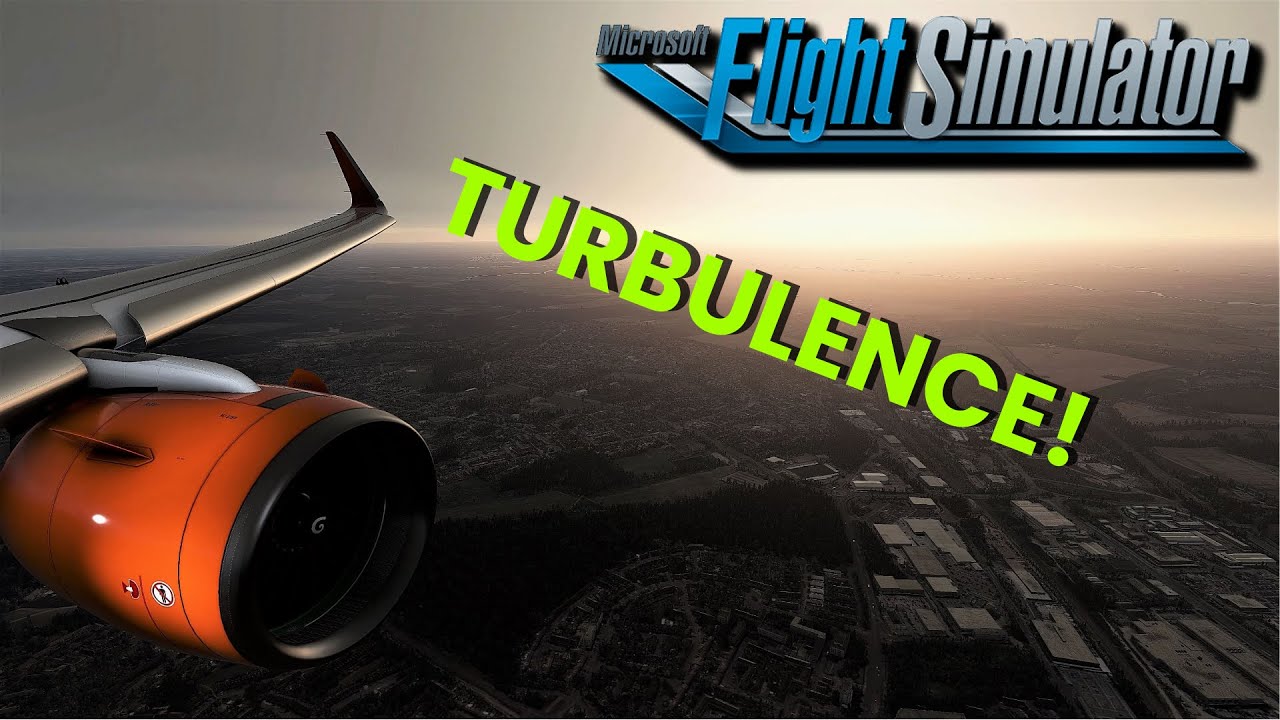If FS is to overtake the position that X-plane 11 and Prepar3D have then we need to level of realism to increase. Now pay ware aircraft will makes planes better (FlybyWire 320 is fantastic as a free add on driven by dedicated people) but you can make the planes as real as you like but if they don’t behave real then it will always just remain a game and not a simulator.
So please give us turbulence when we have rough weather on the radar. Now all we have is the place tilting its wings.
Think you will find that is a lot of interest in getting that.
Thanks…
You probably had your camera shake setting turned off… Turn it on, and you’ll feel the turbulence inside the cockpit. See it in action here… Notice the magenta area on the weather radar and how it shakes the camera inside the cockpit.
I think the turbulence is way too much especially for the airliners. If turbulence was like this IRL then we would be hearing 10x more reports of injured flight attendants.
Sorry - but when I refer to turbulence I am more thinking something like this: 737 landing at maximum crosswind - YouTube
Don’t think there is much turbulence in the video above.
Strong winds are very common where I live…
Well, if you ever go through a magenta area your plane will be thrown everywhere, your video shows practically clear air turbulence.
Sure - but best video I could find on short notice. Fact is that the turbulence in FS is in my opinion a bit lagging.
Actually had a great one of a 737 on final with wind shear warning and the pilot coldly stating, “no ■■■■” but can’t find it.
Anyway, compare to X-plane 11 the wind leaves something to be desired…
Just try something yourself by changing the weather preset…
Do an approach by setting a runway as arrival point from the world map. This would give you a position ready for final approach.
Set the weather to have 90 knots crosswind with short but powerful gusts of wind of 50% speed blowing from a perpendicular angle from the first wind preset…
see if you can’t notice the turbulence.
Here’s also a video that can be quickly found. The turbulence that you mentioned on approach seems pretty noticeable to me.:
I am sorry but that video is like a walk in the park compared to what real turbulence is like. 25-30 meter crosswind will make a 320 jump up and down in the air. Cannot see or hear that in FS2020.
Were I live we have pretty strong winds in the cold season and have sat in the cockpit on many flights based on family relations so have seen it not just from the back of the plane and have also spent a lot of time in real Airbus simulators where I were “flying” the plane.
Sure there is no way to get the same feeling as in a real plane or in a 2 ton simulator on giant hydraulic springs that can toss you around - but still I think something is lacking or missing when it comes to turbulence…
Well I thought your question was like “Where’s the turbulence”… So I showed you the video that it’s there. If you rephrased your question like “Turbulence is not extreme enough”. Then I would understand.
And like I said, try to set your weather to have 150 knots wind with short burst of gusts blowing the other direction, and fly the A320. It’s scary enough for me… But I guess if it’s not extreme enough for you then yeah… nothing I can say really…
Steady state winds most likely will not give you the turbulence you seek. I would add a moderate gust. That should make any airplane “bounce”. Now if you’re flying around mountainous landscapes with strong winds, that can also rough you up a bit too.
I still think the turbulence simulation is still too extreme though. I’ve seen times large aircraft get roughed up a bit, but that wasn’t as frequent as what we have. Flying over a cold front is just as bad as flying into the storm itself in the game.
All I can say is that flying in to a very front with all deep red to purple on the weather radar barely makes the plane twitch.
I have spent to many hours in jumping planes to know that the effect on the commercial airlines in FS2020 is not realistic. Yes, you get bounced in smaller planes, but not in the larger ones.
You can bounce up and down in your seat to simulate turbulence. It also simulates taxiing to make it more realistic too.
There is a good plugin for xplane XPRealistic that simulates all that movement and feels great, maybe they should look at it to adjust the movement in MSFS2020
If that’s an external plugin… it’s much more likely that the developer of XPRealistic to be the one creating this as a mod for MSFS.
They can’t just look at it, and make adjustments according to that plugin without the express permission of the original developer. Because of… you know, intellectual and copyrighted properties and all.
Of course, what I meant is that just looking how other people solved the problem it can inspire the Asobo team to adjust the behaviour,
Am I missing something? I have zero turbulence during all my flights. I recently flew and it is weird to not have any during a flight, especially in summer. Maybe I have something set wrong.
Thanks for the help
Have you tried flying over hilly regions? You’ll definitely get thrown about then. You’ll also get to experience up, and down drafts depending on wind direction, and which side of a hill you are on.
Same here, I’ve started a topic not long ago here, with some details. Also the “Popular Links” there can point you to some other related topics…it’s definitely an issue.
This is the only time I see them. None in clouds, around storms, clear air, its annoying because this was supposed to be a flight sim with new models that simulate the real aircraft and the environment they fly in. I had more fun with fsx the planes at least bounced in the weather once in awhile.