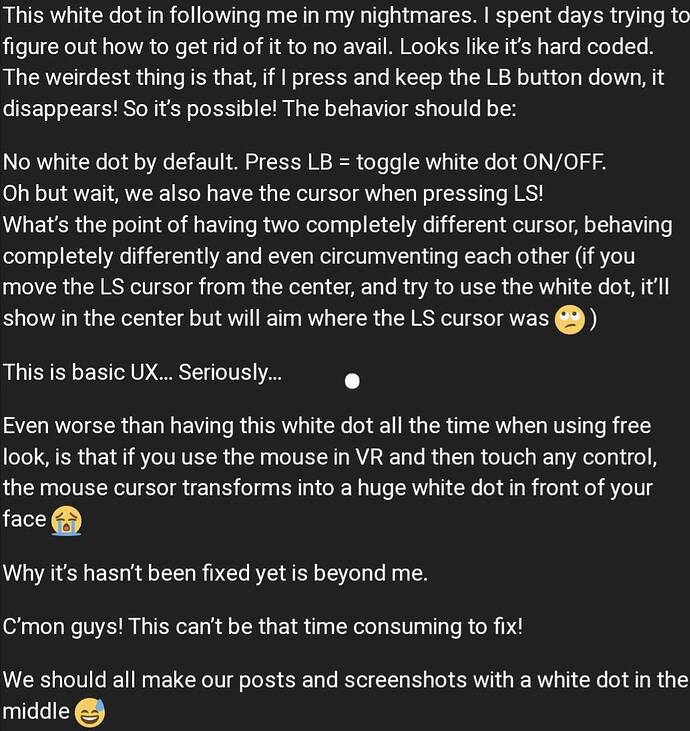Jokes aside though, one would think giving us an option to remove or keep this would not require that elaborate programming changes? At least not on the level of the notorious horizon line bug which I’ve read is buried so deep in the code it’s unfixable.
Have they really said that? That it’s unfixable? (The horizon line)
Not sure if it’s an official statement, I can’t remember exactly so take it with a grain of salt.
Completely agree here too. I do some developing and work with some developers too. All are in agreement that this should not be a huge thing.
I just cannot understand why we are given such a beautiful graphical presentation and then someone said “ok now let’s overlay a bright white dot and white outlines on the screen” It just makes no sense to me.
Surely some of the dev team are using pc and using an xbox controller to move their cameras.
Anyway, just going round in circles now.
I’m thinking it could be due to the fact that the thread doesn’t have enough votes, and hence don’t reach the developers attention. It has not even been marked as “feedback-logged”.
Just started Flight Simulator on Xbox Series X. Mouse was working fine in the menus, but now became frozen after loading at the gate.
This is even more frustrating because I swear the random not responding mouse cursor issue is now even worse in Sim Update 11 Beta.
Controller cursor broken. Mouse cursor stop working randomly. I simply can’t test properly.
The amount of votes isnt of any great importance. I saw topics with less votes been feedback or bug logged. Its the subject of the posts that makes them important , such as ctds, aircraft bugs etc..So for the developers our feedback is of a minor importance, even though for us is a game crasher…
The developers are working hard on several projects and bug fixes but they could at least say at some point that some feautures arent gonna change so we could stop hoping..and move on.
The crazy part about this whole thing is that it’s utterly trivial to fix. I’m a game developer and if I had this on my To Do list it would take maybe twenty minutes max to solve and that is only if the game’s UI is horrible to tweak, which I can tell that it isn’t.
- Create new menu option with a boolean toggle.
- Ensure boolean is recorded with save data.
- Add an if(boolean) right before we turn on the white dot.
That’s it. If it’s any harder than that then the game is coded badly, which I don’t believe is the case. The game has endless UI control options so it’s set up to be easy to add new toggles like this.
The only issue here is causing enough of a fuss to get it noticed and resolved. I’m sure the devs would solve it in minutes if we can get it on their radar so it’s our job to keep talking about it until that happens. If we go silent, like we have done in the past, it will just continue to be ignored.
I will reiterate that this isn’t a minor little annoyance for those that it affects. It’s a game breaker. It genuinely spoils the game for me. I quit playing when they introduced the stupid idea to light up the cockpit screens like a Christmas tree whenever I look at them. It’s so stupid and mood breaking.
It’s called Flight Simulator, not Flight Game. Where is the simulation in having a dot in the screen and screens that glow when we look at them?
Absolutely ![]()
I encountered exactly the same issue yesterday. Mouse cursor started acting weird, then froze completely. I rebooted and restarted the sim, but then the cursor somehow switched into a less responsive mode, where it took larger mouse movements to move the cursor a short distance. I’m on XBOX Series X as well.
As for the notorious dot: I just don’t understand why developers can’t fix bugs and then keep them fixed. You would think that once they change the code to correct a bug that subsequent releases of the software would still contain that corrected code, preventing that particular bug from returning. And they should therefore be able to focus their energy on fixing remaining bugs that still exist, with the effect of continuously reducing the overall number of bugs over time.
But noooo….that’s not how it seems to work in practice. Instead, every time something is fixed (probably only temporarily) several other things, some of them previously fixed, break. If software developers built cars, every time they did something to make the engine run better the wheels would fall off. And then when they released a newer version of the car that no longer shed its wheels the engine would stop working and the fuel take would explode.
The development process should (must) be a funnel that gets narrower as the product matures. A more mature product should be expected to have less and less bugs over time, not just shift the bugs around endlessly to the point that every major update is a nail-biting gamble.
Just for clarity, what a lot of us are talking about here is not a “bug”, it’s just a simple feature request. Allow us to turn it off. ![]()
Although it is far worse in SU11b for sure.
They won’t fix it..That’s it. It’s not important for them. I will just see if I can find a suitable joystick that fits me. If not I will just sim less often
Much as I understand your negative attitude there, can you please show us where that information came from?
Yes, it seems we’re being ignored at the moment but being ignored and being told “we won’t fix it” or “we won’t consider an option to turn it off “ are different things.
If we continue to talk about it and make a decent case, this could change surely?
I didn’t get any info from anywhere but it seems that if they would fix this dot thing since su5 came out ,and we started complaining through several posts ,they would have done it already.
I realize that. The reason I called it a “bug” is because prior to the current beta we could at least get rid of it temporarily by pushing “up” on the controller d-pad. But for whatever reason, that behavior wasn’t locked in to the code and now it has regressed to where it takes several awkward actions to get rid of it (again, temporarily).
Something similar happened a while back (I forget now if it was with SU 9 or SU10), when the “target” symbol used on XBOX to select things suddenly grew in size again after being intentionally downsized in a previous update. The downsized version was much less obtrusive, which was the reason for reducing its size, but for no apparent reason it has now been back to the previous gargantuan size for the last few revisions. All of this “one step forward, two steps back” stuff reminds me of working collaboratively on documents online, thinking you have the latest revision, only to learn that someone has somehow reverted part of the text back to a state that has since been changed. There seems to be something similar happening with Flight Simulator, where changes that result in objectively better behavior of certain functions just unexpectedly and without explanation revert back to their previous version when a sim update occurs. I doubt that this is intentional since there is no benefit to these reversions backward, so I have to conclude that Asobo just has very bad feature tracking and quality control to ensure that things that are fixed stay fixed in newer versions of Flight Sim. They’ll never move this sim forward consistently until they can get off the treadmill of breaking what they already fixed.
It’s good that it’s feedback logged but since it’s passed the two weeks of collecting and fixing probably if there is a fix..I think it will be on another sim update..
Didn’t know it was feedback-logged until you mentioned it. That’s promising!
Btw are there two parallell threads on this?
Yes. I think the reason they aren’t merged is because one is regarding the change of behaviour in SU11b, (which was already terrible but is now worse). And the other is simply requesting that we can turn the dot off completely as an option.
Of course for most of us the option to be able to turn it off is priority.
Or they could have just been missed, although we have mentioned there are 2 threads previously.
Have no words to say how much frustrated I was after noticing this wasn’t fixed after today’s Sim Update 11 public release.
Even worse. On Xbox they didn’t add the setting to disable directional pad buttons navigation, that seems to help PC users to enjoy the old behavior to hide it.