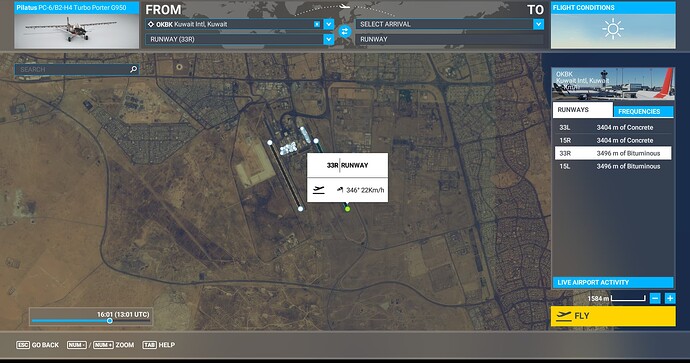Flying in or out of Kuwait International, the former ICAO code was OKBK.
As of the end of last year the airport has changed to the new OKKK.
This makes it a little tricky when using Simbrief as it uses only the new ICAO code. (OKKK)
Yet MSFS will only use the older code. even aircraft, GSX that uses the simbrief Information will return an error.
any ideas?
This is not a search engine, you should really be more explicit in your thread titles
" Why has MSFS not changed ( OKBK) to the new (OKKK) Kuwait Int’ Airport."
perhaps this would have been better as thread Title!
Maybe you should try it out, then you might understand more clearly what I was asking as a Question in my above thread.
- setup a flight from Kuwait International, Type in the new updated Code which is OKKK.
- You will notice that it will not spawn to this Airport.
- Then try the old Code ( OKBK) then the airport will be spawned into view.
- If you use Simbrief ? it will not accept OKBK, but only the new OKKK.
My Question is: does anyone have a solution for this? or is it up to (Asobo) to change it at some point to update it.
Regarding “Search Engine” most of us in the flight Sim community are looking for Answers and posting certain Questions to obtain an Answer that somebody else in the Community might be able to Help With. That’s what this is for!
Have you tried adding a 3rd party ‘corrected’ airport into your Community folder? MSFS should register that and have it take priority over default. This was all I could find and it still uses OKBK, at least in title. Not sure how it would show up in MSFS. The scenery was updated February of last month:
https://flightsim.to/file/3279/okbk-kuwait-intl-airport-and-city
You could also try using ADE to load up the airport and change the coding that way as well.
Thanks,
Yes I have this downloaded and its very well done. Big thanks to the creator.
As you mentioned it’s not possible to change code to the new, Until Asobo sorts this out.
That’s ok will have to wait,
its more due to using Simbrief. They have it the other way around, they do use the new OKKK but ignore the old OKBK, which sucks especially when importing data from simbrief to an airliner.
I could give ADE a go and see from there.
Thanks.
Have you submitted a bug report? That might help them fix the error quicker.
Certainly better than simply “Okbk??” … I thought I was reading Swahili ![]()
![]()
All Good, you can tell I don’t post very often. ![]()
Certainly will try that, submitting a bug report.
Many Thanks
Hello,
my MSFS is now showing OKKK, no more OKBK…
Do you have any 3rd party scenery installed ?, could you provide a screenshot where you see OKKK ?
I am under the SU14B and only OKBK is available, I don’t see any OKKK in the list:
The ICAO change was last February 2023, so not long time ago.
I saw that you opened a bug report so hopefully change will be included soon.
In MSFS2024 it’s still OKBK.
Why they didn’t changed that.
Microsoft and Asobo, DO SOMETHING.
Just one letter to change in the ICAO code of this airport.
I’m not sure that is so difficult to do and that it takes a lot of time.
Not trying to be flippant here, but I think they’re spending their time on far more important issues right now.
In MSFS 2024 I installed 3rd party Kuwait Intl. and the code changed to OKKK. But now that shows up as OKKK in career mode as well and there are no missions to/from it.
So I have had to disable the add-on and go back to OKBK for using it in career mode.
This is 2025 and the change happened in early 2023. I wonder why the new sim released at the end of 2024 can’t have something as basic as correct airport codes!
Issue has been reported in the main thread: MSFS 2024 Airport / Helipad Issue Tracker
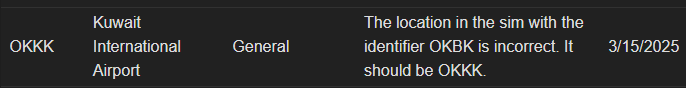
May I suggest logging a bug report Zendesk.
There’s a bug logged in the forums, but that just means that there’s a bug report in their bug tracker. It doesn’t say anything about priority or whether it will ever get fixed. The more that the development team hears about this, the more likely that something will get done about it.
Yes but that list is huge. It would be really good if the international airports are fixed on higher priority as they are more famous and there should not be too many of them.