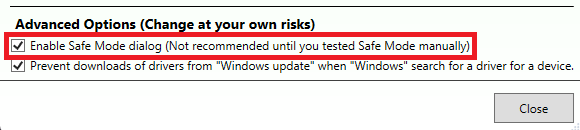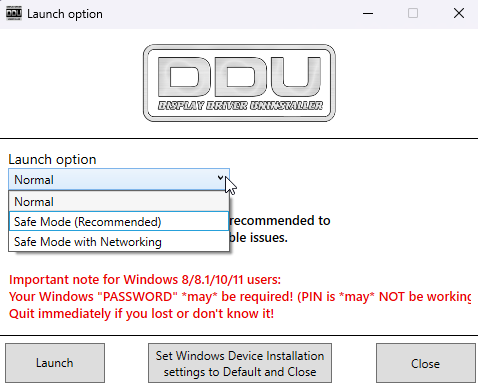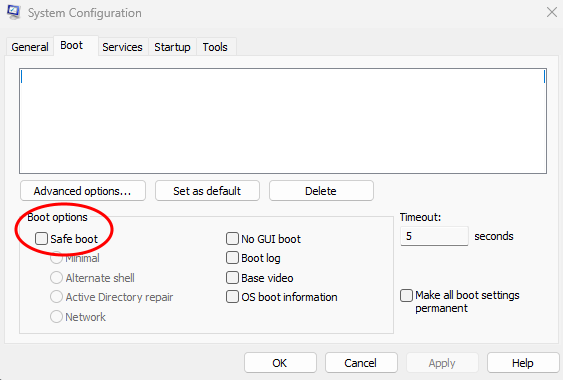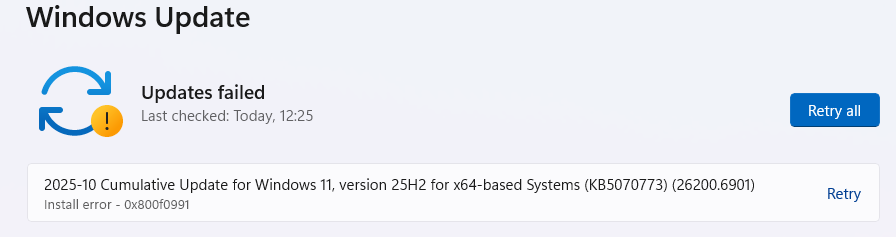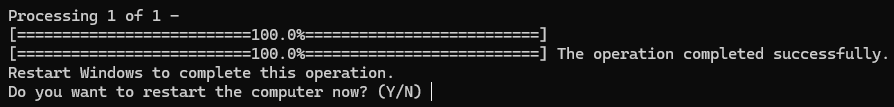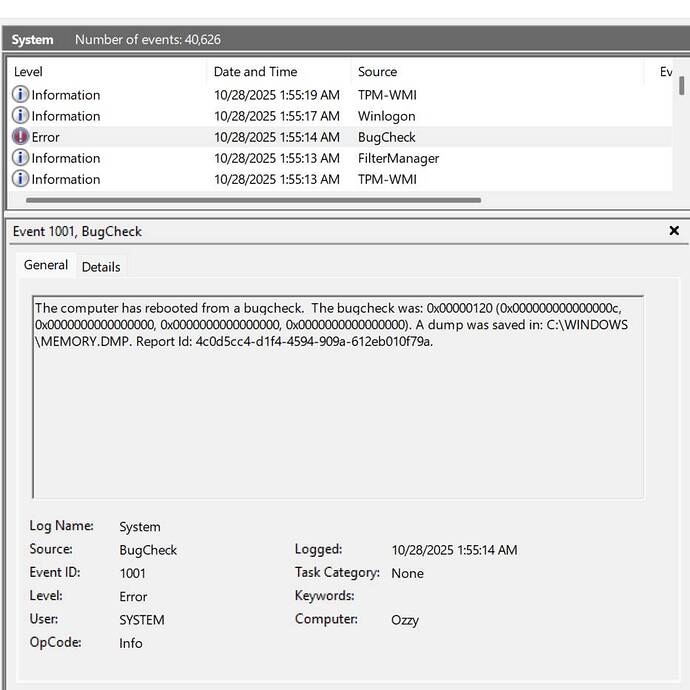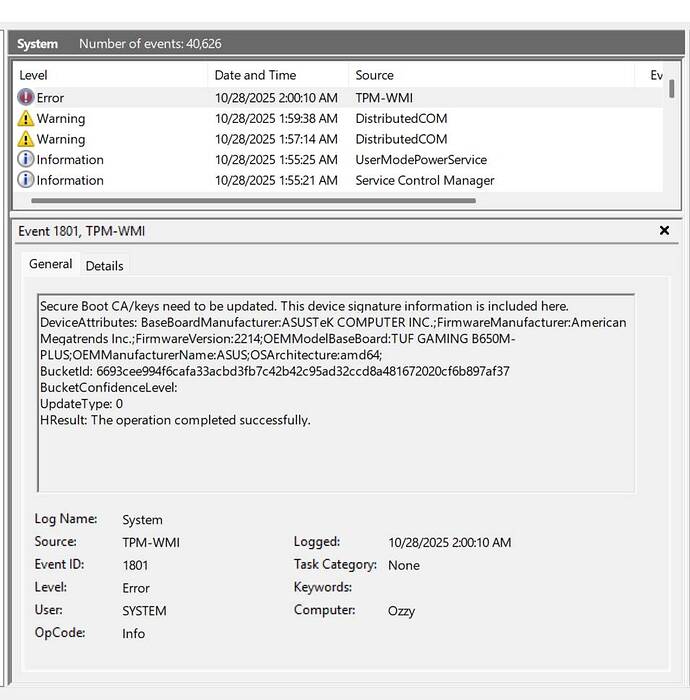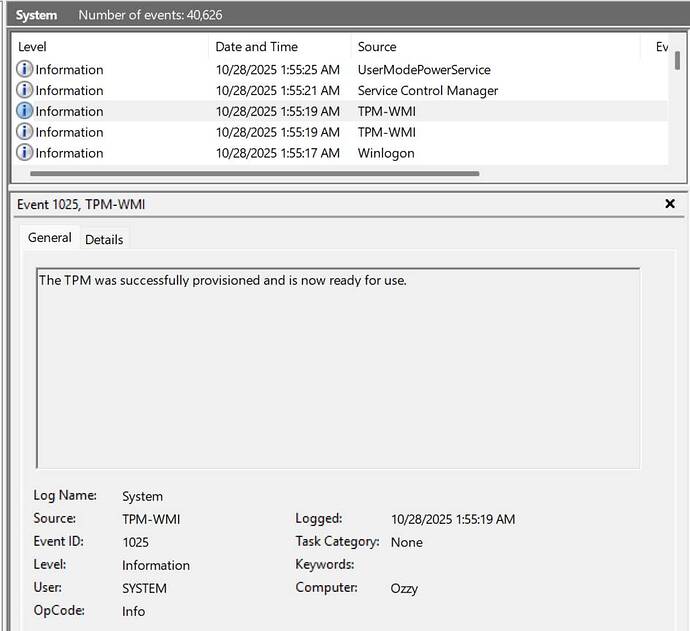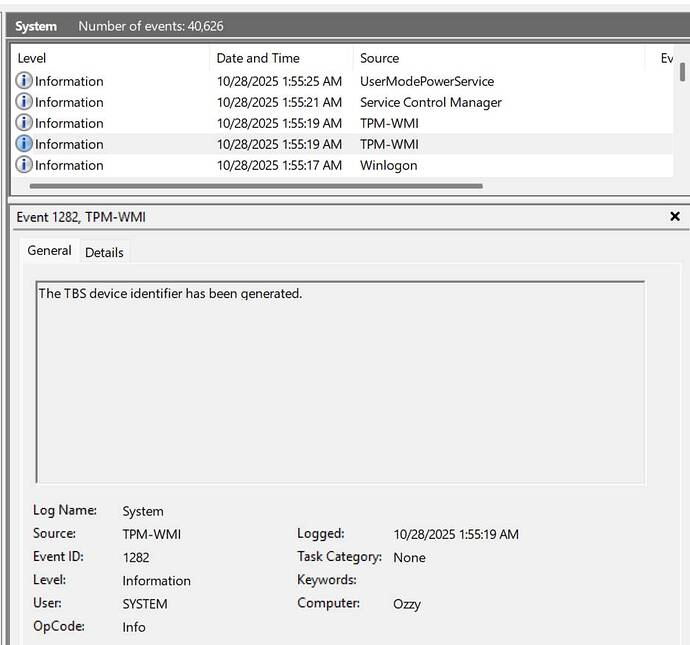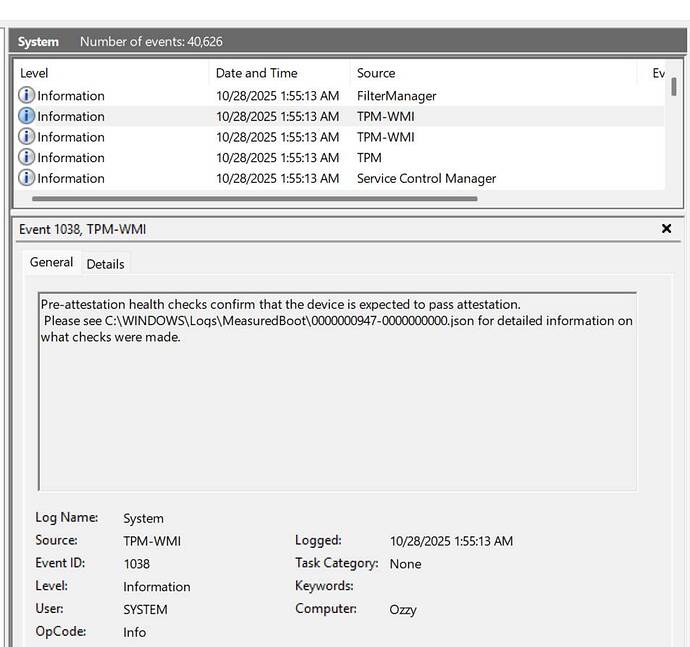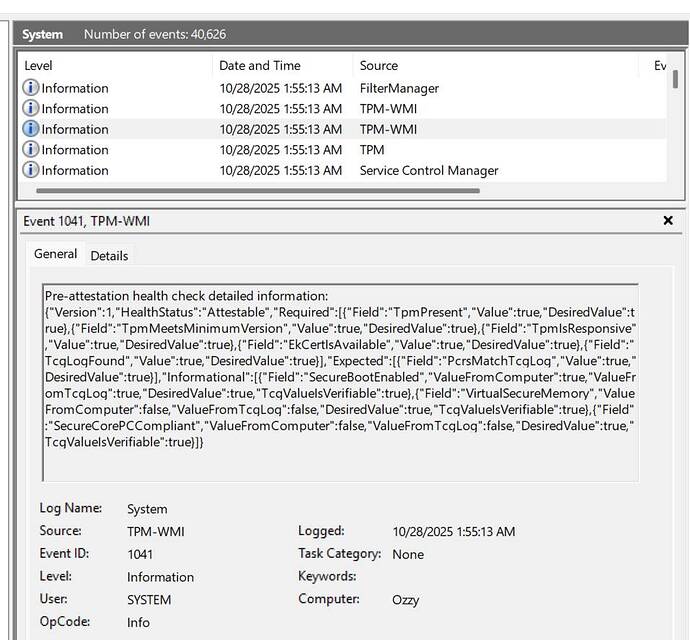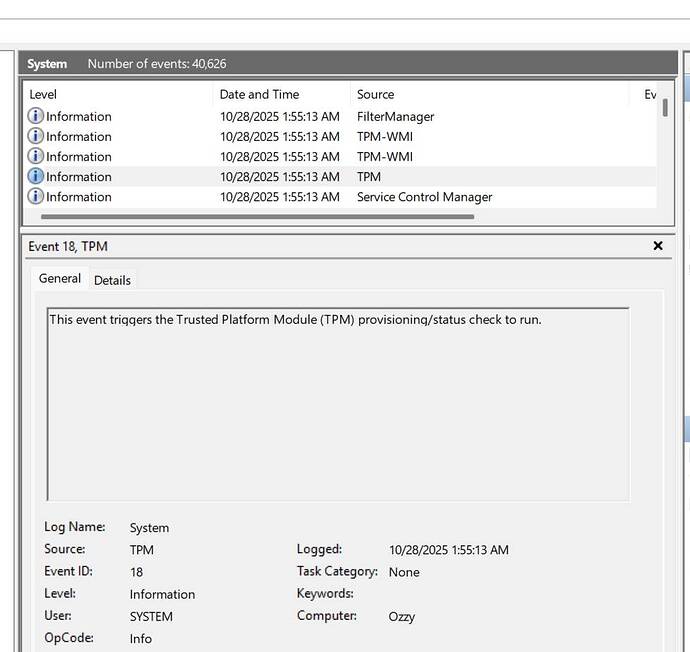Because of my BIOS and Windows settings, 25H2 update didn’t appear for me to download.
From what I know, 25H2 doesn’t really bring any major performance differences, so don’t worry too much. Be the first one! Give it a try and let us know if everything works fine ![]()
Folks, since this is a forum about MSFS, please keep your comments relevant to and focused on features of 25H2 that impact MSFS 2020 or 2024.
Please do not let this topic digress into a generic discussion about Windows 25H2 and its’ features.
Thank you.
Official information about 25H2 can be found here:
I tried 25H2.
Both 2020 and 2024 work just as well as 24H2.
25H2 installed on 3 PC’s yesterday. No issues. Super fast/small install (faster than with many other routine windows updates). FS2024 running fine on 25H2. I’ve not noticed anything different to 24H2 tbh. Feels more like a minor patch/update to me.
It is, just an enablement package if you are on 24H2. A much larger install if you are on 23H2 or earlier.
A week and 8 flights in, 24 is running just fine in 25H2, as it was for me in 24H2 since the Summer. Whatever was dogging 24H2 for gaming must have been fixed for me, and 25H2 seems to be running better overall, probably due to the periodic refresh that comes with maintaining windows. That said, I do not use my PC for ANYTHING unrelated to 2020 & 24. Nada, nothing, not even web browsing. All my other computing needs are done in the Apple ecosystem, including this forum post on a MacBook Air. Cheers!
Installed 25H2 earlier, and I’ve had one flight with it. No stuttering, and no audio glitches. It did take longer to start the sim this time, but I have long suspected the biggest difference there is off host. The sim usually starts before the deer appears but this time it was about 10 seconds or so after.
PSA for anyone planning on using Windows Recovery Environment (for example, to boot in to Safe Mode, to run DDU to remove and update graphics drivers for MSFS…)
KB5066835 disables USB-connected keyboard and mouse in the Windows Recovery Environment - making it impossible to actually interact with the on-screen menu (eg, to select Safe Mode). Bluetooth or PS2 keyboards and mice are not affected. Microsoft is aware and will fix it in a future update.
This is exactly what I ran in to last week when I wanted to boot to safe mode, to run DDU, to update NVIDIA Game Ready Drivers - I restarted holding Shift, which puts you in the WinRE where you can choose to boot to Safe Mode… but I could not navigate the screen with mouse or keyboard!
As of October 17th, Microsoft has posted info on their website regarding a known issue. Here is the quote:
USB mouse and keyboard not working in the Windows Recovery Environment (WinRE)
After installing the Windows security update released on October 14, 2025 (KB5066835), USB devices, such as keyboards and mice, do not function in the Windows Recovery Environment (WinRE). This issue prevents navigation of any of the recovery options within WinRE. Note that the USB keyboard and mouse continue to work normally within the Windows operating system.Next steps: Microsoft is working to release a solution to resolve this issue in the coming days. More information will be provided when it is available.
Affected platforms:
Client: Windows 11, version 25H2; Windows 11, version 24H2
Server: Windows Server 2025
This issue affected me as well, and I had planned to write about it earlier, but I forgot since I managed to fix it myself by tinkering with a hidden partition. I won’t share exactly how I fixed it, as that’s more advanced knowledge.
For less experienced users, I can suggest that there are many ways to enter Windows Safe Mode. One method is using DDU, which can automatically restart the system into Safe Mode.
You just need to set it up correctly.
DDU Options
After checking “Enable Safe Mode dialog”, close DDU and then launch it again.
From the dropdown menu, select “Safe Mode” either with networking or without, depending on your needs.
After selecting Safe Mode, click Launch and DDU will restart Windows and boot into Safe Mode.
@GimbalAxis
Anyway, it’s good that you mentioned this Windows bug, because many users might think something got messed up in their BIOS or that their system is damaged. Fortunately, it’s Microsoft’s fault, not ours ![]()
Yep, as I did…
I didn’t realize DDU could force the system itself to boot in safe mode.
PSA, Microsoft releases emergency “out of band” update KB5070773 to fix the issue from last week’s update KB5066835, which left USB keyboards and mice unable to navigate in the Windows Recovery Environment. (relevant to anyone trying to boot in to Safe Mode using Shift Reboot, eg to then use DDU for NVIDIA driver updates for MSFS).
4 posts were merged into an existing topic: Server Error UK MSFS Unavialble
I’m unable to install this update – I’m running Windows 11 25H2.
Instead of repairing or resetting the system, I decided to download and install KB5070773 (os ver 26200.6899) manually - download link below.
https://catalog.sf.dl.delivery.mp.microsoft.com/filestreamingservice/files/5f9be7a2-56e4-4051-b992-2e2bb7d32db9/public/windows11.0-kb5070773-x64_b235da912270f84b761402e9511000a4f500b4ac.msu
FYI, You can also find a version for Windows 11 24H2 and 25H2 on the Microsoft Update Catalog website.
After downloading the update package, I moved it from the Downloads folder directly to drive C and renamed the downloaded update package to
windows11.0-kb5070773-x64.msu
Then I opened CMD as Administrator, entered the following command, and pressed Enter to start installing the update.
DISM /Online /Add-Package /PackagePath:c:\Windows11.0-KB5070773-x64.msu
When the Command Prompt shows:
The operation completed successfully. Do you want to restart the computer now? (Y/N)
you can press Y to restart PC.
I had an Bitlocker error couple minutes ago. No bitlockers enabled on any drivers. A screen showed up and said “There was an error” something counted from %0 to %100, and at the buttom it was saying “Bitlocker_error_bla bla (code)” I couldn’t screenshot. How is this possible?
edit: Now it says this >
It is seriously getting scary. I was copying my files to an external HDD. What we will do when the time comes for these TPM 2023 etc updates?! They litterally turning windows into their consoles!
edit: BITLOCKER_FATAL_ERROR (0x120) Bug Check 0x120 BITLOCKER_FATAL_ERROR - Windows drivers | Microsoft Learn
(i got the same error while restarting pc again…)
Edit2. When i installed msfs2024 to my D drive (clean install) this happened previously Random CTD's after the latest SU4 beta update [1.6.13.0] - #11 by DrewmorKuZy
Edit3: Here we go again! Windows 11 25H2 and 24H2 October Update Triggers BitLocker Recovery | TechPowerUp
It’s really important that you update your BIOS to version 3287 - no excuses.
bios 3287 It’s the latest release from October 2025, available on the official website here: BIOS TUF-GAMING-B650M-PLUS
After updating, just set up your fan curves. Once that’s done, update Windows. When there’s nothing left to update, you can tweak the rest of the BIOS settings however you like.
EDIT
If Core Isolation Memory Integrity is currently disabled in Windows, make sure to enable it before updating OS.
i found many users that tell us to disable memory integrity for better performance
If anyone has noticed degraded performance over the past week, generally lower FPS and stuttery panning then it might be this Windows 11 update from this week, KB5067036 (27th Oct). I’ve just uninstalled it and immediately returned to normal. It mentions a ‘fix’ for background app scrolling which I think is causing scheduling issues.
It manifested on my machine as low GPU utilisation.
*Edit to add the update - KB5067036”
Good to know - thanx!
I’d noticed a fps drop too, uninstalled the update and got around 30fps back ! Thanks for the fix.