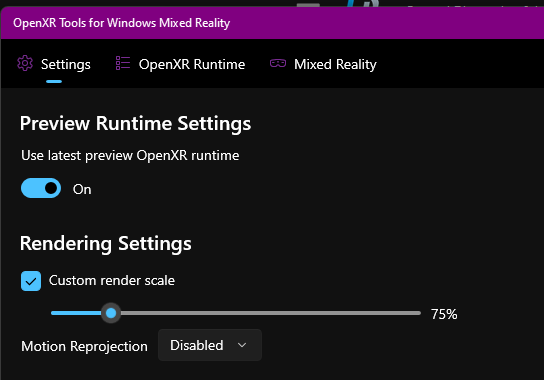Hi there!
all is in the title: do the updates of Windows 11 have eliminated the shaking issue wit the Reverb G2? I’m still with W10 and I wonder if now it’s possible to switch towards W11, without using the OpenXR toolkit to stop the shaking. Thank you in advance!
It’s vastly improved but still a little too much for my taste, I use OpenXR toolkit to dampen still
Thanks for the info! After the DLSS introduction and the improved performance in VR ( my specs 10600k 16gB and 3060ti) I’ve “dismissed” openxr toolkit. May I use together in MSFS? All suggestions are welcome!
While you may be happy with VR performance without OXRTK, as far as I know it is the only tool that offers shake reduction that works with the G2 so why not use it for just that?
You can also have a couple more FPS with OXR Toolkit with the foveated rendering. Plus you can have sunglasses if flying in sunny conditions. And many other useful features. I see to reason to dismiss OXR Toolkit, I upgraded to 4070Ti and I still use it. It does no harm.
OXR Toolkit is 100% compatible with DLSS.
Thanks again, so I’ll try OXR and DLSS together… FPS are always welcome in VR!
I’ve had my G2 and 3080Ti for awhile now, and today I tried something different. I set the headset to 60hz, and I set OpenXR to 75%. These two settings just assume that the headset can’t quite meet it’s own specs.
I have been experimenting with Motion Reprojection, and with OpenXR at 75% it seems to me the MR artifacts are much reduced. I used Motion Reprojection = Depth in the game settings. This is the improved spatial MR. Then I turned off Bing Maps because I like to fly at dusk and dawn, so who cares about the ground; the night looks great. With DLSS Performance and a couple more settings turned down in the Game settings, I got a solid 60fps in VR.
So, if I’ve well understood, you see no annoying flickering in the G2 displays at 60hz in dark conditions? because when I switched to 60 Hz the flickering was terrible and all the colours were greyshing… one question: what setting you set to 75%, please?
thanks
I see no flickering My 2D monitors are 60hz, so I may be conditioned to it. OpenXR get’s set to 75%.
I tried these settings on both MSFS and DCS, and they are smooth with less MR artifacts on both sims.
What’s the shaking supposed to be? I don’t really see any.
Ryzen 9 5900X, RTX 3080, no OXR toolkit.
Could be a power thing. Not all PC’s have good USB power. I bought a 4 port usb hub that plugs into my power bar for all my hotas controls and the headset.
it’s not a power thing. It’s something on the driver level of WMR. It’s like it has hyper sensitive tracking so one example of that is that even your own heartbeat produces “shaking”. I eventually gave up on it and went back to WIN 10 where the issue is vastly reduced. So i’m curious about this as well because it’s more or less the major reason why i’m sticking to win10. Oh, and for some reason my G2 also was getting MUCH hotter with Win11. Unless i get a clear confirmation these issues have been resolved in win11 i’l probably just skip 11 and wait for 12. lol.
After upgrading my PC to RTX 3070 Ti and i7-12700, following all recommendations how to avoid stuttering, I switch back to my old Win10 box. It ran smooth. What else can be done if running W11 22h2 Bulid 22621 and killing Holographic lens?
Clearing environmental data in WMR can’t hurt either. You may have to run thru setup again.
When in W11 and in VR , even if you put the headset in a plane and stable surface, you can see in the pc display the image shacking … someone, in a old post in this forum, suggested to mask lateral or frontal cameras to reduce this shacking…
Same issue. Win 11 and the headset shaking is one of the reasons I gave up Vr flying. Been looking for a solution for a very long time. No fix. Not a fan of OpenXr toolkit, get much better and smoother game play running OpenXr with Motion reprojection on.
The headset shaking is a deal-braker for me using the G2. Bit surprised this has not been addressed.
Same for me. I have had three tries at using WIN 11 and reverted every time to Win 10 within a day. It’s ridiculous that this G2 shaking bug has not been properly addressed in Win 11. Hopefully the Pimax Crystal will provide a decent upgrade that just works, though I remain sceptical at this point in time.
I don’t have this problem at all. One thing I do though, is to put the game window off to the side of the screen, so that the cameras on the headset do not see anything moving. I noticed there was feedback from the moving image to the cameras. Minimizing the sim does not work as it gets activated again when you put on the headset. So I just put it to the right, with only a bit of black background showing. Make sure to leave the dimension of the window like full-screen otherwise the UI fonts get small.
Thank you for your reply. indeed I supposed also a problem with the monitor that is in front when I use the VR headset. I masked it with a black stuff but the problem was still there, diminuishing only when I masked the lateral or front cameras whit my hands…so, for me and others in this forum this is the handbrake blocking the passage to W11. By the way: no possibility to use VR headset with the Pc display off? when I switch it off, also the G2 goes black…
when i switch off the monitor, my g2 stutters a bit, then blinks, then displays go black, then they come back on and work normally. You just have to wait a bit (like 20-30 sec). But you have to do this only when you’re already in VR. Well…kinda would be hard to get anywhere otherwise anyway :DDD