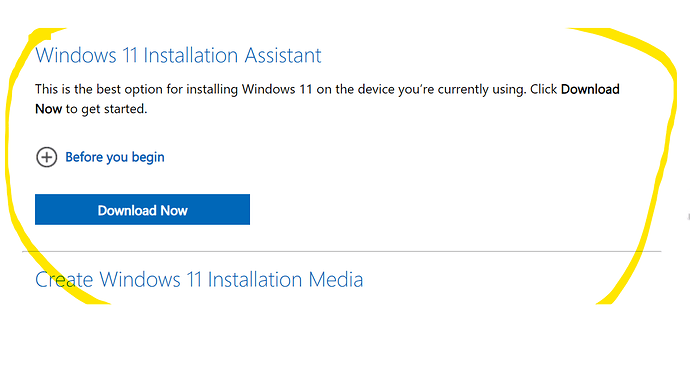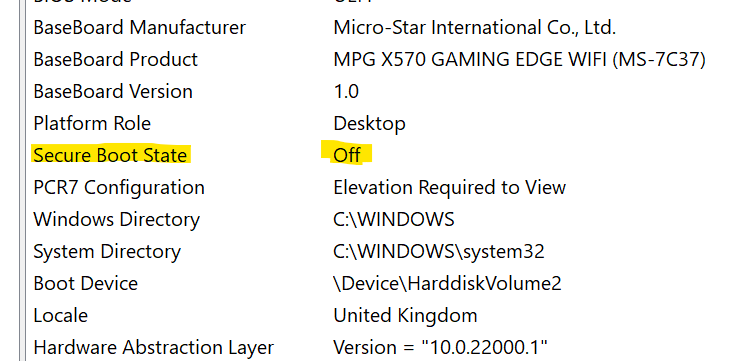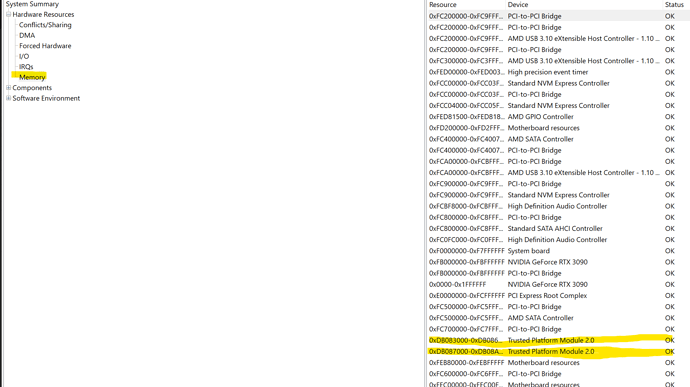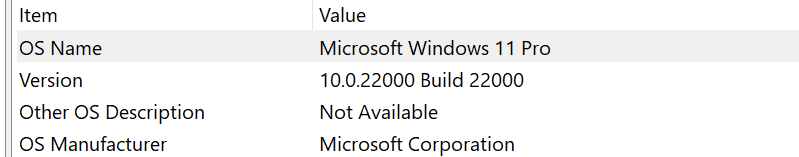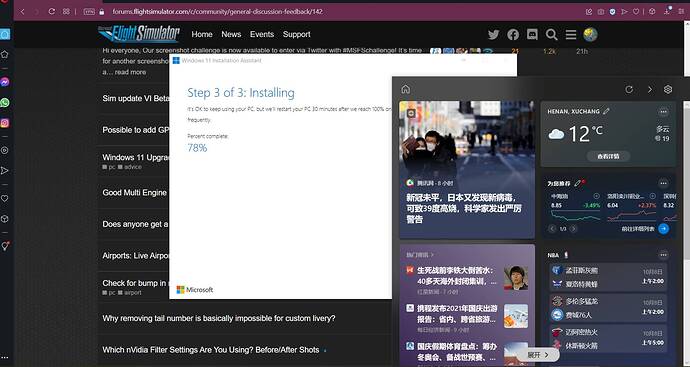thank you all enthusiasts for test it before chickens like me will wait it in windows update
I upgraded, MSFS runs better…
I play @4k locked to 30FPS personal preference, I see no point of +30 / +60fps for a flight sim.
Every setting is Maxed and mean maxed all sliders to the right.
I have a 3090 not that it makes a huge difference, but it does help.
I can say 100% running MSFS on win11 is quite a large improvement, the lag spikes when spinning the camera have gone, it runs smoother, boots faster, My PC overall feels slicker ( I keep my PC lean, nothing on it if it is not gaming related) Steam, Xbox APP, Battle net etc, games, windows updates, and any Flight Sim related Apps, ESET Nod32 Anti Virus.
Obviously everyone’s experience is different, all my work collages have upgraded since I have, they are a mixed bag of users and flight simmers and no issues at all, and now with MSFS, so I say go for it…but make sure you have or enable TMP 2.0 which is generally available on most PC’s from about 4 or 5 years ago.
most def an large improvement.
That’s what gave me issues - try as I might, I couldn’t convert my partition to GPT. I even cloned the whole C:\ to another fresh drive and tried it on that too - no joy, though I still have the cloned copy should I get bored.
Don’t see how that relates to what we are discussing, but OK.. LOL
This chicken managed to put its head back on lol
Without screen grabs and FPS measurements it could all well be in your head. I am wary of claims that “it runs so much better” without measurable evidence. Sorry but I am not saying you are lying but I am questioning just a statement based on perception
People are biased to interpret the evidence in ways that are consistent with their desires. That means that people may ultimately come to believe that the weight of evidence supports the position that they already wanted to believe was true. And they will believe this without recognizing that their own desires influenced their interpretation. We need hard facts sorry.
Any idea what to do when PC Health Check says your PC is ready for WIn 11 but windows update says otherwise?
Wait for Microsoft to approve the update for you, which they will in time, or use other methods to obtain the updater, some of which have been mentioned in this thread.
Yes I had exactly the same issue
Just make 100% sure TPM 2.0 is enable, you do not need Secure Boot enabled, I did not and still do not have it enabled.
Go here and download windows using the upgrade assistant.
Choose download under “Windows 11 Installation Assistant”
It will preform another check and then do the upgrade. Be warned once you press install, that is V1 the point of no return ![]()
Just to show you I dont have Secure Boot enabled
This is critical however:
It all works great despite what windows update says. Sorry if you know all this already, I am just trying to help and make sure ![]()
Works great for me
Updated to Win 11 yesterday. No problems, except:
When I enter first VR mode after loading MSFS, 80% of the time I have no mouse cursor any more. Then I exit and reenter VR mode, and 50% of the time that works, otherwise it brings up a red box that says something like “VR initialization failed” or something similar.
Never had that before switching to Win 11. Any advice? I have a G2 headset…
Weird, I have downloaded that Installer - and then through the middle of the process my news got changed from English to Chinese.. ![]()
To convert you must first blank the drive with the clean command in diskpart then convert gpt before setting your primary partition and formatting it NTFS. There are plenty of geek sites explaining how. Be very careful to select the right disk, a flaky usb drive connection once caused me to select the wrong one costing me all my photos and music and since then I usually unplug all drives except the one I’m installing to.
this wasn’t sarcasm, only irony, no drama, but my lazy ■■■, i sure win11 is better, just need some time for adopt some soft hardware some updates, and more importantly by windows update it’s more easy and with less reset back my options in win10… so, not be so sinister person ![]()
FYI, i7 does not determine the age and capability of your chip. It is the 4/5 digits following that indicate what generation you have.
I have an i5 - 8400 = 8th generation chip.
You have an i7 - 5390 = 5th generation chip.
I actually retired my i7-6700 to be able to run MSFS with some level of reliability. My 6th Gen chip constantly failed when I first installed MSFS. Never made it into the air. My i5-8400 has not only got me flying but I have not encountered a CTD since. TBH, I was so convinced that that was going to be the case, I had already ordered the new components before MSFS was released and I only attempted it with the old setup as a test. (If it worked, I was going to donate the old setup to my son.)
Your 5th gen chip is getting pretty aged. I don’t know if the headaches down the “workaround” road would be worth the upgrade. My suggestion would be to plug away on Win10 until the budget allows an upgrade to 10th or 11th gen. You are due, an upgrade is going to forced on you down the road anyway. I would start planning for it.
I’ve upgraded to Window 11 more than a week ago, and MSFS works perfectly.
P.S. Asobo won’t answer your question ![]()
Hi!
I just installed Windows 11 on 2021-10-05, very fast and smooth install.
MSFS 2020 runs a lot smoother, with a lot less stuttering. 30fps, capped by me.
Uses a bit over half of my 16 GB RAM. CPU and GPU not overly stressed, around 50%.
ISP can supply me with around 125 Mbit/sec.
Same start-uptime though!
My rig as follows:
ASUS ROG STRIX
AMD Ryzen 5 3600X 6-Core Processor 3.80 GHz
16,0 GB RAM
Windows 11 Home
Installed on: 2021-10-05
NVIDIA GeForce RTX 2060 SUPER
GeForce Experience Ver. 3.23.0.74
I had a few CTDs to begin with, but I ran the trouble-shooter and did a “repair” on MSFS.
That seemed to have fixed it. I hope.
Kjell Jarmlinger
@CptJHarwood , this is a good point. Although this is the official MSFS forum, it is not a direct line to or even moderated by Asobo/MS.
This is a community of users and as such we can only offer our experiences and it is up to you to filter the comments and make your own decision.
A “question for Asobo” need to be emailed to Asobo.
Did that - only cloning my C:\ onto the new drive seemed to copy the non-GPT-ness of my existing install - I will give it another go some time, but thanks for the suggestion
Known bug.
You can update via Windows 11 Installation Assistant
https://www.microsoft.com/en-us/software-download/windows11
and then there are those AMD 1400 and 1500 CPU’s that ARE listed as supported but the Upgrade check reveals that the CPU does not meet requirements. Go Figure