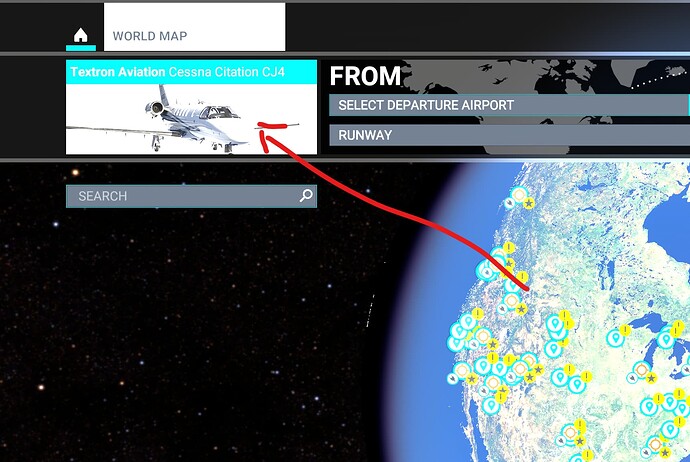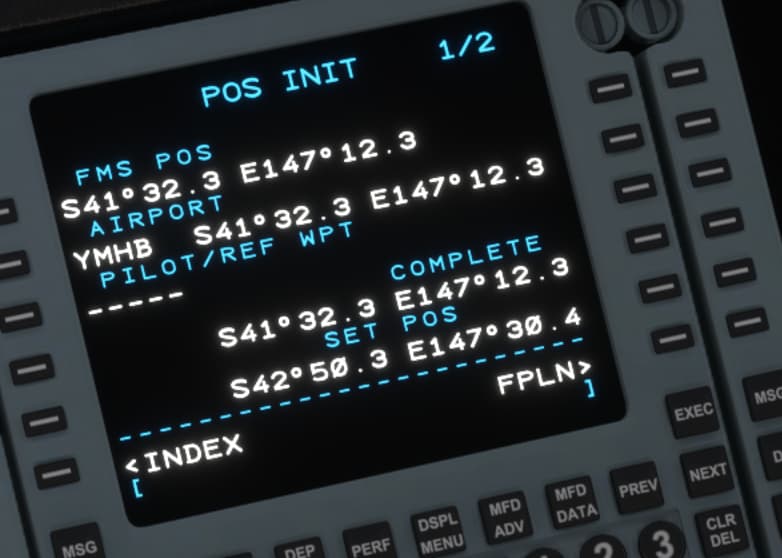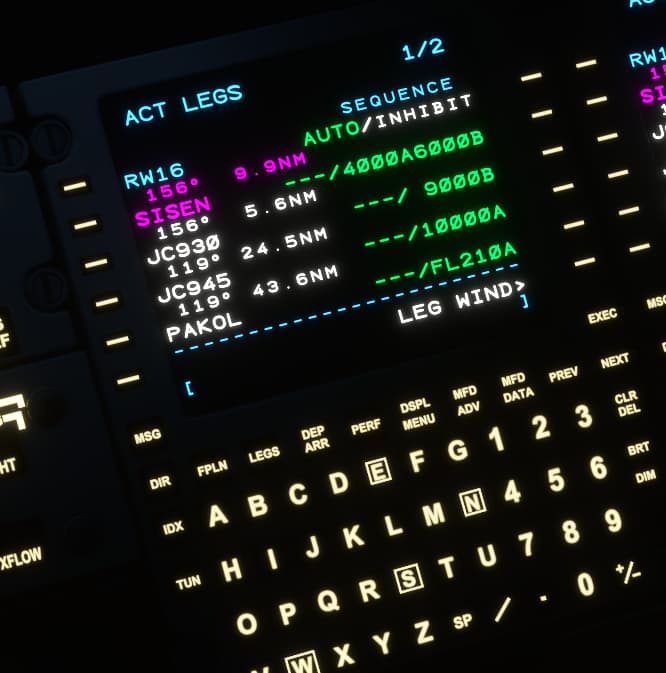I can’t seem to get the VNAV to follow altitude constraints like in the PMDG 737, it seems like it just follows a straight line to the last hard constraint. Is this due to limitations in the VNAV of the CJ4 or am I missing something?
Yes. I’m running v0.12.13.
What is the arrival and/or approach?
Airport: EVRA
Arrival: ORVIX 2G (although called ORVIX 1G in the sim)
Approach: ILS Y RWY 18
Hi, all.
I was trying to install this aircraft into FS2020
Extracted the content of the zip file into the Community folder. Then opened FS2020 but I can’t seem to find where to select the aircraft. I just can’t find it.
If I search for it at the CONTENT MANAGER, I find it (CJ4 BY WORKING TITLE) as installed. But if I click the (i) button, the “MORE INFO” dialog only shows a “Waiting” text and on other information.
It’s as if FS2020 couldn’t just recognize it properly.
(FS2020 purchased last week and uptaded to it’s latest version)
The CJ4 in the sim is using the WT FMS, there is no separate hangar model.
The WT CJ4 uses the default Asobo CJ4 airplane.
Click the airplane selection box and select the CJ4 as your airplane.
Big thanks, I’ll test it as it looks really promising.
I’ll bet that the “1/2 Bank” option on your autopilot is getting mysteriously activated. This occasionally happens to me… on a somewhat complex STARS route, the plane kept trying unsuccessfully to keep up with the turns. Something activated the 1/2 bank option. The top of the PFD Attitude Indicator will show a small arc near the slip/skid indicator if it’s activated. I know I’m not accidentally clicking it.
I posted this in a separate thread, with no real answers.
Hey All,
So I’ve been learning and loving the Working Title CJ4. I have the basics worked out and can add a flight plan and capture ILS lateral and vertical guidance.
The problem I have is that sometimes when in APPR mode the ILS doesn’t exactly line me up with the runway. See image below as an example. I have captured the ILS. The ghost needle has me exactly over the runway, but I am quite a way off and heading for the airport terminal building.
Before flying out I made sure that I set my position based on my GPS position in the FMS. However on landing I noticed that my position is slightly off from what the GPS is showing in the FMS.
Is this my problem? Do I need to continue to (re)set my position in the FMS during flight, or am I doing something else wrong?
Thanks for any help.
You are probably not doing anything wrong. Often times, issues like this are because the localizer is not programmed to be in the right place in the sim nav data. Maybe this airport has that issue. Try a search and see if anyone has mentioned it before.
I’m not sure if you have a Navigraph subscription. I’m guessing you don’t, and I have usually found that the Navigraph nav data fixes issues like this.
EDIT:
What airport are you landing at? Is that YMLT?
Yes, that’s right - it’s YMLT.
I unfortunately don’t have a Navigraph subscription.
What I will do is try to fly the approach in a different plane, just in case it’s something I am doing wrong in the CJ4.
Thanks.
To test the WTCJ4, setup a Flight Plan , IFR/ILS, from KJFK to KEWR.
Ok, so I had no idea that misaligned ILS was a thing on some airports! And I have been so engrossed in trying to learn the WT CJ4 that I was pretty much sure that I was doing something wrong.
Thanks so much! Certainly sounds like it may be an airport problem, but I’m about to try it out with a DA-62. Will also try the WT CJ4 on another airport.
Will give this a go. Thank you.
Navigraph subscription usually fixes these types of issues. But as said above some airports don’t have correct nav data.
I don’t know how many hours I have in the WT CJ4 now. Hundreds I guess. It definitely has some odd behaviours on occasion. I now have to APPR twice when flying an RNAV to get it to track the final approach course. No idea why and it wasn’t always like this! Still a joy to fly.
Pity about the weathervaning being so bad on the ground…but that’s an Asobo thing. Increasing rudder authority from 16° to 24° helped a lot…
Hi again.
I don’t know if this is a bug of the AP or a charasteristic of this plane.
I have the following flight plan acording to real life departure:
SISEN has a restriction of being above 4000 and below 6000
JC930 has a restriction of being below 9000
I take off normally.
When on air I set the AP on in VNAV mode.
The AP climbs normally to 6000 feet and keeps that altitud until crossing SISEN. Then it starts climbing to 9000, fine.
JC930 is reached at around 8300 feet altitud and as the airplane crosses that intersection the AP VNAV mode stops the climb.
The only way to start climbing from this point is to change to FLC as VNAV won’t “work” for the remaining of the climb.
¿Is this actually a bug?
The CJ4 (ours and the real one) have no climb path VNAV. All it will do in the climb is stop you at restrictions in combination with another vertical mode. It’s up to the pilot to continue the climb past the restrictions.