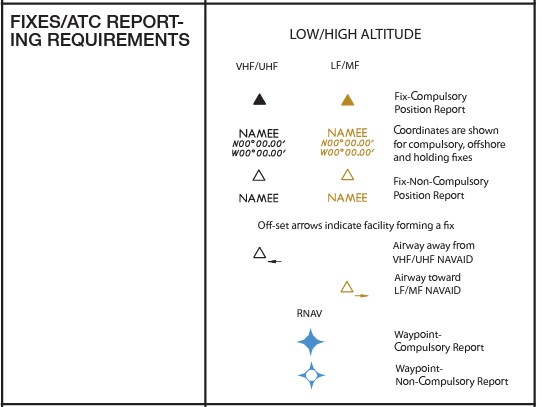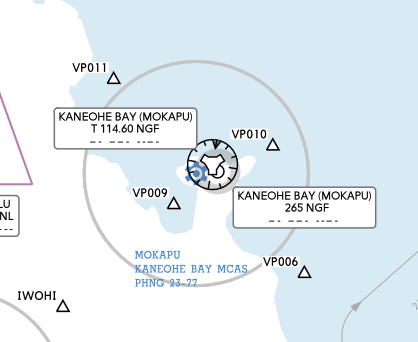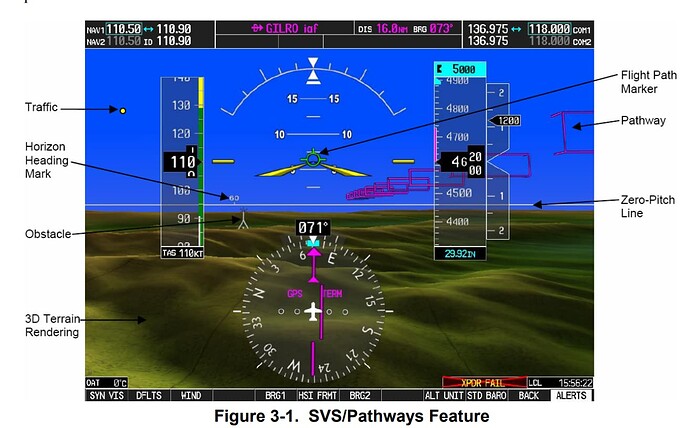This is slightly different than the NXi manual. I understand some actual modes/functions will not be incorporated in the sim version of the NXi. Is this by design one of those modes that won’t mirror the actual NXi?
Certainly not going to break it for me if it is designed this way, just wondering.
Thanks for all the work on this project!!
Regards
I guess I could heading mode first, then go to roll mode and it should stick.
The way the KAP140 works though just makes letting go of the controls so easy.
Hi @Bishop398 ![]() Thank you for the reply! Your info got me curious, as it has been a bazillion+1 years since I was actually dispatching airplanes, and I’ve forgotten a lot of the symbology. It looks like those particular triangles are “Fix-non compulsory position report.” Definitely not a navaid.
Thank you for the reply! Your info got me curious, as it has been a bazillion+1 years since I was actually dispatching airplanes, and I’ve forgotten a lot of the symbology. It looks like those particular triangles are “Fix-non compulsory position report.” Definitely not a navaid.
(from the www.askacfi.com website, IFR Aeronautical Chart Symbols, page 4.)
Here’s a shot from the Navigraph Charts covering the area in question:
(I promise I wasn’t trying to come across like a jerk here, just providing information if other folks have questions too.)
Appreciate the reply Bishop and the improvements!
I’m definitely not able to hold an airplane level and keep it there when activating AP cold. I just tried heading bug fist, then switched to ROL and that works!
I also can’t seem to hold a bank and keep it there either. The AP just seems to have a mind of it’s own on what it wants for the initial ROL angle.
I’m not sure how real world my scenario is, but just random flying around, it’s kind of nice to turn on AP and everything just trim up as is.
There are FAA published visual approaches such as KMRY Raceway Visual Rwy 28L and there are NXi dynamically-created visual approaches. They are NOT the same! Not all airports/runways have a FAA published visual approach. Many of the existing visual approaches are being replaced by published RNAV approaches.
The NXi dynamically created visual approaches can be created for any airport runway (although I haven’t tried seaplane bases). These approaches should be used with caution because the approach path might be through a nearby mountain or hill. It is up to the pilot to determine any approach obstacles.
But it is an awesome feature, perfect for glidepath practice!
That’s what I hope to be able to practice. It could also help approaching an unfamiliar airport (without obstructions of course). Some airports are just hard to see in the daytime.
Then there’s Garmin’s Virtual Pathways (which of course looks very similar to the the virtual path boxes in previous FS) - note the purple boxes.
I did ask for this at the beginning but it didn’t make the cut of features. ![]() But it is a supplementary tool like Visual Approaches which enhances safety for pilots arriving at unfamiliar fields without precision approaches.
But it is a supplementary tool like Visual Approaches which enhances safety for pilots arriving at unfamiliar fields without precision approaches.
Hmm, might need to see a video of that. I’m not able to reproduce that over here. One thing to keep in mind is that ROL continues to be active even if the autopilot is off, unless the flight director is also turned off. So if you activated the AP and had a couple degrees of bank, then deactivate the AP, turn to 15 degrees of bank, and reactivate the AP, it’s going to go back to the couple degrees of bank because the mode was never disengaged and the FD was still commanding. You can reset the captured bank angle by going to another lateral mode or by turning off the FD if you’re in ROL.
We just haven’t implemented the minimum and maximum bank angle limitations yet for ROL mode. They are planned, though.
I’m suspecting it could be some torque from activating the AP button on my stick. I’ll try a different button assignment.
Is there a set time from pushing the button to releasing the controls? I usually let go a moment after pressing the button.
Many airplanes in the sim still torque roll at cruise settings, which makes holding level and activating a challenge. The SR22 is one, it’s just not too fun to hand fly.
The info was very helpful.
I was able to get it level on the Bonanza! ![]() I needed to get the airplane a little more stable and then it was able to hold level. With too much engine torque and speed I don’t think the system has enough time to get “locked in”. I’m not sure what the real system would do but it seems reasonable to me. Some of the less stable airplanes could still be a challenge.
I needed to get the airplane a little more stable and then it was able to hold level. With too much engine torque and speed I don’t think the system has enough time to get “locked in”. I’m not sure what the real system would do but it seems reasonable to me. Some of the less stable airplanes could still be a challenge.
It’s exciting to hear the angle hold feature is coming! It seems like the minimum bank angle feature may improve this? My issue was usually being off < 1.5 degrees or so.
The KAP140 airplanes will level themselves off no matter what but then they don’t have that roll feature either.
Hello, is it a normal behaviour that the AP oscillates a bit from left to right before tracking the nav path, and everytime it changes leg ? I play the g1000 on the cessna caravan.
I find in the Bonanza that depending on speed and how far out you are that it is real erratic. Like the PID that brings it on course needs tuning.
Just to make sure, are you using the marketplace NXi version?
Yes, I am.
I sometimes see a little oscillation but nothing that that feels off. I’ve heard of it getting bad but haven’t experienced it myself.
One of my favorite classes in college was guidance and control systems. That class has some intense math. This type of oscillation will always exist in systems but I don’t think it should be that noticeable.
That would have been a very welcome addition.
I also consistently experience that. Heading overshoots to 10 degrees before correcting. This is with NXi 0.10.1 and C172 as well as SR22.
I am on 0.10.1 Nxi now and it is not longer working correctly with the Carenado C182.
It has red error markers with “ALIGN..” text (for 5 minutes ta least, then I gave up) and the engine display is missing.
Does anyone else have these problem too?
Are you stationary the whole time during Align?
If so, I’d send that one to Carenado and see what they say.
I never waited for the end of the align.
Plus; The engine gauges are missing on the right screen.
I doubt that Carenado will do anything with this. The 182 was designed with the stock G1000 and this works ok. In addition Carenado’s C182 is not on the compatibility list of working title.
I need to uninstall the NXi mod before using the C182. This is annoying..