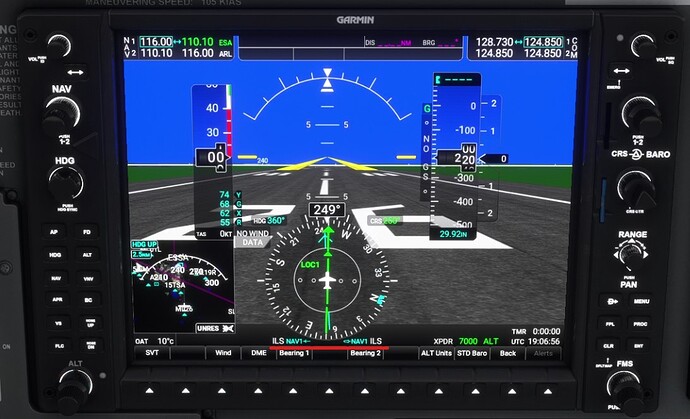Thanks @Bishop398 That was very helpful. One more question, on line 60, does planeState.gs return ground speed?
I have recently found a problem that is fairly new. I am flying the Kodiak 100 G1000NXI on Xbox, which I have found to be the most realistic airplane to fly as a real pilot.
Sometimes right away, or later in the flight, my G1000NXI screen goes black. Can’t find a way to turn it back on. Everything still works, I just can’t see it…because of the black screen. Anyone have any tips or ideas? It’s a fairly new problem to me.
I believe that it does, yes.
I noticed that when selecting the heading bug >180 degrees while in heading mode it starts to turn the shortest way around. Is that correct behavior? Is the G1000NXi really that “stupid”?
And is it normal that the HSI keeps displaying VOR1 even though its an ILS frequency? Or is this some issue with navdata in MSFS?
Edit: the VOR / LOC label seems to get stuck when switching between VOR and ILS frequency, when cycling the CDI a couple of times it changes to the correct label but not upon changing frequency.
This is what happens when changing ILS to VOR frequency (LOC1 label remains):
And the bearing pointer being shown indicating 360 - 180 with ILS frequency active:
Edit: only seems to happen when both BRG pointer 1 AND 2 are selected to a NAV with ILS frequency active, doesn’t even have to be the same ILS frequency.
Behavior seems to be completely random, here BRG 1 is pointing towards the localizer antenna (not possible in real life), BRG 2 pointer is not shown while being selected to NAV 1 as well.
Next picture ILS is active on both NAVs but BRG 2 pointer is still pointing to the VOR while BRG 1 is gone, this after cycling the BRG pointer through all modes, didn’t solve it.
Without going into the details of the frequencies in the photos, in general there are significant differences between a VOR and an ILS. A VOR transmits radial or bearing information for navigation. The VOR bearing is vital for navigation when used with the aircraft’s heading. An ILS transmits a radio signal to guide an aircraft to a runway. It doesn’t provide bearing information. An ILS for runway 28 transmits a signal on an approximate bearing of 280° (localizer) and also provides vertical guidance (glide slope). The bearing heading of an ILS or localizer is the heading an aircraft should be flying when the localizer has been captured. The ILS radio signal is narrowly focused compared to the VOR which transmits in all direction. Two of the screen captures are at ground level which is not a good place for VOR or ILS reception due to ground obstructions.
Personally, it took me some time to understanding VOR navigation using the G1000 NXi especially using the OBS.
Yes I know all that, did you read my posts? I have a VOR1 label while a ILS frequency is active and vice versa, a bearing pointer pointing to a Localizer antenna (which is not possible), then a bearing pointer still pointing to the VOR even though the ILS is active. That has nothing to do with reception. Especially not because all selected navaids are located at the field.
We’ll log these and the HDG mode issue. Thanks for your reports.
Hi All,
I have come across an issue with the new version of the WT G100.
When I press the Direct To button and then the keyboard icon to enter the airport code using my keyboard the aircraft stops responding to all controls and goes into a left descending turn. I then have to shut the sim down and start again.
It works ok if I use the knob at the bottom right of the unit to put in the airport code.
Has anybody else come across this problem.
Yes, my plane will go mad as soon as Enter is pressed on the keyboard, either inflight or on the ground.
Hopefully the guys at WT will pick this up and fix it.
I thought the VNAV & ILS issue was fixed?
Just flew a repeat trip - Southend to London City Airport, VNAV and ILS27 approach via the ALKIN transition in my C208B and although the LOC1 did appear and switch from GPS, the GS did lock on at the start but then totally lost the slope and decided to go straight/flat.
I’v done this before but not since the SU9 mess landed as London for me is a jittery mess so I tend to steer clear.
Any ideas?
If anyone wants to try reverting to an earlier version of the NXi, for comparison purposes, I kept copies of a few of the old versions. I have:
0.10.1
0.11.0
0.12.1
We don’t have any control over what the keyboard mode does once engaged. We simply tell the sim “hey, this item has input focus now” and the sim takes over from there.
I believe when you are in keyboard input mode, keyboard key bindings are still in effect. So any key you push may be doing something behind the scenes. People were having this trouble with the game “freezing” sometimes and it turned out they were pushing the ‘P’ key.
My bet is the steep glide slope. According to the Jepp chart, it’s 5.50 degrees vs the standard 3 degrees. For a 100 Kts approach, a 3 degree slope takes just over 500 fpm, while the steeper 5.50 would take almost 1,000 fpm.
I did the exact same landing last night! The GS never picked up and I registered low the whole time.
I looked it up and it’s supposed to be 5.5 degrees, so perhaps I didn’t give it time or the NXi isn’t working on steep approaches? The PAPI lights were also red for me on the whole approach.
Thats a point, i knew it was steep and the last time i did it i was in a C172. Maybe i’ll try again tomorrow and hold back on the speed to see what happens.
I can also try it without the VNAV
Guys, apologies all round. I failed to check my keyboard in the control settings.
For some reason and it remains a mystery to me, the keyboard had changed from DEFAULT to FLC.
Changing back to default fixed the problem.
Thanks for the response and your mention of the keyboard mode was what made me check, thanks.