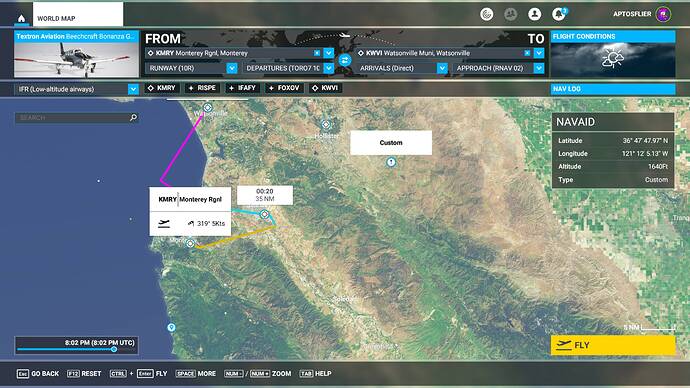With G1000 NXi I cannot always follow GPS flight plan or heading, altitude setting inclined to lock and cannot be altered (but not always). GOTO works most of the time. Overall AP actually only works intermittently – sometimes it does, sometime it doesn’t, but always with the problems described. Interestingly I also have a Bravo quadrant with all the AP buttons and switches correctly bound. But cannot operate AP from there at all at present. All I get is the VS light permanently on. Quadrant use a minor inconvenience at present - obviously all the buttons are in the sim.
Would welcome some advice on getting NXi to work.
When I use ILS at KSAN runway 09, I can’t get the AP to capture the localizer or glideslope. I see the glideslope indicator by the altitude ribbon and the localizer indicator, but the AP will not engage the approach mode for either. I can follow both manually, however.
Is this just a problem for this (and other airports)? I haven’t tested enough to know if the localizer will engage now elsewhere.
I updated to the latest version (6.something or other), went through my usual process of “filing” an IFR flight plan in the World Map along my usual routing–KWVI to ZEBED to MINCK to RWY 10R at KMRY. Then I went to the G36 cockpit, set ALT in the NXi to 2,600 ft. (the flight level for the Iaf at ZEBED), then double checked the flight plan in the MFD and this is what I found:
It bore no relation to the World Map flight plan. I went back to the World Map. Maybe I’d done something wrong? Nope. Got the same result. The NXi flight plan looked more interesting than a quick trip over Monterey Bay, my accustomed route, so I went with it – flying instead to Salinas, turning westerly and flying along Highway 68 toward Monterey (I think I saw the Laguna Seca racetrack), flying over the Monterey Peninsula to ZEBED and then following a brief hold before turning onto final. So I took off. Aside from the surprise flight plan, everything else worked as it should. The CDI switched automatically from GPS to LOC when it was supposed to. Arming APR at MINCK initiated the final ILS approach, though it took a couple of mouse clicks to get the AP to take notice of the glideslope.
Next, I went back to the World Map to set up an RNAV flight plan to from KMRY to KWVI, with a VNAV/LPV approach to RWY 2. Again, the flight plan in the G36’s MFD bore no relation to the plan generated by the World Map. Worse yet, it would’ve ended in disaster.
Here’s the World Map flight plan:
And here’s the G1000 NXi flight plan (or plans):
Obviously, this plan would’ve sent the G36 inland to a mysterious waypoint (and endpoint; go figure), instead of back out over the bay and a landing at Watsonville.
The latest update appears to have completely severed the link between the World Map and the G1000 NXi’s own flight planner. When I first saw this (KWVI to KMRY), I thought that maybe the NXi knew better than the World Map. But that certainly wasn’t true in the case of the KMRY to KWVI RNAV plan.
It seems from previous posts here that the workaround is to forget about the World Map entirely (except maybe to identify waypoints?) and do all your flight planning in the NXI’s MFD. I guess I’ll give that a try.
The upside: these updates certainly keep the sim interesting.
I have a very similar problem using the Bravo and NXI,
Obviously, I’ve missed something. I haven’t got a clue about how to enter waypoints into the G1000 NXi, the way I can in the G3000. What am I missing? If there’s a YouTube tutorial on this, I’d appreciate a link. In the meantime I’ll search for one.
There is a video tutorial. The link is in this thread
Counting this post (I think) there will be 1,028 posts in this thread. I could go through them looking for the link (and I will), but it’d be nice to share it.
The search icon is your friend. 

I know about the search icon, but please tell me what to search for.
“Youtube” is a good bet. Remember to check “search this topic.” (I discovered that by searching it myself; something anyone can easily do.)
Looking at the KMRY - KWVI flight it looks about the same to me, other than the G1000 NXi flight plan more accurately depicting what you actually filed?
In your World Map you have:
KMRY takeoff rwy 10R, then the TORO7 departure 00271TORO (skyvector.com) that takes you to a position south of the Salinas VOR (yellow line), no arrival, then the RNAV 02 approach to KWVI. The World Map has “helpfully” picked the “Salinas Transition” for you (which is not a thing, but there is a feeder route from Salinas to the IAF), so at the end of the TORO7 departure you go direct Salinas, and then you fly the approach that takes you Salinas - RISPE - IFAFY - FOXOV and to the runway.
In the G1000 you have:
TORO7 departure that drops you off at SNS210 (not sure what MANSEO is about) (edit: oh, that is MANSEQ telling you to manually sequence that leg!), from there you are supposed to get radar vectors to where you are going but that is not really a thing with MSFS2020 ATC. If you just want to fly the approach at that point you need to Activate Approach, which will take you direct to RISPE and fly the approach.
So the main difference is that the World Map tries to be helpful by closing the route for you and automatically adds fictional legs where the real world procedures have discontinuities (first at the end of TORO7 where you need vectors to continue, then due to the fact that the approach must be manually activated). In the G1000 it works as in the real world.
From this quote:
it sounds like you did not actually want to fly the TORO7 departure, even though you selected it in the World Map. If you do not select a Departure in the world map it will not send you to the south of Salinas first.
I didn’t want to fly it because I didn’t know what to do with it at “MANSEQ,” which I thought was a real waypoint, not an acronym. I had no idea I could activate approach at that point. I will try it again, per your advice, and thank you for that. It’s proved more useful than suggestions that I comb through the posts here looking for a video tutorial. I have watched one video since my post and it’s clear to me I now have much more to learn about using the NXi.
I have yet to figure out how to manually sequence anything in the G1000 NXi. I know how to manually insert waypoints in the G3000, and if there’s a way to do the same in the NXi, I have yet to find it. I’ll keep looking for a YouTube video. In the meantime, anybody? Bueller? Bueller?
Yes, I’ve done that on occasion. Thanks.
There are many ways so it gets complex… In this particular case when the next thing you want to do is fly the approach just going to Procedures → Activate Approach should do the trick. If you do not want to activate an approach right then, press Direct-To, turn the small FMS knob counterclockwise to display current flight plan waypoints or clockwise to select other waypoint options (can’t remember which), then turn the large FMS knob to scroll through the waypoint list you selected, then press ENT twice to proceed direct to that waypoint. If you just want to manually sequence to the next flight plan waypoint press Direct-To then ENT twice.
Much more intuitive when doing it than when trying to describe it…
Caveat: Don’t know how far WT have come in implementing those particular features and I am not trying to keep up with that, I just learn how the real thing works and once WT get there it will work the same way.
Btw here are the manuals if you are into that stuff, the G1000 NXi manuals are airplane type specific since each installation configuration is different and these ones are for the Bonanza G36 with the latest SW revisions.
G1000 NXi - Beechcraft Bonanza A36/G36 | Garmin Support
Same for me.
This thread is way too big and is no longer useful. There are too many topics about the G1000NXi to be covered in one thread. Let’s start posting individual problems.
Search does work, you just need to know what you are looking for. If you create a separate thread, chances are it will just get merged with this one.
What’s your particular issue, or are you speaking in general terms?
I learn best by trial and error. Which is okay in a sim, as opposed to RL. 
If you’re looking for customized support, the alternative is to go to the Working Title Discord Server.