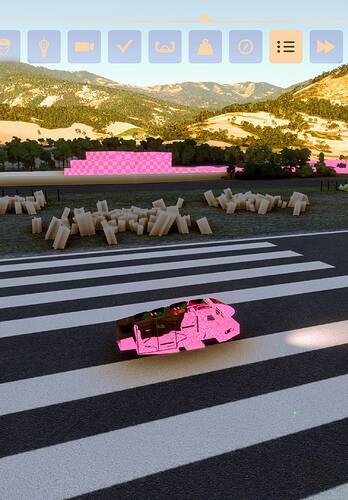- VRR causing stuttering and FPS loss (perhaps more of an issue at 120Hz).
- Rolling Cache may not be working correctly?
- Excessive pop-in for objects and terrain.
- No LEGACY option for cockpit interaction, even when using mouse and keyboard.
- AI Trim in Flight Assistant does not work as intended.
- Flight Assistant ‘recommended’ speeds are incorrect.
- ATC calls out incorrect altitudes - constantly asks you to expedite.
- Keyboard commands do not always register.
- Occasional loss of mouse control when connected.
- Toolbar line doesn’t hide.
- Baron 58 prop levers can’t be moved together with mouse or controller.
- Issue with rudder controls being uncontrollable whilst taxiing.
- HOTAS sensitivity settings do not save.
- Performance issues after long flights and on descent approach to airports.
- Trouble turning the G1000 altimeter and other knobs with the Xbox controller.
- Avionics screens go black after an hour or two flying.
- HDR not working accurately. In addition, please implement a slider as much too dark on OLED panels.
- Slow cockpit refresh rate.
- Performance degradation and frequent crashes since SU5 hotfix 2.
- POI not displaying/loading correctly.
- Variable high latency when connected to correct server - user has good connection.
- Logbook issues - potential bug erases data.
- Missing marketplace updates for 3rd party products - weeks behind PC release.
- Some locations missing fauna.
My first question is how to use this ? I can’t figure it out ![]()
I think it’s LB + A, but I have it mapped to just X on my controller. You would need check.
There’s a bug when setting autobrake on the 320. Sometimes it won’t click at all and you have to pause and unpause , this seems to work, other times it switches on and then you may notice later that is actually off.
High altitude altimeter again on 320. I get a warning that it’s set incorrectly, I switch to std, which I believe is the correct method after transition altitude, not sure if this a bug or something I’m doing wrong
Some buttons on the hotas don’t appear to work even though they are mapped.
ATC as well (which I know has been an issue since launch)
It’s mostly worked ok for me with the exception of a couple of times when it just completely bugged out, both times on short final, which was annoying.
please can you tell how long it takes for the game to startup?
I haven’t timed it exactly , it dosnt seem excessive to me in any case
It can sometimes take a long time if the servers are busy. Even looks like the loading bar has frozen on occasion. It should get to the menus eventually though.
That’s a good start and I’ll tip my hat to you mate!
Is there an option on Xbox to turn photogrammetry off?
I find the performance overhead too high for what it actually brings to the sim. It’s also streamed and therefore at the mercy of server load (and I’ll bet the servers are getting hammered this week)
Flying with bing satellite imagery alone is still pretty amazing. Once you have your photogrammetry city screenshots in the bag turn it off and enjoy flying ![]()
I don’t have specific times but it is noticeably faster loading on the Series X, compared to my NVMe drive on PC.
Go to Data settings in the menu and turn off Photogrammetry.
Great idea for a focused thread on Xbox performance, praise and feedback ![]() .
.
I’ve been away but looking forward to getting to grips with this excellent port on Series X over the weekend and adding to this thread.
I’ve finally had an opportunity to sink a few hours into the Xbox Series X port
My main feedback at this point is that it is absolutely fantastic and everything I hoped it would be when I decided to switch from mid-range PC to console. Generally the performance is fantastically fluid and the visuals top-notch and far ahead of what I was accustomed to on PC.
A few quirks I’ve experienced:
-
I agree that London seems to cause slight performance issues in the way that, say, New York and other photo-realistic cities do not. The sim has only frozen on me once and that was during take off from London City.
-
I had a few issues when flying the default A320. My performance seemed to get quite juddery after around an hour (this cleared up as soon as I chose to skip to the approach to my destination). The autopilot also appeared to be having a few issues. I’d be interested to know if other Xbox users had experienced any performance issues on longer flights?
Generally I am over the moon with this port, which I have looked forward to for so long. I will very much enjoy making Xbox my new flight sim platform of choice - thank you MS and Asobo!
Hi folks, I’m generally massively impressed with the Xbox port. However can I ask fellow Xbox simmers if they have had any issue with performance degrading over the course of longer flights, specifically using the A320 Neo?
Things get a little ‘juddery’ for me on Xbox Series X after about an hour and a half, even at cruising altitude. Interestingly saving the game and then reloading from the menu, or using the ‘travel to’ function, seems to solve the issue.
I’ve made a post in the bugs section of the forum. Hope that’s the right thing to do?
Anyone experience this?
On xbox series x, been looking forward to this for over a year😭
Can’t seem to find anyone else with this issue…
Have tried reinstalling the game, have the latest hotfix.
Happens to alll aircraft, but some show interior.
Gosh, no. I haven’t seen anything like that on my XSX I’m afraid.
One thing major to add to the list is the avionics screens going black during flight . Makes it impossible to do a normal flight . Big bug .
I have been having an annoying problem with the A320 default: A320 AP does not function correctly. Very slow climb above 20,000FT, unable to change speed and VS knob doesn’t work. Graphics are beautiful on XBOX, we just need good aircraft. Hopefully they will release Flybywire’s A32NX on XBOX soon.
I’d say your issues with the a320 are related to the live weather bug, and incorrect temperature at altitude. I’ve had the same