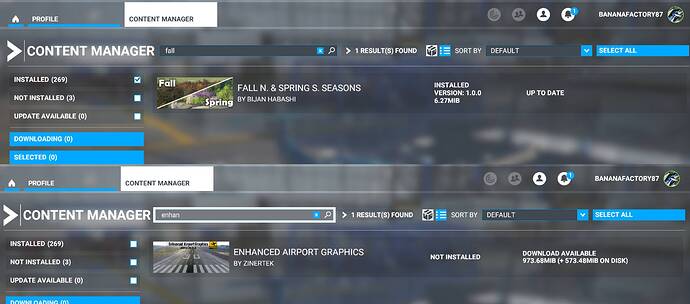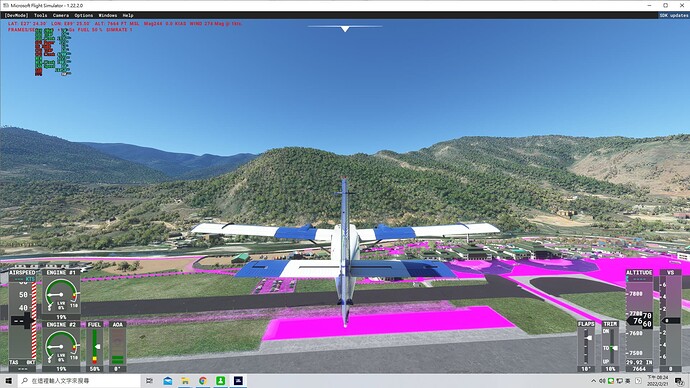Well I just bought it for Xbox series X and must say I am very happy with it.
Landing and Taxiing are so much better now.
I just wish the taxi signs were a tad bigger, my eyes aren’t what they used to be.
Very worthwhile purchase in my opinion.
New Zinertek user as of today. Really does add another level of immersion from the stock airport graphics for me.
Does this mod add grass runway markings (those white markings in the corners of the runway). As at the moment vanilla grass runways are extremely difficult to locate in the field. They don’t have any markings. I hope you understood what I mean.
Yeah, we know what you mean. Grass runways can be really hard to locate during approach. Unfortunately, this add-on does not enhance grass runways. These runways use grass textures from satellite data which does not allow us to modify them.
I’m having issues when using this addon and one of the 4 seasons products. When both are installed the game simply fails to load, the progress bar gets halfway and the game stops responding and I have to force close it with task manager, then I get this message when I start it back up
Both addons work fine when installed seperately, and I don’t own any others
Anyone else here have suggestions? I know @AdvancedGrain30 suggested I make sure I’m using version 2.0, and near as I can tell I am (It says version 2.0.1)
I am new to using marketplace addons, as I mentioned these are the first ones I have bought so apologies if I’m missing something obvious.
I will add I have also tried deleting the rolling cache a few times (though I have it turned off anyway)
Edit: Interestingly, if I install them both from the menu and immediately launch into a flight, it loads and works. But as soon as I restart the game it breaks again
Due to the forum rules, we cannot provide technical support here. So please email us at the email below and we’ll do our best to help you.
Thanks!
Hi,
I’ve purchased the Zinertek Enhanced Airport add-on this week from the Marketplace. Once the add-on is installed, MSFS will CTD at random times during a flight. Uninstalled it and MSFS is fine again. No CTD. I’ve tried clearing the Community folder and running MSFS with the add-on alone. Still crashes. Is the add-on compatible with Update 6? Has anyone else encountered the same?
I’m more than happy to email the support for this add-on. I was just wondering if it can be fixed within MSFS.
Thanks
Hi SimulatorDaz, no one else has reported any issues or CTDs while using our add-on and Sim Update 6. That’s very odd that you are having random crashes.
Due to the forum rules we recommend that you please send us an email at support@zinertek.com and we’ll do our best to help you.
Thanks!
Hi, I will do that.
Thanks
No problem! Microsoft will release a new hotfix for MSFS today at 8am PST.
If the CTDs continue even after today’s hotfix, drop us a line and we’ll do what we can to investigate and resolve the problem for you.
Last night I did a fresh install of MSFS and also the Zinertek Enhanced Airport Graphics Add-on. I’m happy to report there hasn’t been a single CTD so far. Hopefully it stays this way. If anything changes I will send an email to the address you posted.
Thank you for the support!
No problem! We are glad that a fresh re-install of MSFS did the trick in solving your CTDs with our add-on. As you said, if anything changes send us an email and we’ll be happy to assist you 
After yesterday’s sim update I now see in the marketplace that Zinertek has been updated. I don’t own it yet but can someone say what has been updated in it? I am still on the fence of buing it because of the runways look way too clean during winter time
they have website with information
http://zinertek.com/flightsimulator.html
When I posted the comment there was no update on their website, that is why I asked. Thanks for telling me that they finally updated it
Excuse me, I have upgraded to version 2.0, but no matter how I use it, the pink graphics will appear. Is there any way to solve it?
Hi, please make sure you have the latest version installed which is version 2.5. You can verify the version you currently have in the Content Manager.
If you in fact have version 2.5 already installed, please let us know which airport is that one so that we can investigate further.
Thanks
Has been upgraded to 2.5 but still the same as long as it is the default airport
Can you tell us in which default airport this is happening?
Based on the coordinates in your screenshot, we were able to find the airport. It’s VQPR (Paro airport).
We just tested this default airport with ‘Enhanced Airport Graphics’ version 2.5 and we didn’t find any problems:
In fact, no one else has reported pink textures after version 2.5 was released.
As per the forum rules, we cannot provide technical support here so please contact us at: support@zinertek.com in order for us to offer you some possible solutions.
Thanks