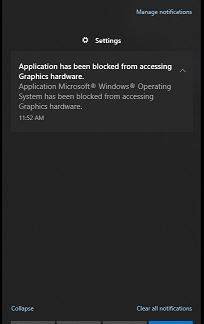Do you have any add-ons in your Community folder? If yes, please remove and retest before posting.
No I removed all files before updating.
Are you using Developer Mode or made changes in it?
No
Brief description of the issue:
If i would Spawn in France or at the new POIs in Belgium, France, Luxembourg I get a CTD. In other Countries I don’t have problems. I installed after the Update the World Update content. So it is unflyable now. I had no problems since launch.
Provide Screenshot(s)/video(s) of the issue encountered:
Detail steps to reproduce the issue encountered:
PC specs for those who want to assist (if not entered in your profile)
Ryzen 9 3900x not overclocked
RTX 2080 Super not overclocked
32 GB DDR4 RAM
2TB SSD
Did you submit this to Zendesk? If so, what is your ticket #?
Can you tell when exactly the CTD happens? During loading? After loading? On the World Map?
Maybe name one specific airport where you face the CTD rather than a general “new POIs”, so people can try to see if they can reproduce it.
It happens during loading. For example if I choose Charles de Gaulle it crashes to Desktop during loading.
I will try something, my C-Drive is full and this drive is used for the Virtual Memory. So I clean it up a little bit and will test it again
1 Like
Yes so now it is Working but thanks for your help 
1 Like
I just faced a similar problem after updating MSFS with Update 1.15.7.0 (22.2GB). After updating completed and MSFS launched automatically I noticed that the Marketplace tab was greyed out but the other two tabs were available. I selected the airport and runway and continued. The screen went blank and MSFS terminated. Later a message from my graphics software appeared stating that “app has been blocked from accessing Graphics hardware”. Later another message from my graphics software stated that a “driver timeout” was detected. I have reported the problem to AMD but I do not think the issue is with the graphics hardware/software as all my other apps are working normally on my PC.
PC Specs
Type: Desktop
CPU: Intel i7-4770 3.40GHz
RAM: 16GB
OS: Win10 64-bit
Storage: 110GB SSD, 1TB HDD
PSU: 600W
You can look into your Windows Eventlog. Ther should be more information about the crash. On this way I found my problem.
Also what you can do is to try reiinstalling your graphics drivers.
Prior to WU4 I had experienced an increase in CTDs during flight. After the update I thought things had improved however today I went on my first longer distance flight. After about an hour it was the same old thing. The sound stutters then the sim CTDs with no error message. My install has nothing in the community folder apart from a handful of liveries and my Navigraph update. System specs as follows:
Ryzen 5 3600XT
Radeon RX 5700 XT
32GB RAM
Dedicated 1TB SSD
750W PSU
No overclocking
When the game was installed in September I experienced no CTDs at all. This only started happening around March this year. This is the crash report:
Faulting application name: FlightSimulator.exe, version: 1.15.7.0, time stamp: 0x00000000
Faulting module name: FlightSimulator.exe, version: 1.15.7.0, time stamp: 0x00000000
Exception code: 0xc0000005
Fault offset: 0x0000000000644ee9
Faulting process ID: 0x2e14
Faulting application start time: 0x01d731e5af017ce3
Faulting application path: E:\Program Files (x86)\Steam\steamapps\common\MicrosoftFlightSimulator\FlightSimulator.exe
Faulting module path: E:\Program Files (x86)\Steam\steamapps\common\MicrosoftFlightSimulator\FlightSimulator.exe
Report ID: e59fce79-85e0-4efd-9957-f23399deccda
Faulting package full name:
Faulting package-relative application ID:
I have tried following the video however whatever I did I couldn’t get rid of the CPU bottleneck. Admittedly I was sitting at Heathrow.
Hmm sorry to hear that.
I hope other people can help you.
Yeah I think every System is different someone have bugs and someone not. And setimes it is different to find a solution.
You can also open a ticket at Asobo.
Sorry that I have no solution for you. I will search a litzle bit and I hope I will find a solution for you.
1 Like
Actually I looked a little closer at the FPS meter and I had misread the blocky text. I thought it was saying “Limited by CPU”. It was actually saying “Limited by GPU”. At no time was my system saying “Limited by MainThread”.
As I said above, doing any or all of your tweaks had no apparent effect on the performance. I have decided to turn off AI Traffic anyway and see if it has an effect. I am intending to fly the TBM (as it and the King Air seem the main culprits, ordinary piston aircraft don’t seem to be affected but that could just be I use them on shorter flights) for as long as I can and see if it works. If it still CTDs then I will fly with the FPS meter running to see if anything weird happens immediately prior to a crash.
EDIT
First flight of over an hour in the TBM without a CTD after disabling AI traffic.
Here’s the event log. My graphics driver is confirmed as latest version. I will try reinstalling MSFS.
Log Name: Application
Source: Application Error
Date: 14-Apr-21 11:09:30 PM
Event ID: 1000
Task Category: (100)
Level: Error
Keywords: Classic
User: N/A
Computer: DESKTOP-DOGDP9B
Description:
Faulting application name: bad_module_info, version: 0.0.0.0, time stamp: 0x00000000
Faulting module name: unknown, version: 0.0.0.0, time stamp: 0x00000000
Exception code: 0x80000003
Fault offset: 0x00007ff71dd2b6d2
Faulting process id: 0x4a70
Faulting application start time: 0x01d730f13c42e921
Faulting application path: bad_module_info
Faulting module path: unknown
Report Id: 294ec4c1-8e97-444b-b953-d054bd1275b3
Faulting package full name: Microsoft.FlightSimulator_1.15.7.0_x64__8wekyb3d8bbwe
Faulting package-relative application ID: App
Event Xml:
1000
0
2
100
0
0x80000000000000
5980
Application
DESKTOP-DOGDP9B
bad_module_info
0.0.0.0
00000000
unknown
0.0.0.0
00000000
80000003
00007ff71dd2b6d2
4a70
01d730f13c42e921
bad_module_info
unknown
294ec4c1-8e97-444b-b953-d054bd1275b3
Microsoft.FlightSimulator_1.15.7.0_x64__8wekyb3d8bbwe
App
That is the Same Error I had. This Problem has something todo with your Pagefile. If one drive have not enough Storage for the Pagefile the Simulatir Crashes. It doesn’t matter if you install it on a different drive the cache files will be placed on your Eindows Installation drive.
So how much space do you have free?
@KraeheBube33532
In my case I have over 300GB free on my M.2 C Drive and the page file set to a fixed 32GB (matching my amount of physical Ram), with msfs2020 installed from Steam onto a second M.2 drive (D)
All usb devices either not connected or those that are are prevented from power saving in device manager.
A test fresh Win10 and latest NV drivers. My CTds happen no matter if I have my 9700K clocked or not clocked and my 2070 ti runs stock.
Hardware issue this ain’t.
If I dig the web deeply enough I’m sure someone will suggest that we must start our PC’s only using the index finger on the left hand to press the power button, whilst standing on one leg playing the flute ala Ian Anderson and then, only on a Wednesday. Guess what…

Ps. I’m anxiously waiting for UK stock of 3090’s, just so that I can spend some more money to not be able to use this sim.
Sorry that I couldn’t help you maybe someone else
I jus did the update a few hours ago and MSFS now does a CTD every single time about 20 seconds into its loading phase from Steam. It all worked fine yesterday before this update. Any way to go back?
What is the best way to get help on this?
I just figured out my particular CTD issue if it can help anyone else. It was my MobiFlight - Events folder in my community folder that was causing the crash since the update. Is it apparently a known issue and it is being looked at by the good people at MobiFlight.
I wish I had things in my community folder, so that I could take them out to make the sim work!
It is an MSFS issue and has been already fixed by yesterday’s hotfix. Make sure you update to 1.15.8.0