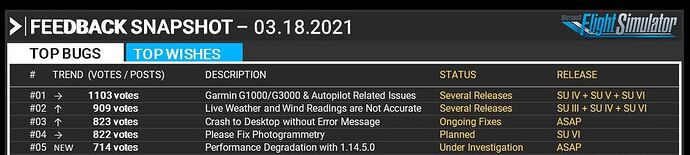LOL maybe they fixed the game and just forgot to tell us ;p
They probably can work on it behind the scenes, and likely why we have had little feed back.
Remember the moon was in Sagittarius last night and it was also a high tide. Normally such things do not augur well for a good flight sim experience but this year is the year of the OX.
NO Stuttering or fps Loss since the update if anything its improved slightly though iam flying off the beaten track
Ryzen 5 2600XT
Geforce GTX 1060 6GB
32GB @3200
Win 10 pro
resolution 1080 @ high end averaging 33 fps
also where is this 76T , never heard of it…edit: well yah that is bad
Someone found a short-term workaround that appears to have a large helpful impact on the FPS performance bug…see this thread and many have tried it with success.
Yup - 3080 here and sim pretty much unflyable since sim update 3…in any aircraft…in any location. Far left sliders in game settings or far right…makes no difference to performance at all. GPU barely at 2% usage, as Main Thread capped out (i9 10900KF @ 5GHZ). It does seem like the better your system is the more you were punished by SU3
Do we have any confirmation that Microsoft is actively working on this?
I was getting slow downs, but hard to quantify exactly. But I upgraded an add on airport and it mostly disappeared, so while trying to fix that I deleted and recreated my rolling cache. Not only did the airport appear correctly after that my fps over complex scenery improved dramatically! Never had such great fps over big cities or complex add on airports!!! I can fly over NYC at 700-900ish feet and get 30+ fps. That used to be like 18!!! I can still make it slow down to 15 or so, but only by flying at roof top level. That used to be about 12. My CPU is just ancient and I fly at 4k, most things set to 100/ultra.
If you are getting terrible performance after SU3, try deleting/rebuilding your rolling cache and probably do your manual caches too. I only had one area put in my manual cache and had never completed downloading it. So, removing all areas from the manual cache may have helped too since I was testing in that area.
X79 I7-4820k
RTX 3080
32GB
Win 10 Pro
4K, custom, but 100 and Ultra for most settings, some effects turned off like DOF, Blooming.
Sincerest thanks for the update and reply!
This is a MAJOR issue!
Some info here on looking into this issue.
#5 with a bullet!
Can confirm the 1.14.6.0 patch has fixed my low fragmented FPS issue that this topic was initially started about. Happy to call this case closed!
I have no problems. I am a human being, and my eyes feels every framerate over 16 pictures per second as a smoothly continue moving. More framerate has no better results.
Greets from Michael
I am not shure, are 3500,- € very cheap 

Works great. I9-10900 +RTX3080.
After a significant amount of testing in different geographic areas and aircraft I have come up with this analysis on Ultra Settings.
I can achieve 55 - 60 fps in places like Pangborn Memorial WA with all of the aircraft included in the deluxe premium version of this incredible flight simulator.
Places like Cleveland OH or areas with an increase in buildings / trees take a big hit and are further more impacted by the amount of glass in the cockpit. More glass = far fewer frames and poor performance in said areas. At times the FPS can dip as low as the 20’s or even a teen here and there. I have even cached this area and no change…
I7 9700K @ 4.9ghz (all cores)
Z390 AORUS PRO WIFI
Asus RTX 3080 ROG
32gb DDR4 @ 3200mhz
750W PSU
Hi. My system ran quite good prior to this update, with an I7 9700K, Nvidia 2070 Super/Mini, 32 GB DDR4, SSD 1TB … my prior framerates were 28-52 around complex scenery, cities, airports on Ultra settings … now its ■■■■, 10 fps, massive stuttering, very slow loading … I emptied the Community folder as recommended … I’m very concerned … is there a quick solution, a way to uninstall 1.14.6.0 ???
The human nervous system (retina and central visual processing) doesn’t pick up discrete frames until below about 15 fps …
CPU: Intel i7 10700k @ 5.1ghz all cores 0 avx offset
GPU: Nvidia RTX 3070 gigabyte vision
RAM: 32GB Corsair Dominator Platinum 4000mhz CL18
Operating System: Windows 10 latest build, all recent updates on a 1TB NVME drive.
Areas recently flown: Dusseldorf, Munich, Köln, Madrid, Amsterdam, London, Dublin, Zurich, Washington, Atlanta, New York, Miami in the last week
Aircraft types recently flown: Airbus A320 FBW, Aerosoft CRJ
I’m getting massive stutters and low fps pretty much everywhere.
I’m at 4K Ultra preset with motion blur turned off.
It’s between 20-40 fps fluctuating alot with many stutters.
CTD’s luckily went away a bit.
But we really need smooth frames without microstutters and our framegraph going nuts like a roller coaster.
Even 20fps locked without stutters in another game will look smoother than 50fps here thanks to its stutters.
EDIT: forgot to mention that i don’t get 5-10fps approaches anymore tho, its pretty much the same fps as i am on low altitude. So something positive in my negative post hehe