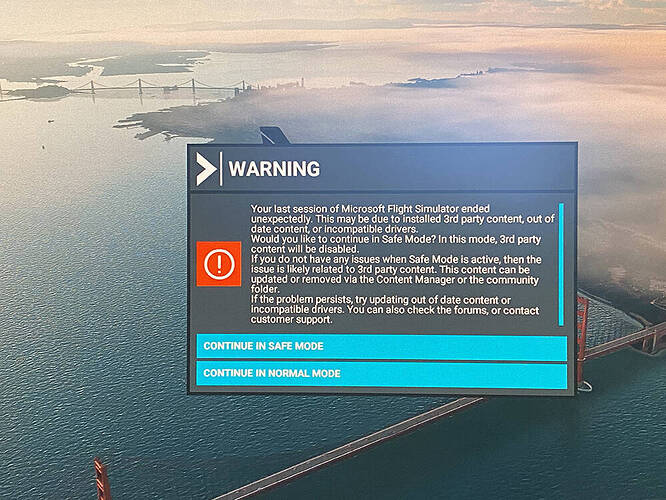It is more than likely that it was a file, a registry entry or something else (a failed write to a file to store the status). I did some analysis of the registry and also verified file and registry reads and writes during startup and shutdown. After a analysis without result you come to a point in time in which you have to decide to keep going with analysis or be more radical and reinstall from scratch.
I’m not at my PC so I can’t give you the exact path, but if you locate your MSFS LocalState folder (should be a the same level as LocalCache which holds the UserCfg.opt and Content.xml files). In LocalState there will be a file called running.lock.
Delete that file and restart MSFS. That message will no longer appear.
If you want to get fancy, I created a task from the MSFS crash in event viewer to then delete that running.lock file. I’ve never seen that message again.
Is there a way to disable this prompt entirely or at least have a timer built into the prompt so that it’ll boot into normal mode when no action is taken after for instance 10 seconds?
Ever since fs9 I exit the sim using alt-f4. I’m not sure if the sim would detect that as a ctd (which at this point in time I somewhat suspect it does). Having to confirm to start up normally is a slight inconvenience / annoyance, especially when trouble shooting an issue which needs you to shut down and restart the sim multiple times.
Have they announced any dates for the hotfix?
Same here! Yesterday sim ran fine! Now “ we couldn’t sign you in Xbox live”. What is this?
This is nuts! Runs fine yesterday and today will not run at all! I am locked into a loop where sim cannot start!
What in the Hxxx is going on with this?
Now I have no sim! Wonder if I can get team to buy my high end pc? $5000.00 purchase was to only run msfs2020! When it runs it is great!
Won’t start in safe mode or any mode! By the way community folder has no addon and I have
Has anyone got any ideas? Wonder if this is there issue? Be nice if they would tell us before we restore the app!
Origin 64G
Rtx3090
Factory clocked
Ok interesting! After checking all things and doing nothing, this thing starts after 5 reboots! Is this there servers? My pc has not changed in 8 months?
If this is there issue they should let us know. I would not let that bother me as long as we are informed! This type of thing causes end users to start a troubleshooting jamboree—download game again, clear catch, increase page file…..
I do still get “start in normal or safe mode”
This is a great sim and I do know time will fix these issues
I’m getting “can’t sign you in to xbox live”. I really do NOT understand why we have to be signed in to xbox the play this game on a PC. Before the xbox release it was no issue signing in.
Does the running.lock file get rebuilt on start up? I don’t want to erase something important.
The running.lock file is created at startup of MSFS and if there is no problem with something in the community folder, it will be deleted at shutdown. If there is something during the session this file will not be deleted and creates this info at next startup. This way it works, as I investigated.
Annoying is, that there is no info what is causing the problem as, for example, X-Plane. If you have hundrets of sceneries it es not possible to find the problem if you have to start and close MSFS hundret times.
Hope this get sorted out in near future.
I also observed the lockfile.
The only thing that is reproducible for me is the difference between launching via flightsimulator.exe shortcut directly vs a steam url like steam://rungameid/1250410.
Launch flightsim.exe → Error message
Launch steam://rungameid/1250410 → No error message
The lockfile is in both cases created during application execution and removed after application shutdown and seems, at least in my case, not to have any relevance.
The same behavior I noticed at the MS Store version. From the Store you can only create a shortcut at the start menu or task bar. If I create a shortcut at the desktop and start MSFS I also get this error message. If I start the sim from the store, task bar or start menu, no error message.
Today perfect startup from desktop icon
Perfect takeoff cyul to kpdx
All aircraft systems worked great
Flight start at 2:00 pm eastern time USA
3:00 pm eastern time USA CTD
Today I received no errors on startup?
Yesterday many reboots with message. “ cannot login …..safe mode”. The CTD is normal since update 5.
No changes to my PC
Same flight Cyul kpdx
Startup on icon and warning “ cannot log in.,..”
Ignored and continued with good startup
Flight start 5:30 pm eastern USA.
Everything looks great works great
6:30 pm CTD. 1 hour again in flight
Both identical flights CTD after 1 hour
1/2 hour flight last evening worked great with no CTD
Disabled real time weather and real time traffic
Flight was successful with no CTD
I removed the Bredok3d 737 Max, restarted, and never got the warning again. Possibly this addon (1.5) is bad, or the “Marketplace” is not installing addons correctly. I only experimented with the 737 Max, possibly other Marketplace addons cause similar problems in SU6.
Several aircraft in the marketplace are waiting for a patch to be ready and by all accounts it’s not a quick process because thorough testing is needed by Microsoft before encryption and release. My only advice is to store your MAX and any others that cause problems in a new folder until there’s a patch available. It is very unlikely they will miraculously just start working without one.
Today’s hotfix seems to address this topic.
- Safe mode will no longer trigger when a crash occured when closing the program
https://forums.flightsimulator.com/t/hotfix-release-notes-version-1-19-9-0/454525
The funny thing here is that they not fix the cause, but the result… The message has indeed disappeared but if you look in the Windows eventlog the sim is still crashing everytime you exit the sim…
I am using a PC and my game did crash 2 days ago but has been working fine since.
I am using the Microsoft Version from the Microsoft Store.
Now every time I load the game I see this splash screen.
I have tried just loading the game and exiting nicely through the menus then re-loading but I get this message all the time.
This has not been fixed for me… and yet when I click “exit to desktop”, the sim sometimes still crashes… but the times it does NOT crash and just goes back to desktop, I still get this message every time.
I did a fresh install over the weekend, and now I dont get that anymore. Before if I launched from steam (ms store) in otheres cases, it wouldnt do it either loaded just fine.
not fixed for me either