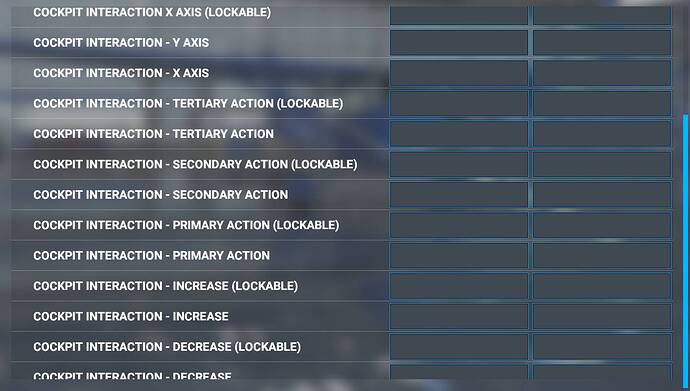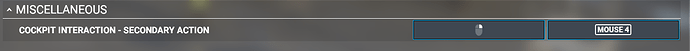- I cannot click any button in any plane (default or addons)
- how to remove that awful hightlight and popup tip for every command I hover my mouse over.
Mine seems to be unbound as well. For example, it’ll say “Press ? to interact”. Not sure what I need to bind for this.
Read the patch notes!!! ![]()
This is a new change by Asobo. To go back to how it used to be, go to General > Accessibility then turn it from LOCKED to LEGACY.
Even when choosing Legacy, it’s still different. Hate the new look both legacy and lock. Really wish we could change it back to how it used to be.
thanks for the tip about Accessibility.
and no, I should not read any patch notes, the normal thing would be to show that clearly to users after the upgrade when you enter the game. this is bad UX design by default.
additionally, if you decide to implement a “modern” way to interact then leave the “legacy” mode by default for who was using it. appalling decision there.
I also found out that “Cockpit Primary Action” command was not bound to mouse left click.
you’re preaching to the choir, mon ami! Just trying to help.
Thanks, that is what I was looking for.
You didn’t say where these were.
I finally found it under:
Options
Controls Options
Miscellaneous
But, I had already set this:
Options
General Options
Accessibility
Cockpit Interaction System from “LOCK” to “LEGACY” to
get the mouse left click to work on the Cockpit buttons/dials.
Note:
Don’t confuse this with the:
Options
General Options
Flight Model = Modern or Legacy
Oh sorry. I just used the search feature with the keyword “interact”.
Hi moxiejeff,
Where are the patch notes you are talking about?
The only description I found of this update is here: July 22nd, 2021 Development Update - Microsoft Flight Simulator
And they say nothing about this cockpit interaction problem, unless I missed it…
there are lots of posts with the same issue and spread across different subforums.
it is a very obvious problem of not communicating the (breaking) changes.
what made it even more difficult is that users were forced to use the new system without any warning, like I was. I was not even aware that my settings were changed and I had not been warned by the application.
a very bad decision but what is done is done.
there will be more and more posts about interactions problems so there will have to be a communication to explain the new system and, possibly, how to revert it.
how someone could think that changing silently the setting and flows we have been using for over a year was a good idea is beyond my understanding.
You are absolutely right, and I think about the new PC users, the ones that are new to flight simulation and don’t even know forums exist. They will try to click buttons in the cockpit with their mouse and it will not work, they will be lost… and will probably ask for a refund saying the game doesn’t work ![]()
I find Legacy is a bad way to describe the PC mode vs Controller mode… ‘Legacy’ is a bad word when it comes to the flight model, yet this is the better way to interact for PC/mouse users in the cockpit.
My biggest issue with the flight/cockpit UI is the menu bar tick won’t go away now. I’ve disliked it since day one - it’s a PitA for screenshots and video, and it’s annoying… popping up every time you move your mouse.
I know it’s a great assist ( and I know there’s a mod to remove it ), but we need an easy way to suppress and make sure it doesn’t constantly pop up during normal interactions. FSX/P3D had long-hold ALT for showing/hiding the File Menu Bar… same thing would be great here.
Workaround.
Press arrow key.
interesting… so it’s probably a bug that it’s not fading away normally?
thanks btw
Yes.
You’re welcome.
I also have this problem, so thanks for your suggested workaround.
This topic was automatically closed 30 days after the last reply. New replies are no longer allowed.