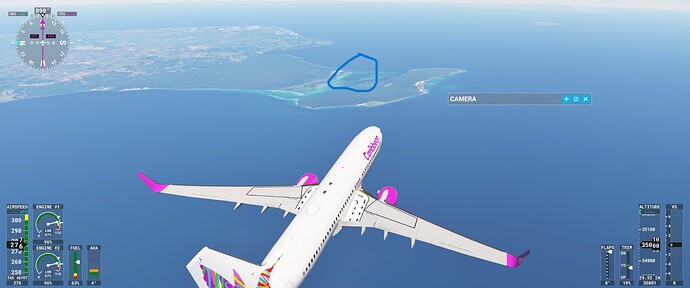I have made so many sceneries, most are totally messed up with the changing maps. It makes you wonder, what’s the point anymore?!
This is a reminder that this thread is meant to serve as a bug topic, not a discussion topic. If you are experiencing this issue, please feel free to report your findings using the following template. In addition, if you find workarounds or processes that helped resolve the bug for you, please feel free to post about it, as it may help the team’s investigation. Outside of this, please use an existing or new topic in the appropriate Discussion Hub or User Support Hub to discuss/assist others with this bug. All other posts will be removed.
![]() For anyone who wants to contribute on this issue, Click on the button below to use this template:
For anyone who wants to contribute on this issue, Click on the button below to use this template:
Do you have the same issue if you follow the OP’s steps to reproduce it?
Provide extra information to complete the original description of the issue:
If relevant, provide additional screenshots/video:
Do you have the same issue if you follow the OP’s steps to reproduce it?
Yes
Provide extra information to complete the original description of the issue:
Bing Tiles loading tile by tile changing in shade from light to dark tried DX11 and 12 still remains. emptied the community folder still there its not static as in this follows me like i have a dome around in which the tiles are spawning i fly anywhere and tiles load and dont blend like they did before world update this is over north wales but locations is where ever i am
If relevant, provide additional screenshots/video:
to add i also noticed this happened right after the last update and was also coincided with nvidia driver update here another example
I’m seeing this issue a lot around Victoria, Australia.
Lots of areas which have buildings appearing on the map imagery but then no 3D auto generated buildings on top. Looks similar to P3D/FSX when some developers didn’t add buildings to their photo-scenery.
So one thing we learnt from the dev livestream is that we get whole new bing graphics for the planet with MSFS 2024 based on the latest images. Also that this will be shared with MSFS 2020 so this gets the update as well.
I guess then the question is are these new textures being delivered in stages or are they accidentally leaking out or are these intermittent new satellite textures we are seeing nothing to do with the future MSFS 2024 update?
Yeah! That’s exactly my question! Is this a mistake? Are they slowly implementing it and have no way of hiding it from public? I have noticed this for a few months now! Changing Bing maps from old to new back and forth. Today, it’s back to old Bing Maps (March 14, 7pm pacific time)!
well my issue follows me around the world as in the tiles spawn in front and around me set to my TLOD radius of 200…this has only happened recently cant say when but here another image over east midlands…any help would be appreciated its like theyre not loading correctly and im thinking maybe a fresh install? or driver issue?
Don’t waste your time on a fresh install it’s not going to fix it. Not a driver issue either, this is a game bug.
so after doing another test over another part of the world so i chose the Caribbean because of the world update and surprise the issue that i posted is not happening here…but now the water mask are still loading tile by tile but the terrain is not affected unlike my previous images over the UK… so your right think this might be a bug brought on by the world update hopefully someone will se this and get a fix because again here Caribbean no issues no tile by tile loading but UK and Europe, Africa and Japan have the tile loading issue
Edit( did a flight over New York to see if it happens there and no issues there either still just Europe ETC)
This is what I experienced yesterday near Nassau, Bahamas. I’m on SU15 beta. Sea loads in tiles just outside the water mask areas…
They said they were keeping an eye on this thread then no word! Wish the communication from the devs was better. This is without a doubt their biggest issue at the minute. I can’t see a bigger one.
I’ve only come across this the last few days and it’s started driving me mad!, on Friday I flew my 747 from Lisbon to Paris and soon as I hit the French coast the tiles started popping in right under my plane, I found this problem all over the north west of France…yesterday I flew from Paris to Manchester without a problem but currently flying from Manchester to Brussels and it’s popping tiles again, all over the east of England…really hope they fix this bug soon as it’s happening more often now
In the past week, it’s been all the old Bing maps! Perhaps something got fixed?
In the week mine was ok then had the popping up tile effect yesterday. Always guarantee to have it on a Saturday.
After at least a couple of weeks, today (April 9, 2024 7PM Pacific Standard) we have new Bing Maps again! Hope this issue gets resolved…
What’s also interesting about today’s experience is that a portion of my flight was (including the start at OIII) was new Bing Maps and a portion was Old Bing maps! This is the first time I am experiencing this!
I’ve started to wonder if they are experimenting with seasonal ground textures ready for fs2024 and something is going wrong on the server. I doubt it, but as we have heard nothing from Asobo, wild speculation is as good as it gets!
For the avoidance of doubt that this is discussion and not a bug report, here is a bug report from today: Imagery in the sim around LOIJ does not match that on Bing maps today. 10/04/24.
Or perhaps they are trying the new Bing Map for MSFS 2024 and it’s also showing up in MSFS 2020! It would be nice if Asobo could clarify what’s happening!
Do you have the same issue if you follow the OP’s steps to reproduce it?
Yes
Provide extra information to complete the original description of the issue:
I have been taking domestic USA commercial flights almost daily for many months now, and beginning this week I am seeing texture popping as described throughout this thread. My TLOD is set to 400, and up until this started, I never really saw much distant popping at all. Horizontal views were stable and fairly consistent texturally all the way into the distance.
If relevant, provide additional screenshots/video:
I didn’t grab any screenshots, but will attempt to for my flight later today. I’ll update this post with those screenshots at that time…
We are not describing the texture popping as such, but more the changing imagery from one session to another - not changing as you are flying over the landscape but changing from day to day.